Introduction
mv command in Linux means Renames or moving files. The mv command, short for move, is a powerful utility found in Linux that enables users to move files or directories from one location to another. It also serves a dual purpose of renaming files or directories within the same filesystem.
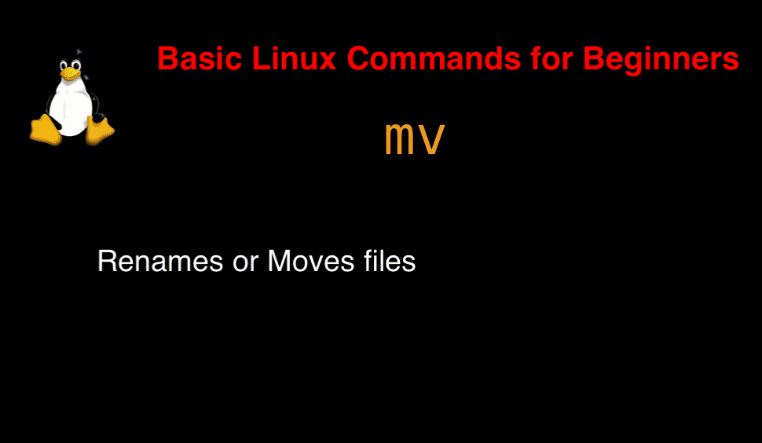
Syntax
mv [OPTION]… [-T] SOURCE DEST
mv [OPTION]… SOURCE… DIRECTORY
mv [OPTION]… -t DIRECTORY SOURCE…
On the man page, the describes it
- mv – move (rename) files
- man mv – More details information about mv command.
- The
mvCommand in Linux- Basic Syntax:
mv [options] source destination - Moving Files: To move
file1.txtto another directory:mv file1.txt /path/to/destination/
- Renaming Files: To rename
file1.txttofile2.txt:mv file1.txt file2.txt
- Basic Syntax:
- Using
mvin macOS Terminal- Works identically to Linux, as macOS is Unix-based.
- Use the Terminal to execute commands.
- Equivalent of
mvin Windows- Moving Files: Windows uses the
movecommand.- Syntax:
move source destination
- Syntax:
- Renaming Files: Windows uses the
renamecommand.- Example:
rename oldname.txt newname.txt
- Example:
- Moving Files: Windows uses the
mv command in Linux with Examples
$ mv source.txt destination.txtMoving Files:
To move a file named example.txt from your current directory to another directory, you can use:
mv example.txt /path/to/destination/Moving Multiple Files:
You can move multiple files to a directory with one command:
mv file1.txt file2.txt /path/to/destination/Conclusion
The mv command is an essential tool for managing file systems in Linux, offering a simple yet powerful way to organize files and directories efficiently. By understanding and utilizing mv, users can streamline their file management tasks effectively. Thank you for reading the DevopsRoles page!


1 thought on “Mastering the mv Command in Linux: Practical Examples and Tips”