Table of Contents
Introduction
Creating efficient and reliable Docker images starts with a well-crafted Dockerfile step by step. In this article, we will provide a step-by-step guide to writing Dockerfiles, covering essential commands, best practices, and tips to optimize your Docker workflow. Whether you are new to Docker or looking to enhance your skills, this comprehensive guide will help you create Dockerfiles that streamline your development and deployment processes. For a detailed walkthrough, visit Dockerfile Step-by-Step.
Docker Image command
- shows all images: docker images
- creates an image from Dockerfile: docker build
- creates an image from a tarball: docker import
- turns container filesystem into tarball archive stream to STDOUT: docker export
- loads an image from a tar archive as STDIN, including images and tags (as of 0.7): docker load
- saves an image to a tar archive stream to STDOUT with all parent layers, tags & versions (as of 0.7): docker save
- removes an image: docker rmi
- tags an image to a name (local or registry): docker tag
- shows the history of the image: docker history
- creates an image from a container, Pausing it temporarily if it is running: docker commit
Dockerfile step by step
What is Dockerfile?
A Dockerfile is a text document that contains all the commands a user.
FROM, RUN, CMD in Dockerfile
Example Dockerfile for installing the Nginx web server.
FROM centos:7
RUN yum install -y nginx
CMD ["nginx", "-g", "daemon off;"]Docker shell command line
docker build -t test/nginx:v1 .
docker run -it --rm -p 80:80 test/nginx:v1Docker build cache
After each build step, Docker takes a snapshot of the resulting image. You can force a rebuild with docker build –no-cache
Docker JSON syntax
Most Dockerfile arguments
Plain string format:
RUN yum install -y nginxJSON format list:
RUN ["yum", "install", "-y", "nginx"]COPY, ENV, EXPOSE in Dockerfile
Example Dockerfile
FROM centos:7
RUN yum update -y
RUN yum install -y nginx
# make utf-8 enabled by default
ENV LANG en_US.utf8
COPY index.html /usr/share/nginx/html/index.html
EXPOSE 80 443
CMD ["nginx", "-g", "daemon off;"]VOLUME in Dockerfile
For example Dockerfile
VOLUME ["/etc/nginx/"]ENTRYPOINT vs CMD in Dockerfile
#For example
CMD ["nginx", "-g", "daemon off;"]
ENTRYPOINT ["/docker-entrypoint.sh"]You will use ENTRYPOINT and CMD together
- ENTRYPOINT will define the base command for our container.
- CMD will define the default parameter(s) for this command.
- They both have to use JSON syntax.
More
- MAINTAINER: Set the Author field of the generated images. Ex: MAINTAINER Huu Phan “huupv@gmail.com”
- ADD: Copies new files, directories, or remote files to the container. Invalidates caches. Avoid ADD and use COPY instead. Ex: ADD build-nginx /tmp/build-nginx
STOPSIGNAL: Sets the system call signal that will be sent to the container to exit. Ex: STOPSIGNAL SIGINT- WORKDIR: Sets the working directory. Ex: WORKDIR /etc/nginx
- USER: Sets the username for following RUN / CMD / ENTRYPOINT commands. Ex: USER nginx
- LABEL: Apply key/value metadata to your images, containers, or daemons. Ex: LABEL architecture=”amd64″
- ARG: Defines a build-time variable. Ex:
ARG buildno - ONBUILD: Adds a trigger instruction when the image is used as the base for another build. Ex:
ONBUILD COPY . /app/src
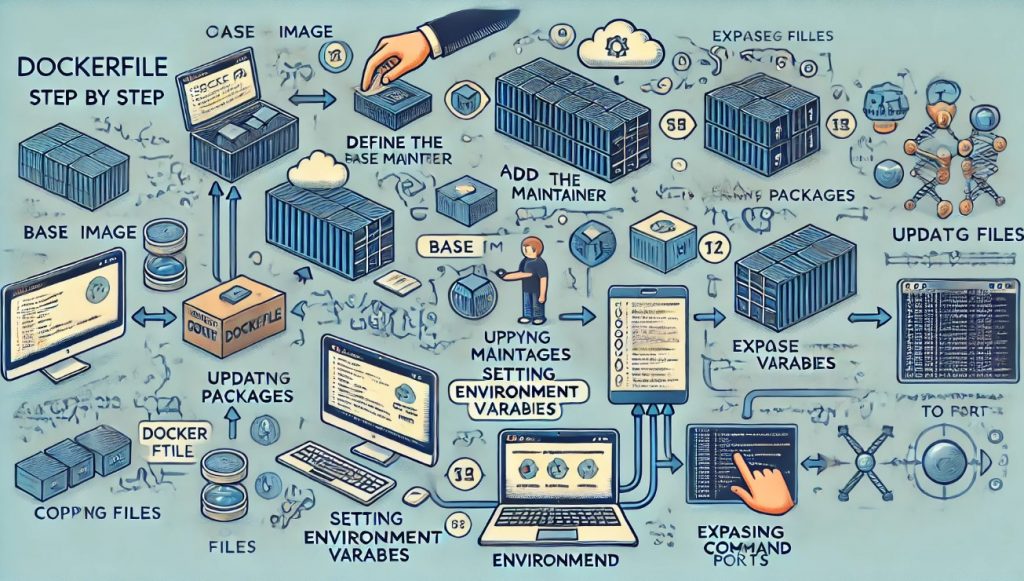
Conclusion
A solid understanding of Dockerfile construction is crucial for leveraging the full potential of Docker in your projects. This step-by-step guide aims to equip you with the knowledge and techniques to create efficient and effective Dockerfiles.
By following these guidelines, you can ensure smoother builds, reduced image sizes, and enhanced performance in your Docker environments. To stay updated with the latest tips and best practices, be sure to visit Dockerfile Step-by-Step. Let this guide be your roadmap to mastering Dockerfile creation.

