Table of Contents
#Introduction
In this tutorial, How to build a repository use nexus repository. In the previous post, I have installed the Nexus repository here.
Maven build a repository with Nexus Repository
Hosted repository
Create a new repository as below:
Name: maven2-hosted
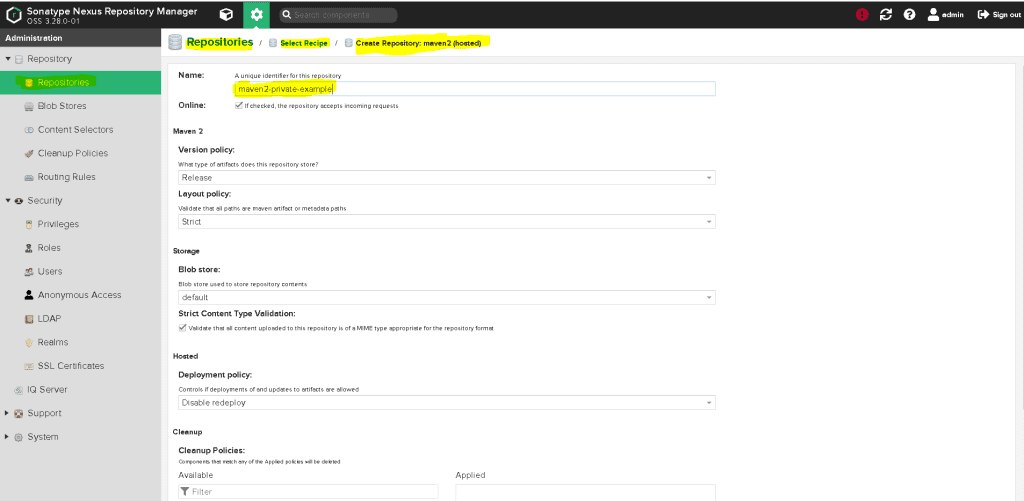
proxy repository
Create a new proxy repository as below
- Name: maven2-proxy
- Remote storage: https://repo1.maven.org/maven2/
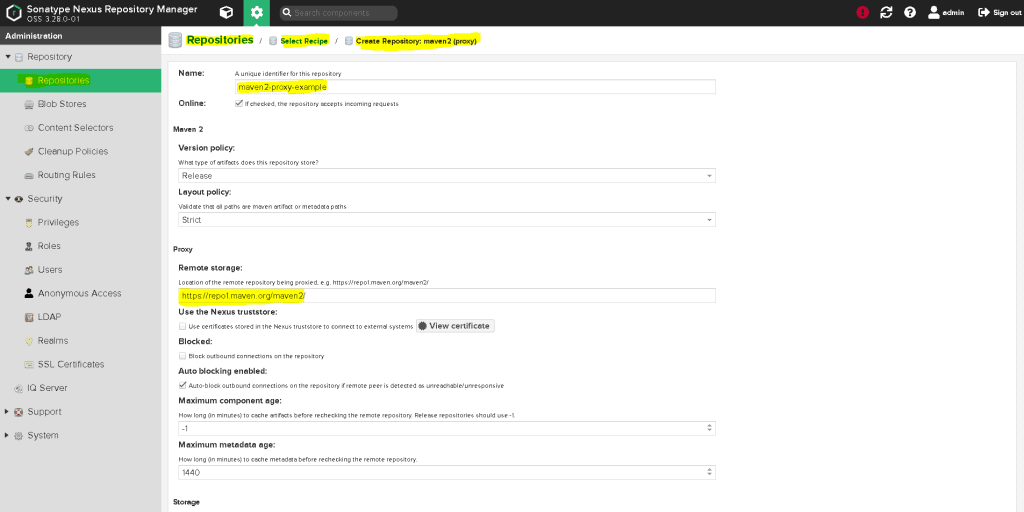
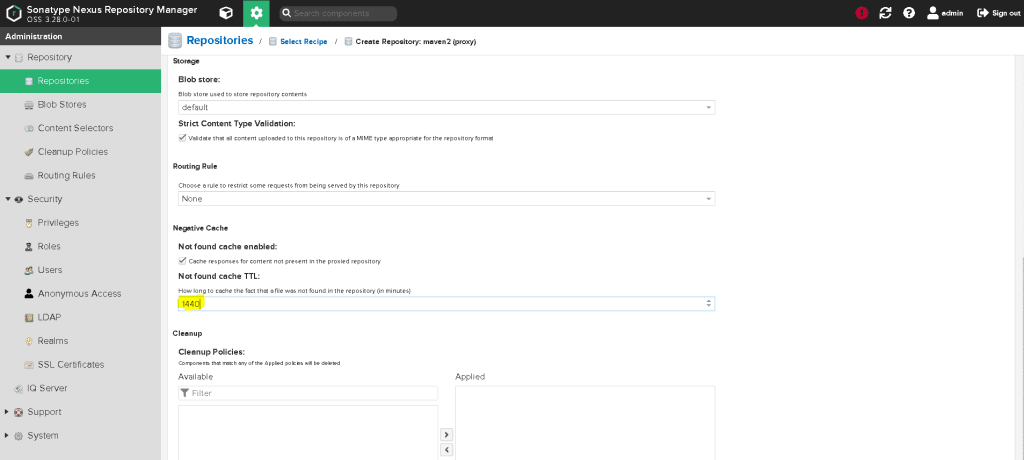
group repository
Create a new group repository as below
- Name: maven2-group
- Members: maven2-private-example maven2-proxy-example
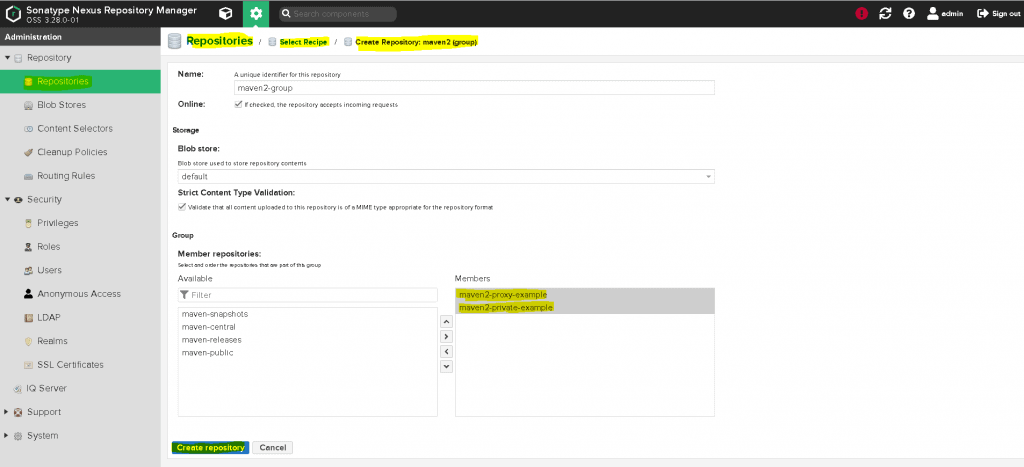
How to get package from Nexus Repository
I will create a maven project in eclipse.
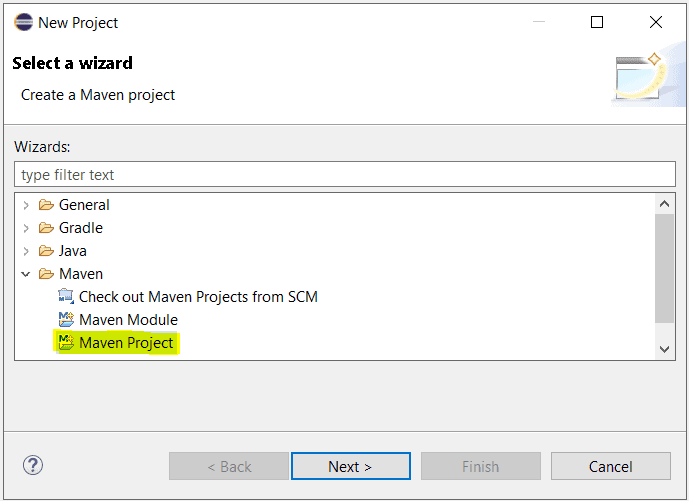
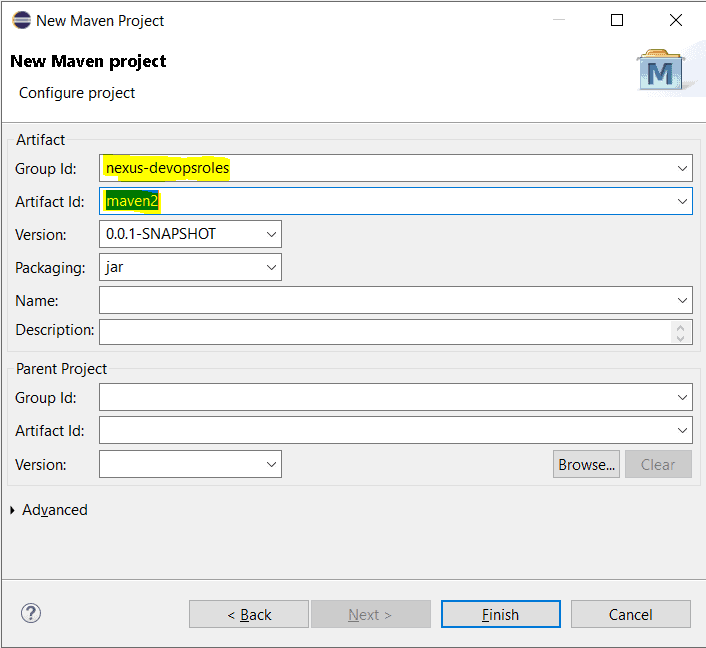
Edit the pom.xml file. I will get a poi package.
<project xmlns="http://maven.apache.org/POM/4.0.0" xmlns:xsi="http://www.w3.org/2001/XMLSchema-instance"
xsi:schemaLocation="http://maven.apache.org/POM/4.0.0 http://maven.apache.org/xsd/maven-4.0.0.xsd">
<modelVersion>4.0.0</modelVersion>
<groupId>nexus-devopsroles</groupId>
<artifactId>maven2</artifactId>
<version>0.0.1-SNAPSHOT</version>
<properties>
<project.build.sourceEncoding>UTF-8</project.build.sourceEncoding>
<project.reporting.outputEncoding>UTF-8</project.reporting.outputEncoding>
<maven.compiler.source>1.8</maven.compiler.source>
<maven.compiler.target>1.8</maven.compiler.target>
</properties>
<dependencies>
<dependency>
<groupId>poi</groupId>
<artifactId>poi</artifactId>
<version>2.5.1</version>
</dependency>
</dependencies>
<repositories>
<repository>
<id>maven-group</id>
<name>My Maven Group Repository</name>
<url>http://192.168.3.4:8081/repository/maven2-group/</url>
<releases>
<enabled>true</enabled>
</releases>
<snapshots>
<enabled>true</enabled>
</snapshots>
</repository>
</repositories>
<pluginRepositories>
<pluginRepository>
<id>maven-group</id>
<name>My Maven Group Repository</name>
<url>http://192.168.3.4:8081/repository/maven2-group/</url>
</pluginRepository>
</pluginRepositories>
<distributionManagement>
<repository>
<id>maven2-private-example</id>
<name>My Maven Hosted Repository</name>
<url>http://192.168.3.4:8081/repository/maven2-private-example/</url>
</repository>
</distributionManagement>
</project>Maven does not download packages that have already been acquired from the web, so packages are not stored in the proxy repository
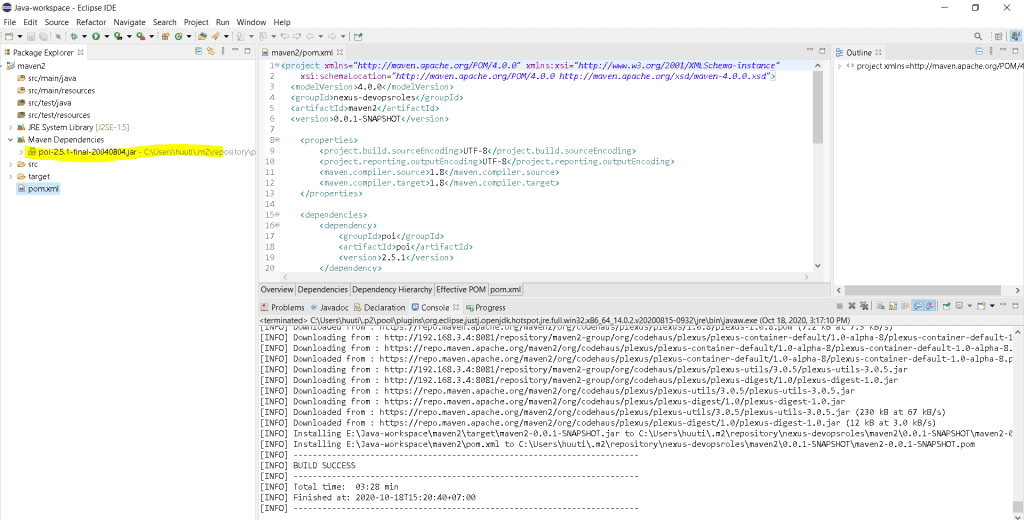
NPM build a repository with Nexus Repository
Hosted repository
Create a new repository as below
Name: npm-hosted
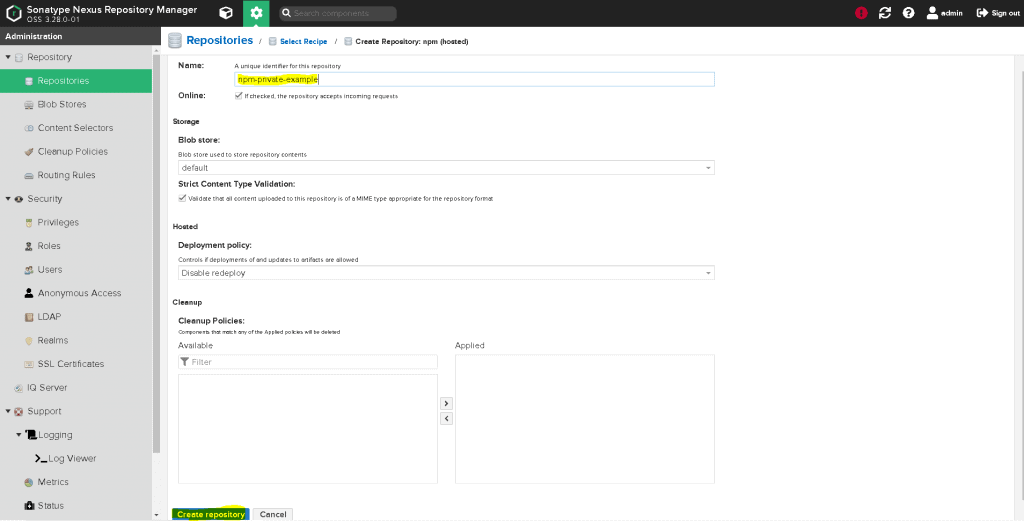
proxy repository
Create a new proxy repository as below
- Name: npm-proxy-example
- Remote storage: https://registry.npmjs.org
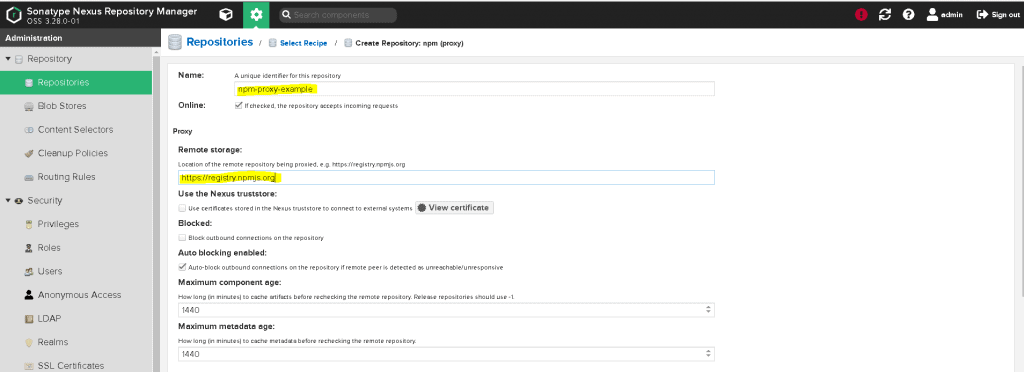
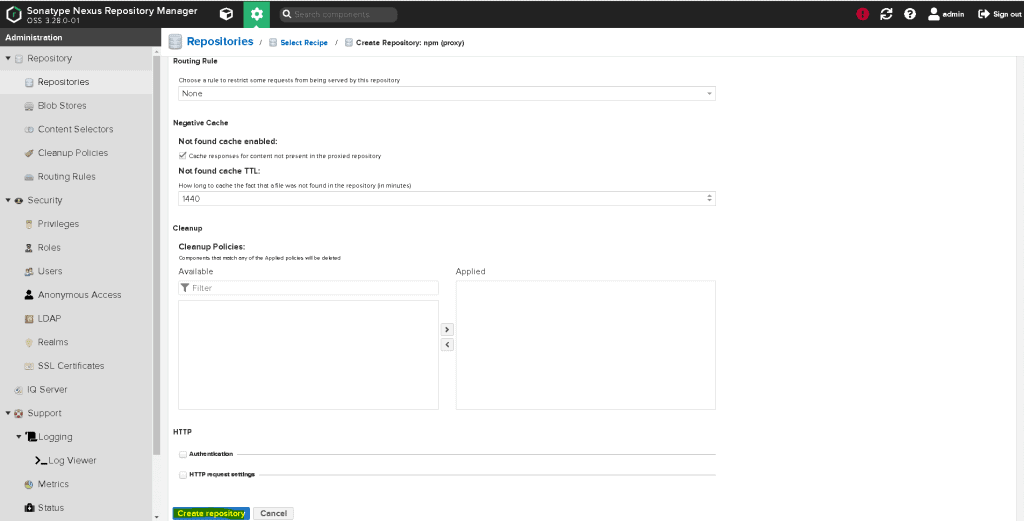
group repository
Create a new group repository as below
- Name: npm-group
- Members: npm-proxy-example npm-private-example
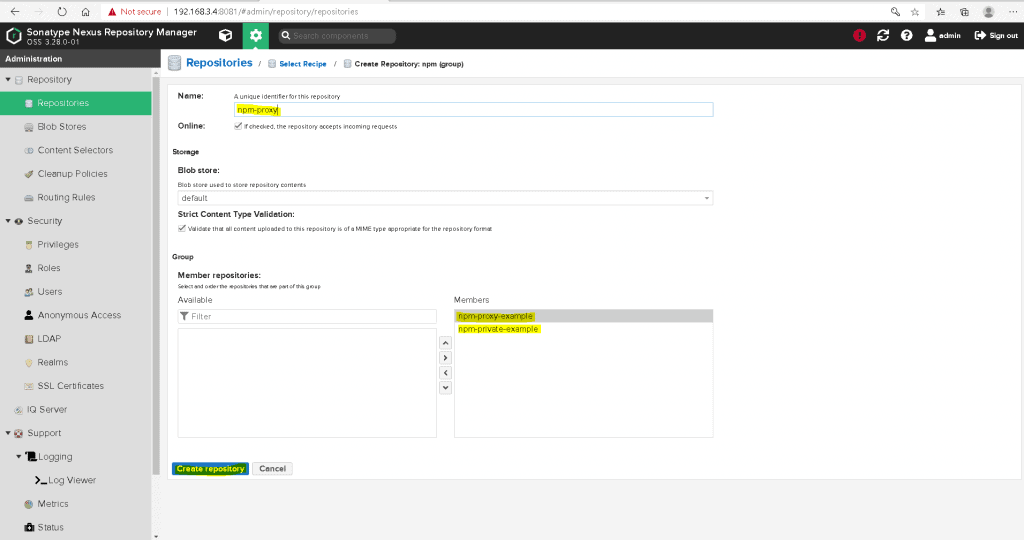
How to get the package
Create the following two files in any directory
.npmrc file
email=HuuPV@devopsroles.com
always-auth=true
_auth=YWRtaW46YWRtaW4xMjMxMjM=
registry=http://192.168.3.4:8081/repository/npm-proxy/package.json file
{
"name": "npm-hosted",
"version": "1.0.0",
"description": "for nexus3",
"dependencies": {
}
}Authentication information generated by the following method
echo -n 'admin:admin123123' | openssl base64Output
YWRtaW46YWRtaW4xMjMxMjM=Get the required packages from a repository on the Internet via the Nexus3 proxy repository. By acquiring via the proxy repository, it is automatically saved to Nexus3 as well as downloaded.
npm install --save <package name>
# Example
npm install --save bowerAs a result of executing the above command, the package is saved.
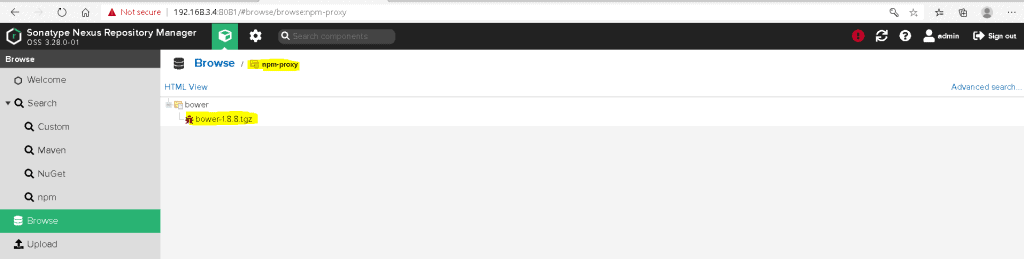
Conclusion
You have to Build a repository use Nexus Repository. I hope will this your helpful. Thank you for reading the DevopsRoles page!

