Table of Contents
#Introduction
Today, I have installed Docker on Vagrant Environment. Docker pull issues TLS handshake timeout as code follows
[vagrant@localhost ~]$ sudo docker pull ubuntu
Using default tag: latest
latest: Pulling from library/ubuntu
35807b77a593: Extracting [==========================================> ] 24.18MB/28.57MB
error pulling image configuration: Get "https://registry-1.docker.io/v2/library/ubuntu/blobs/sha256:fb52e22af1b01869e23e75089c368a1130fa538946d0411d47f964f8b1076180": net/http: TLS handshake timeoutMy Lab
- Host: Windows 10
- Vagrant box Ubuntu
- Docker installed on Vagrant VM
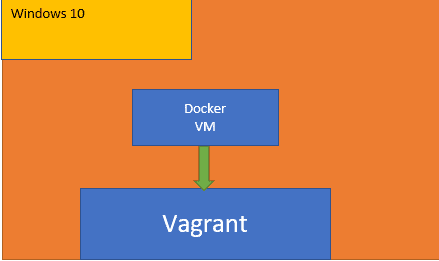
How do fixed it
I just reloaded the daemon and restarted the docker service. It solved this issue. You can use the below commands.
$ sudo systemctl daemon-reload
$ sudo systemctl restart docker
$ sudo systemctl status dockerOpen Network Connections on Windows 10
Set DNS google for VirtualBox Host-Only Network
- DNS1: 8.8.8.8
- DNS2: 8.8.4.4
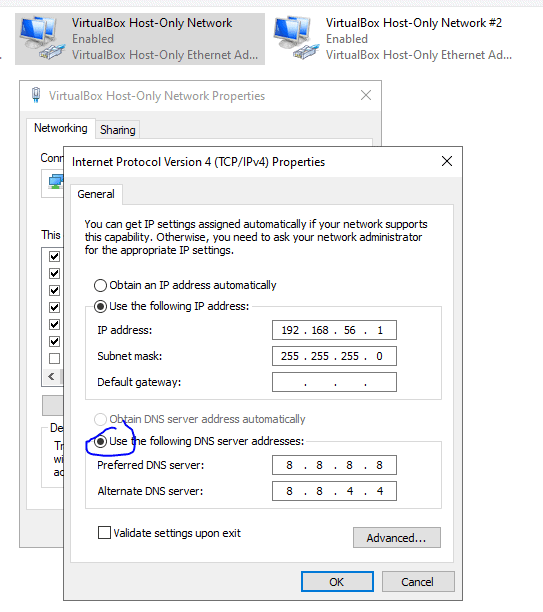
Turn IPv6 off
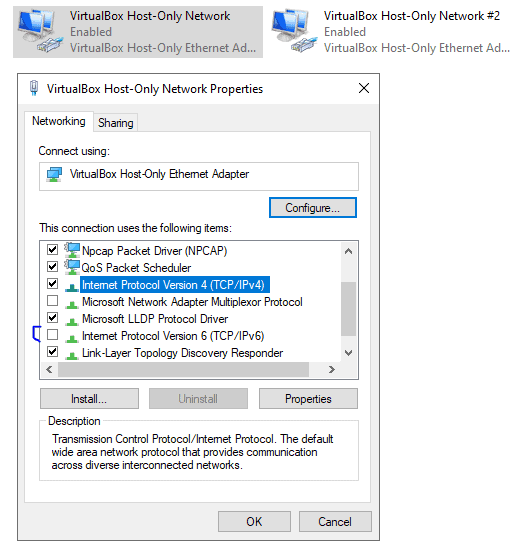
The result, Docker pull ubuntu
[vagrant@localhost ~]$ sudo docker pull ubuntu
Using default tag: latest
latest: Pulling from library/ubuntu
35807b77a593: Already exists
Digest: sha256:9d6a8699fb5c9c39cf08a0871bd6219f0400981c570894cd8cbea30d3424a31f
Status: Downloaded newer image for ubuntu:latest
docker.io/library/ubuntu:latest
[vagrant@localhost ~]$Conclusion
You have fixed Error Pulling Image Configuration: Get Https://Xxxx : Net/Http: TLS Handshake Timeout. I hope will this your helpful. Thank you for reading the DevopsRoles page!


Hi! Thanks a lot.
sudo systemctl daemon-reload
sudo systemctl restart docker
sudo systemctl status docker
It help me with the same problem