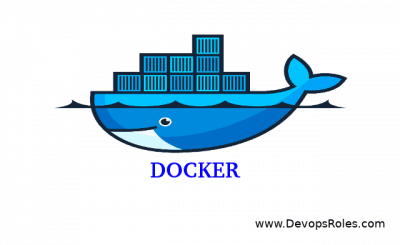Table of Contents
#Introduction
This tutorial, How to Deploy Redash data visualization dashboard helps use Docker.
You can deploy the powerful data visualization tool Redash as a Docker container.
Redash is a powerful data visualization tool that is built for fast access to data collected from various sources. Redash helps you make sense of your data
Requirements
- Running instance of Ubuntu Server.
- A user with sudo privileges.
To deploy Redash, a data visualization dashboard, you can follow these steps:
Install Docker
First, You need to install Docker on the Ubuntu server. Refer to How to install docker on Ubuntu Server. and Install Docker-compose on the Ubuntu Server. Refer to here.
Deploy Redash data visualization dashboard
You need to update your server at the latest.
sudo apt-get update
sudo apt-get upgrade -yDeploy Redash
curl -O https://raw.githubusercontent.com/getredash/setup/master/setup.sh
chmod u+x setup.sh
sudo ./setup.shThe deployment will take anywhere from 2-10 minutes.
The output terminal is as below:
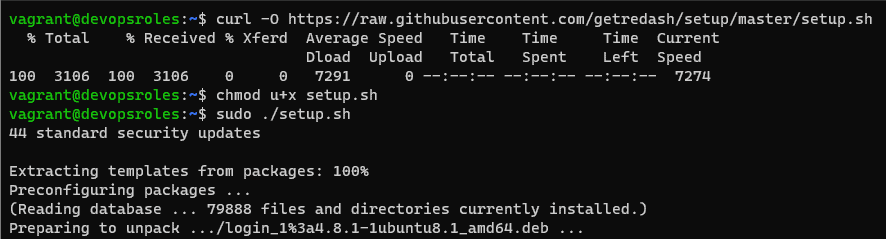
Docker containers running Redash data visualization dashboard
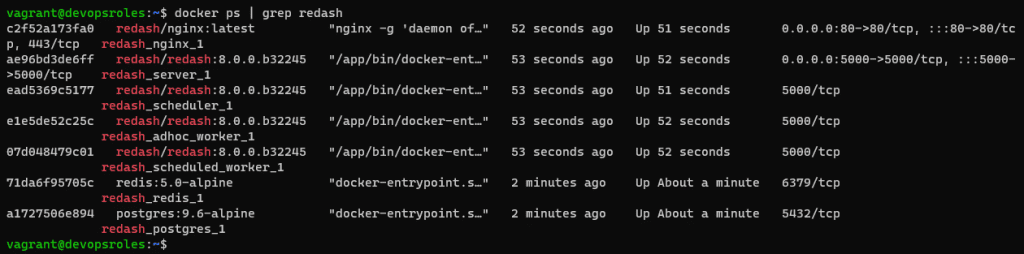
How to access Redash
Open a web browser, and type http://ipaddress as in the picture below:
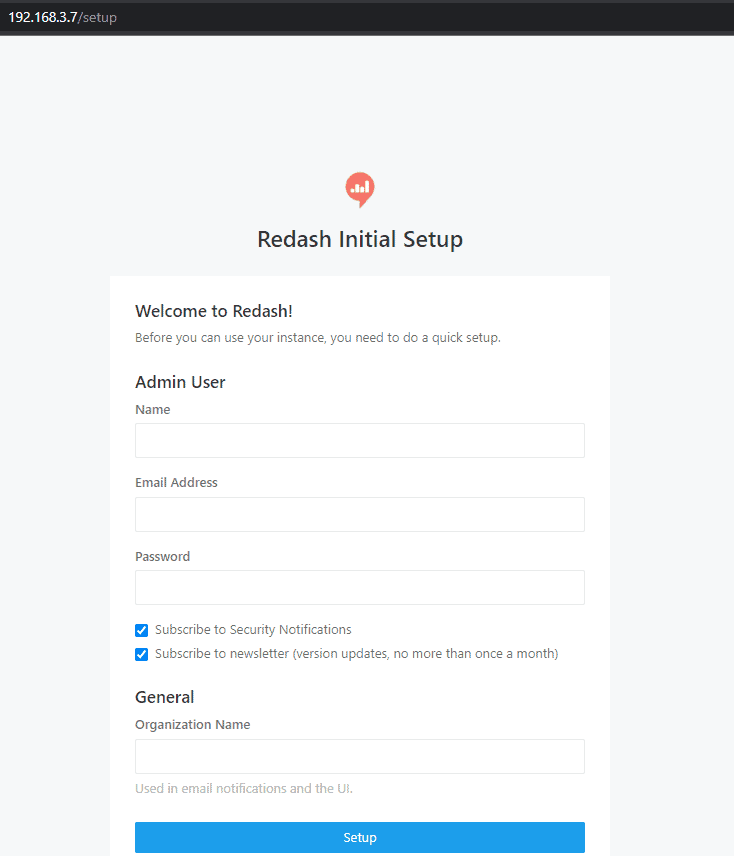
The Redash main page
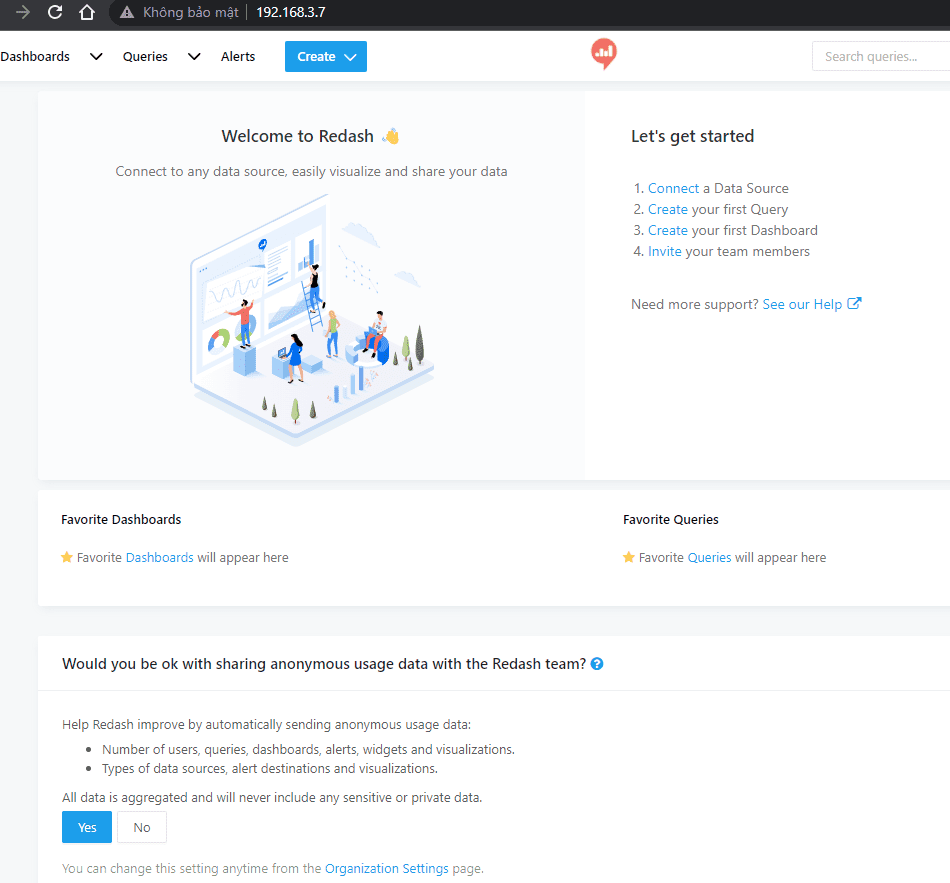
You now have to deploy a data visualization tool. Next time, How to connect a data source to Redash.
Conclusion
You have successfully deployed the Redash data visualization dashboard and can now start creating visualizations and dashboards for your data. Continue exploring the Redash documentation and features to leverage its full capabilities for data visualization and analysis.
I hope will this your helpful. Thank you for reading the DevopsRoles page!