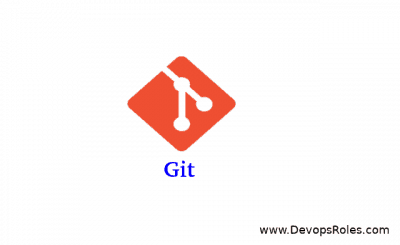Table of Contents
Introduction
In this tutorial, we will guide you on how to git clone a repository and sync it to your server. Git is a popular version control system used by developers to manage source code and collaborate on projects efficiently.
To clone a Git repository, you need to have Git installed on your system. Follow these steps to clone a repository:
Prerequisites
- Target: gitlab repository
- Source: Server Linux
Steps to Clone a Git Repository
1. Install Git
Ensure Git is installed on your system. If not, install it using the following command:
sudo apt-get install git
2. Clone the Repository
To create a clone or copy of the target repository on your server, use the following command:
git clone https://huupv@https://gitlab.com/DevopsRoles/devopsroles.git
3. Switch Branches
To switch from the master branch to the develop branch, use:
git checkout develop
4. List All Branches
To list all the branches in your repository, execute:
git branch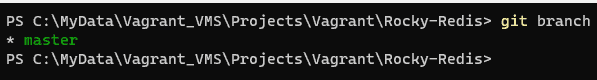
5. Fetch and Merge Changes
To fetch and merge changes from the remote server to your working directory, run:
git pullConclusion
By following this guide, you can successfully clone a Git repository to your local machine. You can now navigate into the cloned repository and start working with the code or files it contains. We hope this guide is helpful. Thank you for reading the DevopsRoles page!