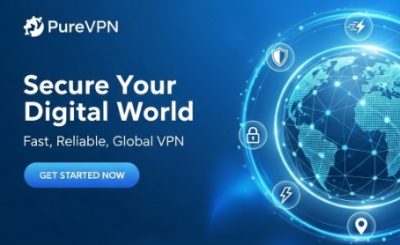Table of Contents
Introduction
Kubernetes Service Types: LoadBalancer vs ClusterIP vs NodePort Explained. Kubernetes offers multiple ways to expose your applications to external and internal traffic through various service types. Understanding the differences between LoadBalancer, ClusterIP, and NodePort is crucial for effectively managing network traffic and ensuring the availability of your applications. This article will explain each service type, their use cases, and best practices for choosing the right one for your needs.
What is a Kubernetes Service?
A Kubernetes Service is an abstraction that defines a logical set of Pods and a policy by which to access them. Kubernetes services enable Pods to communicate with each other and with external clients. There are three primary service types in Kubernetes: LoadBalancer, ClusterIP, and NodePort.
ClusterIP
ClusterIP is the default service type in Kubernetes. It exposes the service on a cluster-internal IP, making the service accessible only within the cluster.
Use Cases for ClusterIP
- Internal Communication: Use ClusterIP for internal communication between Pods within the cluster.
- Microservices Architecture: Ideal for microservices that only need to communicate with each other within the cluster.
Creating a ClusterIP Service
Here’s an example of a YAML configuration for a ClusterIP service:
apiVersion: v1
kind: Service
metadata:
name: my-clusterip-service
spec:
selector:
app: my-app
ports:
- protocol: TCP
port: 80
targetPort: 8080
type: ClusterIPApply the configuration:
kubectl apply -f clusterip-service.yamlNodePort
NodePort exposes the service on each node’s IP address at a static port (the NodePort). This makes the service accessible from outside the cluster by requesting <NodeIP>:<NodePort>.
Use Cases for NodePort
- Testing and Development: Suitable for development and testing environments where you need to access the service from outside the cluster.
- Basic External Access: Provides a simple way to expose services externally without requiring a load balancer.
Creating a NodePort Service
Here’s an example of a YAML configuration for a NodePort service:
apiVersion: v1
kind: Service
metadata:
name: my-nodeport-service
spec:
selector:
app: my-app
ports:
- protocol: TCP
port: 80
targetPort: 8080
nodePort: 30007
type: NodePortApply the configuration:
kubectl apply -f nodeport-service.yamlLoadBalancer
LoadBalancer creates an external load balancer in the cloud provider’s infrastructure and assigns a fixed, external IP to the service. This makes the service accessible from outside the cluster via the load balancer’s IP.
Use Cases for LoadBalancer
- Production Environments: Ideal for production environments where you need to provide external access to your services with high availability and scalability.
- Cloud Deployments: Best suited for cloud-based Kubernetes clusters where you can leverage the cloud provider’s load-balancing capabilities.
Creating a LoadBalancer Service
Here’s an example of a YAML configuration for a LoadBalancer service:
apiVersion: v1
kind: Service
metadata:
name: my-loadbalancer-service
spec:
selector:
app: my-app
ports:
- protocol: TCP
port: 80
targetPort: 8080
type: LoadBalancerApply the configuration:
kubectl apply -f loadbalancer-service.yamlComparison: LoadBalancer vs ClusterIP vs NodePort
- ClusterIP:
- Accessibility: Internal cluster only.
- Use Case: Internal microservices communication.
- Pros: Secure, simple setup.
- Cons: Not accessible from outside the cluster.
- NodePort:
- Accessibility: External access via
<NodeIP>:<NodePort>. - Use Case: Development, testing, basic external access.
- Pros: Easy to set up, no external dependencies.
- Cons: Limited scalability, and manual port management.
- LoadBalancer:
- Accessibility: External access via the cloud provider’s load balancer.
- Use Case: Production environments, cloud deployments.
- Pros: High availability, automatic scaling.
- Cons: Requires cloud infrastructure, potential cost.
Best Practices for Choosing Kubernetes Service Types
- Assess Your Needs: Choose ClusterIP for internal-only services, NodePort for simple external access, and LoadBalancer for robust, scalable external access in production.
- Security Considerations: Use ClusterIP for services that do not need to be exposed externally to enhance security.
- Resource Management: Consider the resource and cost implications of using LoadBalancer services in a cloud environment.
Conclusion
Understanding the differences between LoadBalancer, ClusterIP, and NodePort is crucial for effectively managing network traffic in Kubernetes. By choosing the appropriate service type for your application’s needs, you can ensure optimal performance, security, and scalability. Follow best practices to maintain a robust and efficient Kubernetes deployment. Thank you for reading the DevopsRoles page!