Table of Contents
Introduction
Network Policies in Kubernetes provide a way to control the traffic flow between Pods and ensure secure communication within your cluster. By defining Network Policies, you can enforce rules that specify which Pods can communicate with each other and under what conditions. This article will guide you through the creation and usage of Network Policies in Kubernetes, highlighting their importance, setup, and best practices.
What are Network Policies?
Network Policies are Kubernetes resources used to specify how groups of Pods are allowed to communicate with each other and other network endpoints. They use labels and selectors to define the scope of the policy, providing fine-grained control over network traffic within the cluster.
Benefits of Using Network Policies
- Security: Restrict traffic to ensure only authorized communication occurs between Pods.
- Isolation: Isolate different environments, such as development, staging, and production, within the same cluster.
- Compliance: Meet regulatory and compliance requirements by controlling network traffic.
Creating Network Policies in Kubernetes
To create a Network Policy, you need to define a YAML configuration that specifies the rules for traffic flow. Here’s an example of how to create a basic Network Policy.
Step-by-Step Guide to Creating a Network Policy
Define the Network Policy: Create a YAML file to define your Network Policy. Here’s an example:
apiVersion: networking.k8s.io/v1
kind: NetworkPolicy
metadata:
name: allow-specific-traffic
namespace: default
spec:
podSelector:
matchLabels:
role: frontend
policyTypes:
- Ingress
- Egress
ingress:
- from:
- podSelector:
matchLabels:
role: backend
ports:
- protocol: TCP
port: 80
egress:
- to:
- podSelector:
matchLabels:
role: backend
ports:
- protocol: TCP
port: 80
This Network Policy allows ingress and egress traffic to and from Pods with the label role: frontend from/to Pods with the label role: backend on port 80.
Apply the Network Policy: Apply the YAML file to create the Network Policy in your cluster:
kubectl apply -f network-policy.yamlVerify the Network Policy: Ensure the Network Policy is applied correctly:
kubectl get networkpolicy allow-specific-traffic -o yamlUsing Network Policies
Network Policies can be used to control both ingress and egress traffic. Here are some common use cases:
Restricting Ingress Traffic
To restrict ingress traffic to a specific set of Pods, define a Network Policy that specifies the allowed sources.
Example:
apiVersion: networking.k8s.io/v1
kind: NetworkPolicy
metadata:
name: allow-ingress-from-specific-pods
namespace: default
spec:
podSelector:
matchLabels:
app: my-app
policyTypes:
- Ingress
ingress:
- from:
- podSelector:
matchLabels:
app: allowed-appThis policy allows ingress traffic to Pods with the label app: my-app only from Pods with the label app: allowed-app.
Restricting Egress Traffic
To restrict egress traffic from a specific set of Pods, define a Network Policy that specifies the allowed destinations.
Example:
apiVersion: networking.k8s.io/v1
kind: NetworkPolicy
metadata:
name: allow-egress-to-specific-pods
namespace: default
spec:
podSelector:
matchLabels:
app: my-app
policyTypes:
- Egress
egress:
- to:
- podSelector:
matchLabels:
app: allowed-appThis policy allows egress traffic from Pods with the label app: my-app only to Pods with the label app: allowed-app.
Best Practices for Using Network Policies
- Least Privilege Principle: Define Network Policies that grant the minimum necessary permissions to Pods.
- Namespace Isolation: Use Network Policies to enforce isolation between different namespaces, such as development, staging, and production.
- Regular Audits: Regularly review and update Network Policies to ensure they meet current security requirements.
- Monitoring and Logging: Implement monitoring and logging to track network traffic and detect any unauthorized access attempts.
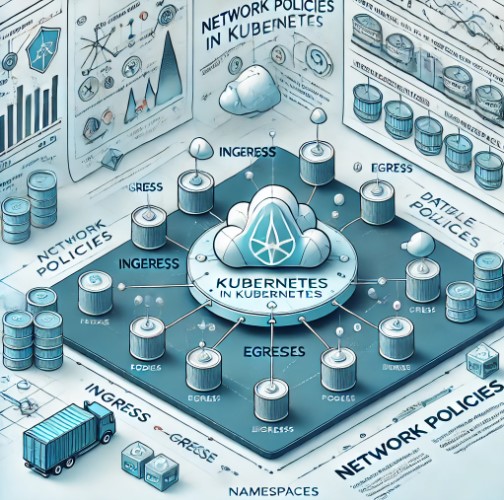
Conclusion
Network Policies in Kubernetes are essential for securing communication within your cluster. By creating and using Network Policies, you can control traffic flow, enhance security, and ensure compliance with organizational policies. Follow the best practices outlined in this guide to effectively manage Network Policies and maintain a secure Kubernetes environment. Thank you for reading the DevopsRoles page!

