Table of Contents
Introduction
Terraform, the popular open-source infrastructure as code (IaC) tool, continues to evolve with its latest release, Terraform 1.9 features. This update brings significant enhancements, particularly in input validation and the introduction of a new string template function. Whether you’re a beginner or an advanced user, understanding these new features can significantly improve your infrastructure management and automation processes.
In this article, we will explore the key features of Terraform 1.9, focusing on enhanced input validation and the new string template function. We’ll provide examples that range from basic to advanced to ensure you can implement these features effectively in your projects.
What’s New in Terraform 1.9 features?
Enhanced Input Validation
What is Input Validation in Terraform?
Input validation in Terraform ensures that the values provided to variables or resources conform to the expected format and constraints. This feature is crucial for maintaining the integrity and reliability of your infrastructure configurations.
The Importance of Enhanced Input Validation
In previous versions of Terraform, input validation was somewhat limited, often requiring external tools or scripts to enforce complex validation rules. With Terraform 1.9, input validation has been significantly improved, allowing for more sophisticated checks directly within your Terraform configuration files.
Key Improvements in Input Validation
- Complex Conditional Logic: You can now define complex conditional logic within your validation rules, ensuring that only valid combinations of inputs are accepted.
- Detailed Error Messages: Terraform 1.9 allows you to provide more detailed error messages, making it easier for users to understand what went wrong when a validation fails.
- Regex Support: Enhanced regex support enables more precise validation of string inputs, which is particularly useful for enforcing naming conventions or ensuring valid formats for URLs, emails, etc.
Example of Enhanced Input Validation
Let’s look at a basic example:
variable "instance_type" {
type = string
default = "t2.micro"
validation {
condition = contains(["t2.micro", "t2.small", "t2.medium"], var.instance_type)
error_message = "Instance type must be one of t2.micro, t2.small, or t2.medium."
}
}In this example, Terraform checks that the provided instance_type is one of the allowed values. If an invalid value is provided, Terraform will output the specified error message.
New String Template Function
Understanding String Templates in Terraform
String templates in Terraform allow you to create dynamic strings by embedding expressions within ${}. This functionality is essential for creating flexible and reusable infrastructure configurations.
What’s New in Terraform 1.9?
Terraform 1.9 features introduce a new string template function that significantly expands the capabilities of string manipulation. This function provides more control over how strings are formatted and allows for more complex string operations.
Key Features of the New String Template Function
- Advanced String Formatting: You can now format strings with more precision, including padding, alignment, and case conversion.
- Conditional Expressions: Embed conditional logic within your string templates to create dynamic outputs based on variable values.
- Enhanced Looping Constructs: Loop through lists or maps within your templates to generate complex configurations dynamically.
Example of the New String Template Function
Here’s an example demonstrating the new string template function:
output "formatted_message" {
value = format("Hello, %s! Your server count is %d.", var.username, length(var.servers))
}In this example, the format function dynamically creates a message that includes the username and the number of servers in the servers list.
Practical Use Cases of Terraform 1.9
Implementing Enhanced Input Validation in Real Projects
Scenario 1: Validating IP Addresses
Suppose you have a variable that accepts an IP address. With Terraform 1.9, you can validate that the input is a valid IP address using regex:
variable "ip_address" {
type = string
validation {
condition = can(regex("^([0-9]{1,3}\\.){3}[0-9]{1,3}$", var.ip_address))
error_message = "The IP address must be a valid IPv4 address."
}
}This validation ensures that only valid IPv4 addresses are accepted, preventing misconfigurations in your network resources.
Advanced String Template Functions for Complex Configurations
Scenario 2: Dynamic Naming Conventions
In large-scale deployments, maintaining consistent naming conventions is crucial. Terraform 1.9 features a new string template function that allows you to enforce and automate naming conventions dynamically:
variable "environment" {
type = string
default = "production"
}
variable "component" {
type = string
default = "web"
}
output "resource_name" {
value = format("%s-%s-%s", var.environment, var.component, timestamp())
}This configuration automatically generates resource names based on the environment, component, and current timestamp, ensuring consistency across your infrastructure.
Frequently Asked Questions
How does enhanced input validation improve Terraform configurations?
Enhanced input validation in Terraform 1.9 improves the accuracy and reliability of your configurations by ensuring that only valid inputs are accepted. This reduces the risk of deployment errors and simplifies troubleshooting by providing clear and specific error messages.
Can I use the new string template function in previous Terraform versions?
No, the new string template function introduced in Terraform 1.9 is not available in earlier versions. To take advantage of this feature, you will need to upgrade to Terraform 1.9.
How do I upgrade to Terraform 1.9?
To upgrade to Terraform 1.9, you can follow the official Terraform upgrade guide. Ensure that you test your configurations in a staging environment before deploying them to production.
What are the benefits of using string templates in Terraform?
String templates in Terraform allow you to create dynamic, reusable configurations. They enable you to embed expressions within strings, which can be used to generate resource names, tags, and other configuration elements based on variable inputs.
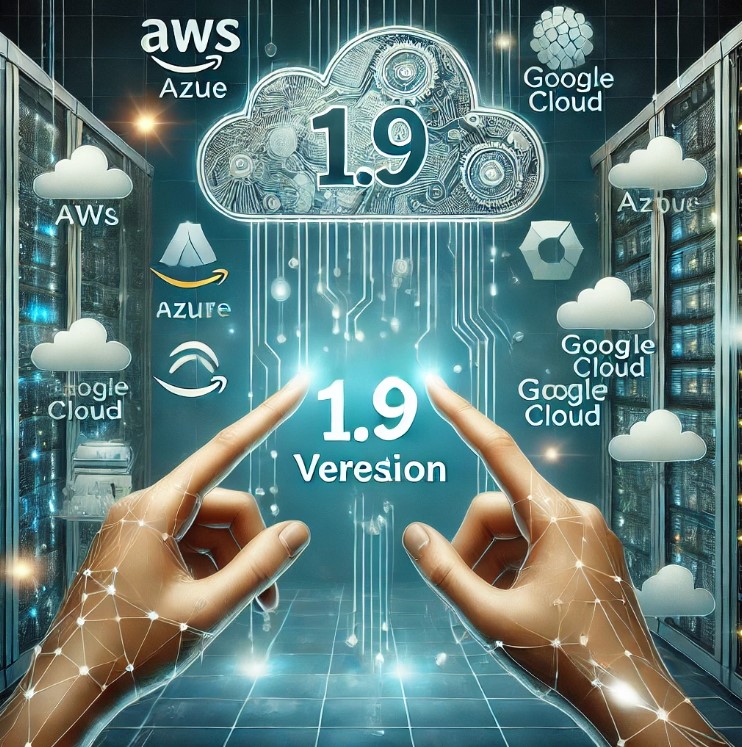
Conclusion
Terraform 1.9 features a significant release that enhances the flexibility and robustness of infrastructure as code. The improved input validation and new string template function provide powerful tools for ensuring that your configurations are both accurate and maintainable. Thank you for reading the DevopsRoles page!
By incorporating these features into your projects, you can streamline your deployment processes, reduce errors, and maintain consistent, high-quality infrastructure across your environments. Whether you’re just starting with Terraform or are a seasoned user, the enhancements in Terraform 1.9 are sure to improve your workflow and infrastructure management. Thank you for reading the DevopsRoles page!
