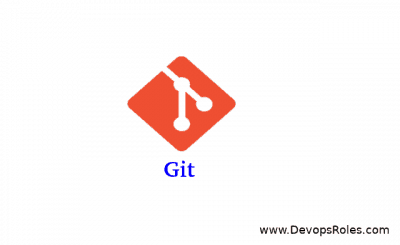In this tutorial, How to install Git from source Centos 6. Git the essential for DevOps Roles.
To install Git from source on CentOS 6, you can follow these steps:
Install git from source Centos
Update System Packages:
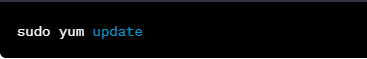
Install “Development Tools” for Centos 6.
$ sudo yum -y groupinstall "Development Tools"
To install the package prepare git
$ sudo yum install -y gettext-devel openssl-devel perl-CPAN perl-devel zlib-devel curl-devel expat-devel openssl-devel gcc perl-ExtUtils-MakeMaker
Downloading Git from source link the latest here. I use git version 2.18.
$ wget https://www.kernel.org/pub/software/scm/git/git-2.18.0.tar.gz
Decompress and install Git from the source
$ tar xzf git-2.18.0.tar.gz $ cd git-2.18.0 $ make configure $ ./configure $ make prefix=/usr/local all $ sudo make prefix=/usr/local install $ git --version
You should see the Git version displayed if the installation was successful.
Conclusion
Through the article, you can “install Git from source Centos 6” as above. You can start using Git by executing Git commands in the terminal. I hope will this your helpful. Thank you for reading the DevopsRoles page!