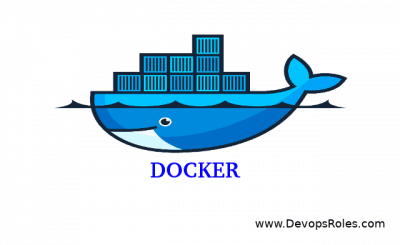Table of Contents
Introduction
In today’s fast-paced software development world, Continuous Testing in DevOps has become a critical component of delivering high-quality products at speed. Traditional testing methods, which often occur at the end of the development cycle, are no longer sufficient to meet the demands of modern, agile development teams. As organizations embrace DevOps practices, continuous testing ensures that quality is maintained throughout the entire development process, from planning and coding to deployment and monitoring.
Continuous testing (CT) in DevOps enables teams to catch defects early, reduce the time spent on debugging, and ultimately speed up the release of software. This article will explore the concept of continuous testing, its role in DevOps, and how organizations can implement it effectively to optimize their software development lifecycle.
What is Continuous Testing in DevOps?
Continuous Testing (CT) is an essential practice in the DevOps pipeline that involves testing software continuously throughout the development cycle. It ensures that code is constantly validated, tested, and assessed for defects as it moves from development to production. Unlike traditional testing, which often occurs at the end of the development cycle, continuous testing enables real-time feedback and faster detection of issues, making it integral to the DevOps culture.
In DevOps, continuous testing aligns with the broader goal of shortening development cycles and improving collaboration between developers, testers, and operations teams. Automated tests are executed in parallel with the development process, allowing teams to validate new features, bug fixes, and other changes almost as soon as they are introduced.
The Core Principles of Continuous Testing
Continuous Testing in DevOps operates on the following key principles:
- Automation: Automated tests run continuously across different stages of development, ensuring faster and more efficient validation of code.
- Continuous Feedback: Developers receive immediate feedback on code changes, enabling them to address issues promptly.
- Integration with CI/CD: CT is integrated into the CI/CD (Continuous Integration/Continuous Delivery) pipeline, ensuring that testing is performed as part of the overall development process.
- Real-time Monitoring: Continuous monitoring helps teams detect issues early and prevent them from propagating to production environments.
- Scalability: As software grows in complexity, continuous testing allows organizations to scale their testing processes effectively.
Why is Continuous Testing Important for DevOps?
In DevOps, where speed, efficiency, and collaboration are paramount, continuous testing offers numerous advantages:
- Faster Time to Market: Continuous testing enables the rapid identification of bugs or issues, allowing teams to fix them quickly and deploy updates faster. This significantly shortens the time between development and production.
- Improved Software Quality: By testing code continuously, developers can identify defects early in the process, reducing the chances of bugs making it to production. This enhances the overall quality of the software.
- Enhanced Collaboration: Continuous testing promotes better collaboration between development, testing, and operations teams. Since testing is integrated into the development pipeline, teams are encouraged to work together more effectively.
- Reduced Cost of Bug Fixes: Catching bugs early means they are less costly to fix. Defects identified later in the development cycle or after deployment are much more expensive to address.
- Better Customer Experience: Faster release cycles and fewer defects lead to more reliable software, which improves the end-user experience and boosts customer satisfaction.
How Continuous Testing Works in the DevOps Pipeline
Continuous Testing is closely integrated with the DevOps pipeline, enabling automated tests to run at various stages of the development process. Here’s how continuous testing works within the context of DevOps:
1. Continuous Integration (CI)
Continuous integration is the first step in the pipeline. As developers push new code changes to the repository, automated tests are triggered to validate the changes. This ensures that any defects introduced during development are caught early.
- Unit Tests: Test individual code components to ensure they work as expected.
- Integration Tests: Ensure that different components of the application function together as intended.
2. Continuous Testing
Once code changes pass CI, the continuous testing phase begins. During this phase, tests are executed across multiple environments, including development, staging, and production, to validate functionality, performance, security, and compliance.
- Functional Tests: Validate the functionality of features and user stories.
- Performance Tests: Assess the system’s behavior under load or stress conditions.
- Security Tests: Test for vulnerabilities and compliance with security standards.
3. Continuous Delivery (CD)
In the continuous delivery phase, code that passes all tests is automatically pushed to staging or production environments. This ensures that the software is always in a deployable state, and updates can be released without delays.
- Smoke Tests: Verify that the basic features of the application work as expected after deployment.
- Regression Tests: Ensure that new changes do not break existing functionality.
Key Tools for Continuous Testing in DevOps
To implement continuous testing effectively, DevOps teams rely on various tools to automate and streamline the process. Here are some popular tools commonly used in continuous testing:
- Selenium: A powerful tool for automating web application testing. Selenium supports multiple programming languages and browsers, making it a popular choice for functional testing.
- JUnit: A widely-used framework for unit testing Java applications. JUnit integrates well with CI/CD tools, making it ideal for continuous testing in DevOps pipelines.
- Jenkins: An open-source automation server that helps implement continuous integration and delivery. Jenkins can trigger automated tests as part of the CI/CD process.
- TestComplete: A functional test automation platform for web, desktop, and mobile applications. It enables teams to create automated tests that can be integrated with other tools in the DevOps pipeline.
- JUnit: A widely-used testing framework for Java applications that integrates with CI/CD tools and supports unit, integration, and regression testing.
These tools, along with many others, enable teams to continuously test their software across multiple stages of the development process, ensuring that defects are identified and addressed early.
Examples of Continuous Testing in Action
1. Basic Scenario: Unit Testing in CI
A development team is working on a new feature for a web application. As part of their workflow, they use Jenkins to trigger a suite of unit tests every time a new code commit is pushed. These tests run automatically, and if they pass, the code moves to the next phase in the pipeline. If any tests fail, the development team is immediately notified, allowing them to fix the issues before proceeding.
2. Advanced Scenario: Automated Regression Testing in CD
A global e-commerce platform is preparing for a major release. They use Selenium for automated regression testing across multiple browsers. Every time new code is deployed to the staging environment, Selenium tests validate that the core functionality, such as product browsing, checkout, and payment processing, still works as expected. These automated tests run in parallel with performance and security tests to ensure the application is production-ready.
Frequently Asked Questions (FAQ)
1. What is the difference between continuous testing and traditional testing?
Traditional testing typically occurs after development is complete, often at the end of the development cycle. Continuous testing, on the other hand, integrates testing into the development process itself, running tests automatically as code is written, merged, and deployed.
2. What are the main benefits of continuous testing?
The main benefits of continuous testing include faster release cycles, improved software quality, early detection of bugs, and enhanced collaboration between development, testing, and operations teams.
3. What tools can be used for continuous testing in DevOps?
Popular tools for continuous testing in DevOps include Selenium, JUnit, Jenkins, TestComplete, and many more. These tools help automate testing and integrate it with the overall CI/CD pipeline.
4. How does continuous testing improve the software development lifecycle?
Continuous testing ensures that code is validated throughout the development cycle, which reduces the risk of defects reaching production. It also speeds up development by providing quick feedback, allowing teams to fix issues earlier in the process.
Conclusion
Continuous Testing in DevOps is no longer a luxury—it’s a necessity for modern software development. By integrating automated testing into every phase of the development lifecycle, organizations can ensure that they deliver high-quality software quickly and efficiently. As DevOps continues to evolve, continuous testing will remain a crucial practice for organizations aiming to achieve seamless software delivery, improve collaboration, and stay ahead in today’s competitive market. Thank you for reading the DevopsRoles page!
For more on Continuous Testing and DevOps, visit these authoritative sources: