Table of Contents
Introduction
In today’s fast-paced software development environment, achieving continuous integration and continuous delivery (CI/CD) is essential. Jenkins, a powerful open-source automation server, lies at the heart of many DevOps workflows. But to truly unlock its potential, Jenkins plugins are indispensable. These plugins expand Jenkins’ capabilities, enabling teams to build, test, and deploy with greater efficiency. This article explores how Jenkins plugins can improve your CI/CD pipelines, from basic configurations to advanced integrations.
Why Use Jenkins Plugins for CI/CD Pipelines?
Jenkins plugins act as extensions that enhance its functionality. With over 1,800 plugins available, developers can:
- Integrate with version control systems like Git and Subversion.
- Automate testing with tools like Selenium.
- Enable containerized builds with Docker.
- Secure pipelines with credential management tools.
- Optimize workflows with real-time monitoring and reporting.
Whether you’re building a simple pipeline or managing complex deployments, plugins provide the flexibility and scalability to meet diverse needs.
Top Jenkins Plugins for CI/CD Pipelines
1. Git Plugin
The Git Plugin is essential for integrating Git repositories with Jenkins. It allows:
- Pulling code from GitHub, GitLab, or Bitbucket.
- Supporting branch-specific builds.
- Triggering builds based on changes.
2. Pipeline Plugin
This plugin enables users to define jobs using code. Key features include:
- Writing pipelines as code using Jenkinsfile.
- Supporting complex workflows with parallel stages.
- Enabling version-controlled pipeline configurations.
3. Blue Ocean Plugin
Blue Ocean offers a modern UI for Jenkins, simplifying pipeline visualization. Benefits include:
- Intuitive interface for pipeline creation and monitoring.
- Real-time feedback on pipeline status.
- Easy debugging of failed stages.
4. Docker Plugin
For teams leveraging containerization, the Docker Plugin provides:
- Building and publishing Docker images.
- Running Jenkins agents in containers.
- Managing Docker hosts directly from Jenkins.
5. Email Extension Plugin
This plugin enhances notification capabilities. Features include:
- Configurable email templates.
- Automated alerts for build statuses.
- Integration with multiple mail servers.
6. Slack Notification Plugin
Communicate build statuses directly in Slack channels. Highlights:
- Instant notifications for builds and deployments.
- Customizable alerts.
- Support for multiple Slack workspaces.
7. Credentials Binding Plugin
Enhance pipeline security by:
- Managing secrets like API keys and passwords.
- Injecting credentials into pipelines securely.
- Supporting multiple credential formats.
Setting Up Jenkins Plugins for Your Pipeline
Step 1: Install a Plugin
- Navigate to Manage Jenkins > Plugin Manager.
- Search for the desired plugin in the “Available” tab.
- Click “Install without restart” or “Install and restart” for activation.
Step 2: Configure the Plugin
- Go to Manage Jenkins > Configure System.
- Locate the plugin’s configuration section.
- Input required details like API tokens, repository URLs, or Docker configurations.
Step 3: Integrate with Your Pipeline
- Update your Jenkinsfile to include plugin-specific stages or commands. For example:
pipeline {
agent any
stages {
stage('Build') {
steps {
git branch: 'main', url: 'https://github.com/example/repo.git'
docker.build('my-app')
}
}
stage('Test') {
steps {
sh 'mvn test'
}
}
}
}Examples: From Basic to Advanced Scenarios
Basic Example: Git Integration
pipeline {
agent any
stages {
stage('Clone Repository') {
steps {
git branch: 'main', url: 'https://github.com/example/repo.git'
}
}
stage('Build') {
steps {
sh 'make build'
}
}
}
}Advanced Example: Multi-Container Deployment with Docker
pipeline {
agent any
stages {
stage('Build Docker Image') {
steps {
script {
docker.build('my-app:latest')
}
}
}
stage('Deploy to Kubernetes') {
steps {
sh 'kubectl apply -f deployment.yaml'
}
}
}
}FAQ: Jenkins Plugins for Improved CI/CD Pipelines
1. What are Jenkins plugins?
Jenkins plugins are extensions that enhance its functionality, allowing integration with tools like Git, Docker, and Kubernetes.
2. How do I know which plugins to use?
Identify your CI/CD pipeline needs. Common requirements include version control, testing, containerization, and notifications.
3. Are plugins secure?
Official Jenkins plugins undergo rigorous testing. However, always review documentation and community feedback before installation.
4. Can plugins slow down Jenkins?
Excessive or poorly configured plugins may impact performance. Regularly audit and remove unused plugins.
5. How do I update plugins?
Go to Manage Jenkins > Plugin Manager, then check the “Updates” tab for available updates.
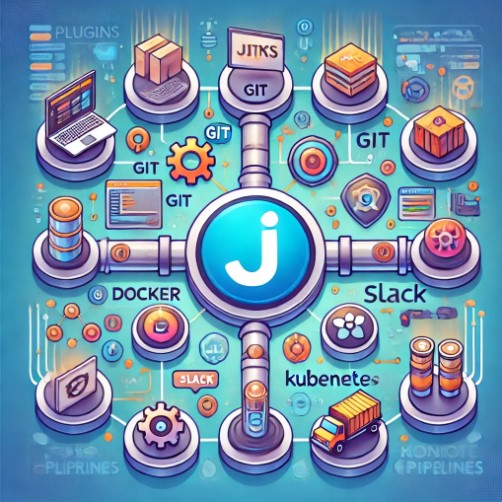
External Resources
Conclusion
Jenkins plugins are the cornerstone of efficient CI/CD pipelines. From version control integration to advanced container orchestration, they provide the tools necessary for modern DevOps workflows. By carefully selecting and configuring plugins, teams can achieve seamless automation, improved collaboration, and faster delivery cycles. Start exploring the vast ecosystem of Jenkins plugins today and elevate your CI/CD pipeline to new heights! Thank you for reading the DevopsRoles page!

