Table of Contents
Introduction
Amazon Elastic Block Store (EBS) is a scalable and high-performance storage service provided by AWS. While it offers unmatched flexibility, managing and optimizing EBS volume usage can significantly impact cost and performance. Understanding how to analyze actual EBS volume usage is critical for maintaining an efficient AWS environment. In this guide, we’ll explore the tools and methods you can use to monitor and optimize EBS volume usage, ensuring you get the best value for your investment.
Why Analyze EBS Volume Usage?
Efficient management of EBS volumes offers several benefits:
- Cost Optimization: Avoid overpaying for unused or underutilized storage.
- Performance Improvement: Identify bottlenecks and optimize for better I/O performance.
- Resource Allocation: Ensure your workloads are adequately supported without overprovisioning.
- Compliance and Reporting: Maintain compliance by documenting storage utilization metrics.
Tools to Analyze Actual EBS Volume Usage
1. AWS CloudWatch
Overview
AWS CloudWatch is a monitoring and observability service that provides metrics and logs for EBS volumes. It is a native tool within AWS and offers detailed insights into storage performance and utilization.
Key Metrics:
- VolumeIdleTime: Measures the total time when no read/write operations are performed.
- VolumeReadOps & VolumeWriteOps: Tracks the number of read and write operations.
- VolumeThroughputPercentage: Monitors throughput as a percentage of the volume’s provisioned throughput.
- BurstBalance: Indicates the balance of burst credits for burstable volumes.
Steps to Analyze EBS Volume Usage Using CloudWatch:
- Navigate to the CloudWatch Console.
- Select Metrics > EBS.
- Choose the relevant metrics (e.g., VolumeIdleTime, VolumeReadBytes).
- Visualize metrics on graphs for trend analysis.
Example: Setting up an Alarm
- Go to CloudWatch Alarms.
- Click on Create Alarm.
- Select a metric such as VolumeIdleTime.
- Set thresholds to trigger notifications.
2. AWS Trusted Advisor
Overview
AWS Trusted Advisor provides recommendations for optimizing AWS resources. It includes a Cost Optimization check that highlights underutilized EBS volumes.
Steps to Use Trusted Advisor:
- Access Trusted Advisor from the AWS Management Console.
- Review the Cost Optimization section.
- Locate the Underutilized Amazon EBS Volumes report.
- Take action based on the recommendations (e.g., resizing or deleting unused volumes).
3. Third-Party Tools
CloudHealth by VMware
- Offers advanced analytics for storage optimization.
- Provides insights into EBS volume costs and performance.
LogicMonitor
- Delivers detailed monitoring for AWS services.
- Includes customizable dashboards for EBS volume utilization.
Example Use Case:
Integrate LogicMonitor with your AWS account to automatically track idle EBS volumes and receive alerts for potential cost-saving opportunities.
Advanced Scenarios
Automating EBS Volume Analysis with AWS CLI
Example Command:
aws ec2 describe-volumes --query 'Volumes[*].{ID:VolumeId,State:State,Size:Size}' --output tableExplanation:
- describe-volumes: Fetches details about your EBS volumes.
- –query: Filters the output to include only relevant details such as Volume ID, State, and Size.
Automating Alerts:
Use AWS Lambda combined with Amazon SNS to automate alerts for unused or underutilized volumes. Example:
- Write a Lambda function to fetch idle volumes.
- Trigger the function periodically using CloudWatch Events.
- Configure SNS to send notifications.
Performance Tuning
RAID Configuration:
Combine multiple EBS volumes into a RAID array for improved performance. Use RAID 0 for increased IOPS and throughput.
Monitoring Burst Credits:
Track BurstBalance to ensure burstable volumes maintain sufficient performance during peak usage.
FAQs
What metrics should I focus on for cost optimization?
Focus on VolumeIdleTime, VolumeReadOps, and VolumeWriteOps to identify underutilized or idle volumes.
How can I resize an EBS volume?
Use the ModifyVolume API or the AWS Management Console to increase volume size. Ensure you extend the file system to utilize the additional space.
Are there additional costs for using CloudWatch?
CloudWatch offers a free tier for basic monitoring. However, advanced features like custom metrics and extended data retention may incur additional costs.
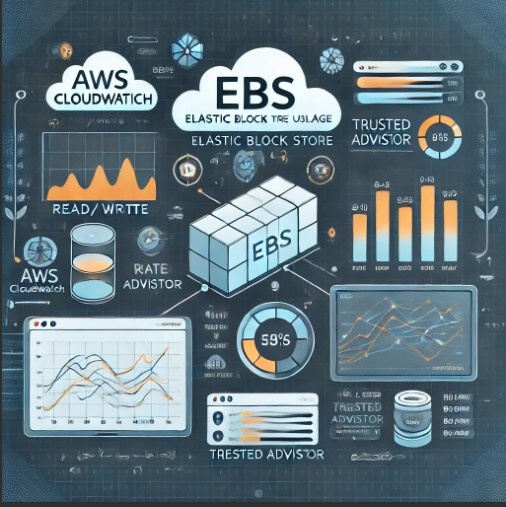
External Links
Conclusion
Analyzing EBS volume usage is a critical aspect of AWS resource management. By leveraging tools like AWS CloudWatch, Trusted Advisor, and third-party solutions, you can optimize costs, enhance performance, and ensure efficient resource utilization. Regular monitoring and proactive management will empower you to get the most out of your EBS investments. Start implementing these strategies today to streamline your AWS environment effectively. Thank you for reading the DevopsRoles page!

