Table of Contents
- 1 Introduction
- 2 What Are Docker Volumes?
- 3 Why Use Docker Volumes?
- 4 Types of Docker Volumes
- 5 How to Use Docker Volumes
- 6 Best Practices for Using Docker Volumes
- 7 Frequently Asked Questions
- 8 External Resources
- 9 Conclusion
Introduction
In the world of containerized applications, managing data is crucial. While containers are ephemeral by design, certain applications require persistent storage to retain data across container restarts. This is where Docker volumes come into play. Docker volumes offer an efficient and scalable way to manage data in Docker containers. In this guide, we’ll explore what Docker volumes are, why they’re important, and how you can use them to optimize your Docker workflows.
What Are Docker Volumes?
Docker volumes are a type of storage used to persist data generated by and used by Docker containers. Unlike bind mounts, volumes are fully managed by Docker and are the preferred mechanism for persisting data in Dockerized environments.
Key Features of Docker Volumes
- Persistence: Data stored in volumes remains intact even if the container is deleted.
- Portability: Volumes can be easily shared between containers or moved across environments.
- Managed by Docker: Docker handles the complexity of volume creation and management, providing a seamless experience.
- Performance: Optimized for container workloads, volumes often outperform traditional file system mounts.
Why Use Docker Volumes?
Volumes provide several advantages, making them a go-to solution for managing persistent data in containers. Here are some key reasons to use Docker volumes:
- Data Persistence: Applications like databases need to retain data even after container restarts or failures.
- Isolation: Volumes isolate container data from the host file system, reducing the risk of accidental modification.
- Ease of Backup: Volumes can be easily backed up or restored, simplifying disaster recovery.
- Multi-Container Sharing: Multiple containers can access the same volume, enabling data sharing and collaboration.
Types of Docker Volumes
Docker supports several types of volumes:
1. Anonymous Volumes
- Created when a container runs without specifying a named volume.
- Automatically deleted when the container is removed unless explicitly retained.
2. Named Volumes
- Explicitly created and managed by users.
- Provide better control and are recommended for production workloads.
3. Host Volumes
- Link a directory on the host machine to a container.
- Offer flexibility but may compromise portability and security.
How to Use Docker Volumes
Let’s dive into practical examples of using Docker volumes to manage persistent storage.
Creating and Managing Volumes
1. Create a Volume
Use the docker volume create command to create a named volume:
docker volume create my_volume2. List Volumes
View all available volumes with:
docker volume ls3. Inspect a Volume
Get detailed information about a volume:
docker volume inspect my_volume4. Remove a Volume
Delete an unused volume:
docker volume rm my_volumeUsing Volumes in Containers
1. Mounting a Volume
Mount a volume when starting a container:
docker run -d \
--name my_container \
-v my_volume:/app/data \
my_imageIn this example, the volume my_volume is mounted to /app/data inside the container.
2. Sharing Volumes Between Containers
Share a volume between multiple containers:
docker run -d \
--name container1 \
-v shared_volume:/data \
my_image
docker run -d \
--name container2 \
-v shared_volume:/data \
my_imageBoth containers can now access the same data through the shared_volume.
3. Using Read-Only Volumes
Mount a volume in read-only mode:
docker run -d \
--name my_container \
-v my_volume:/app/data:ro \
my_imageThis ensures that the container can only read data from the volume.
Backing Up and Restoring Volumes
1. Backup a Volume
Export a volume to a tar archive:
docker run --rm \
-v my_volume:/volume \
-v $(pwd):/backup \
alpine tar -czf /backup/volume_backup.tar.gz -C /volume .2. Restore a Volume
Import data from a tar archive:
docker run --rm \
-v my_volume:/volume \
-v $(pwd):/backup \
alpine tar -xzf /backup/volume_backup.tar.gz -C /volumeBest Practices for Using Docker Volumes
- Use Named Volumes: Named volumes are easier to manage and provide better control.
- Monitor Volume Usage: Regularly inspect volumes to identify unused or orphaned volumes.
- Implement Backups: Always back up important volumes to prevent data loss.
- Use Volume Drivers: Leverage volume drivers for advanced use cases like cloud storage or encryption.
Frequently Asked Questions
What is the difference between Docker volumes and bind mounts?
- Volumes: Managed by Docker, portable, and optimized for container use.
- Bind Mounts: Directly link host directories to containers, offering flexibility but less security.
Yes, volumes can be shared by defining them in the volumes section of a Docker Compose file:
version: '3.8'
services:
app:
image: my_app_image
volumes:
- shared_data:/data
volumes:
shared_data:How do I clean up unused volumes?
Remove all unused volumes with:
docker volume pruneAre Docker volumes secure?
Docker volumes offer a secure mechanism for managing data, especially when combined with volume drivers that support encryption and access controls.
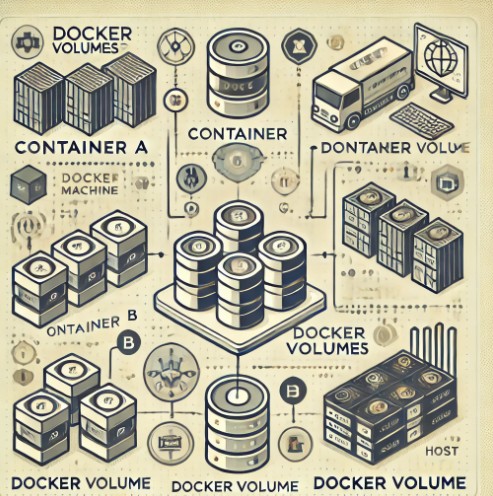
External Resources
Conclusion
Docker volumes are a powerful tool for managing persistent storage in containerized applications. Whether you’re developing a small project or deploying a large-scale application, understanding and leveraging Docker volumes can significantly enhance your workflows. Start exploring Docker volumes today and take your container management to the next level. Thank you for reading the DevopsRoles page!

