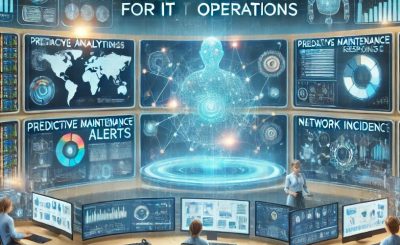Table of Contents
Introduction
The rise of artificial intelligence has revolutionized the way we create art. AI art generators have made it possible for anyone, regardless of artistic skills, to produce stunning digital artworks with just a few clicks. These tools use machine learning algorithms to analyze existing artwork and generate unique, high-quality images based on user input. Whether you’re a digital artist, marketer, or someone who loves exploring creative possibilities, AI art generators offer endless opportunities.
This guide explores how AI art generators work, their applications, the best tools available, and how to get the most out of them.
How AI Art Generators Work
AI art generators utilize deep learning and neural networks to create art. Here’s a breakdown of how they function:
- Data Training: AI models are trained using vast datasets of existing artwork, including paintings, sketches, and digital illustrations.
- Pattern Recognition: The AI identifies styles, colors, and artistic elements to understand different genres of art.
- Image Generation: Using algorithms like GANs (Generative Adversarial Networks) or Stable Diffusion, the AI generates new, unique artwork based on user-provided inputs.
- Customization Options: Many AI art tools allow users to refine their artwork by adjusting parameters like color schemes, textures, and artistic styles.
Best AI Art Generators in 2025
There are several AI-powered tools available for creating digital art. Here are some of the best AI art generators:
1. DALL·E 3
- Developed by OpenAI, DALL·E 3 can generate realistic and imaginative images from text prompts.
- Features: High-resolution output, diverse artistic styles, and prompt refinement.
2. MidJourney
- Known for its high-quality and surrealistic artwork.
- Best for concept artists and designers who need visually stunning pieces.
3. Stable Diffusion
- Open-source AI art generator that runs locally on a computer.
- Allows for greater customization and fine-tuning.
4. Deep Dream Generator
- Developed by Google, this tool enhances images with a dreamlike effect.
- Ideal for abstract and psychedelic artwork.
5. Artbreeder
- Uses genetic algorithms to blend and modify artwork collaboratively.
- Great for creating character portraits and landscapes.
How to Use an AI Art Generator
Creating AI-generated art is simple, even for beginners. Follow these steps:
Step 1: Choose the Right AI Art Generator
Select a tool based on your needs. For example, DALL·E 3 is best for high-resolution images, while Stable Diffusion offers customization.
Step 2: Input Your Text Prompt
Most AI art generators allow users to create art using text descriptions. Example:
- “A futuristic cityscape at sunset, cyberpunk style.”
- “A dreamy forest with glowing mushrooms and a waterfall.”
Step 3: Adjust Parameters
Some tools let you fine-tune aspects like:
- Artistic Style: Realistic, abstract, anime, etc.
- Color Palette: Warm, cool, pastel tones.
- Image Size: 1024×1024, 1920×1080, etc.
Step 4: Generate and Refine
Once the AI creates an image, you can refine the output by adjusting settings or regenerating with a modified prompt.
Step 5: Download and Use
After finalizing your artwork, download it in high resolution for personal or commercial use.
Applications of AI Art Generators
AI-generated art has numerous applications across industries:
1. Digital Marketing
- Create eye-catching visuals for social media and ads.
- Generate unique graphics for blog posts and websites.
2. Graphic Design
- Assist designers with concept art.
- Enhance projects with AI-generated textures and backgrounds.
3. NFTs and Crypto Art
- Generate unique digital assets for NFT collections.
4. Interior Design
- Visualize home decor concepts using AI-generated artwork.
5. Entertainment Industry
- Concept artists and game developers use AI-generated art for character design and environments.
Examples of AI Art in Action
Example 1: Creating an Anime Character
- Prompt: “A young warrior with silver hair, wearing a futuristic samurai suit, anime style.”
- AI Output: Generates a stunning anime-styled character ready for use in digital art projects.
Example 2: Fantasy Landscape Design
- Prompt: “A mystical castle on a floating island, surrounded by glowing clouds.”
- AI Output: A breathtaking fantasy scene, perfect for book covers or wallpapers.
Example 3: Abstract Art
- Prompt: “Vibrant swirls of color blending in a psychedelic pattern.”
- AI Output: Unique abstract artwork ideal for digital prints and merchandise.
FAQs About AI Art Generators
1. Are AI art generators free to use?
Some AI art tools offer free versions with limited features, while premium versions provide advanced options.
2. Can I sell AI-generated artwork?
Yes, but check the terms of service for each AI tool, as some require commercial licenses.
3. Do AI-generated images have copyright issues?
Since AI art is based on trained datasets, the copyright status depends on the tool’s policy and jurisdiction.
4. What is the best AI art generator for beginners?
DALL·E 3 and Deep Dream Generator are beginner-friendly with intuitive interfaces.
5. Can AI art replace human artists?
No, AI is a tool that enhances creativity but cannot replace the originality and emotional depth of human artists.
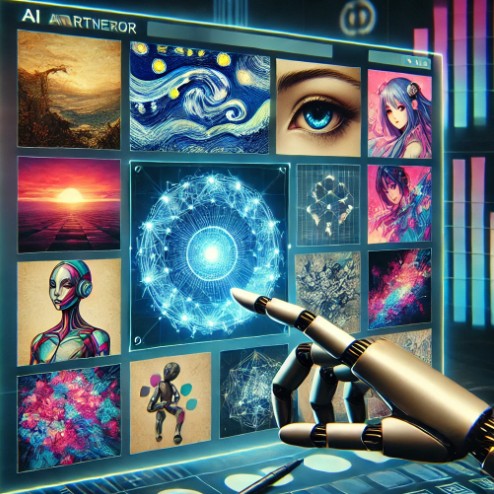
External Resources
For further reading on AI art and digital creativity:
Conclusion
AI art generators are transforming digital creativity, making artistic expression more accessible than ever. Whether you’re looking to design unique illustrations, create stunning concept art, or generate images for marketing, these tools provide endless possibilities. By understanding how to use them effectively, you can enhance your creative projects and push the boundaries of AI-assisted artistry.
Embrace the future of digital art with AI, and let your imagination run wild! Thank you for reading the DevopsRoles page!