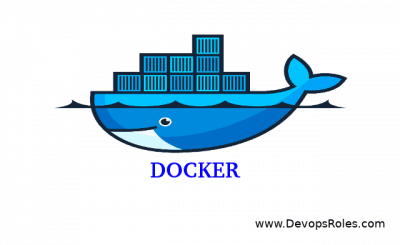Table of Contents
- 1 Introduction
- 2 Understanding Docker Authentication
- 3 Methods for Storing Docker Registry Credentials
- 4 Example: Securing Docker Registry Credentials in CI/CD
- 5 FAQs
- 5.1 1. Where does Docker store registry credentials by default?
- 5.2 2. How can I remove stored Docker credentials?
- 5.3 3. Are Docker credential helpers more secure than config.json?
- 5.4 4. Can I use multiple credential stores for different registries?
- 5.5 5. How do I avoid exposing Docker credentials in CI/CD logs?
- 6 External Resources
- 7 Conclusion
Introduction
Docker registries play a crucial role in containerized application development by allowing developers to store and share container images. However, securely managing credentials to authenticate against these registries is essential to avoid unauthorized access and potential security breaches.
In this guide, we will explore different methods for securely storing Docker registry credentials. We will cover built-in authentication mechanisms, best security practices, and advanced configurations for enhanced protection.
Understanding Docker Authentication
Before diving into storing credentials, it’s important to understand how Docker handles authentication.
Docker Login Command
Docker provides the docker login command to authenticate against registries:
docker login myregistry.com -u myusername -p mypasswordHowever, using plaintext credentials in the terminal can expose sensitive information. Thus, more secure alternatives should be considered.
Docker Config File
Upon successful authentication, Docker stores credentials in a configuration file located at:
- Linux/macOS:
~/.docker/config.json
- Windows:
-
%USERPROFILE%\.docker\config.json
-
Methods for Storing Docker Registry Credentials
1. Using the Docker Credential Store
Docker provides credential store helpers to store credentials securely rather than saving them in plaintext.
Enabling Docker Credential Store
1.Install a credential helper based on your operating system:
Linux/macOS: Install docker-credential-pass or docker-credential-secretservice.
Windows: Use docker-credential-wincred.
2.Configure Docker to use the credential store:
{
"credsStore": "os-specific-helper"
}2. Using Docker Credential Helpers
Docker credential helpers offer an additional layer of security by encrypting and storing credentials externally.
Steps to Use a Credential Helper
Install the appropriate credential helper (e.g., docker-credential-pass).
Configure Docker to use it by adding:
{
"credHelpers": {
"myregistry.com": "pass"
}
}Execute docker login to store credentials using the configured helper.
3. Storing Credentials in Environment Variables
For temporary authentication without storing credentials on disk, use environment variables:
export DOCKER_USERNAME=myusername
export DOCKER_PASSWORD=mypasswordThen log in using:
echo $DOCKER_PASSWORD | docker login myregistry.com -u $DOCKER_USERNAME --password-stdinPros: No credentials stored on disk. Cons: Credentials remain in memory and shell history.
4. Using AWS Secrets Manager or Vault
For enterprise environments, use secure secret management tools like AWS Secrets Manager or HashiCorp Vault.
Example: Using AWS Secrets Manager
1.Store credentials:
aws secretsmanager create-secret --name dockerRegistryCreds --secret-string '{"username":"myusername", "password":"mypassword"}'2.Retrieve credentials dynamically:
aws secretsmanager get-secret-value --secret-id dockerRegistryCreds --query SecretString --output text | jq -r '.password' | docker login myregistry.com -u myusername --password-stdinExample: Securing Docker Registry Credentials in CI/CD
In a CI/CD pipeline, avoid storing credentials in source code. Instead:
- Use environment variables in GitHub Actions, GitLab CI/CD, or Jenkins.
- Fetch credentials dynamically from a secret manager.
- Use
docker loginwith--password-stdinto prevent exposure in logs.
FAQs
1. Where does Docker store registry credentials by default?
Docker stores credentials in ~/.docker/config.json, unless configured to use a credential helper.
2. How can I remove stored Docker credentials?
Use docker logout:
docker logout myregistry.comOr manually edit ~/.docker/config.json.
3. Are Docker credential helpers more secure than config.json?
Yes. Credential helpers store credentials encrypted and prevent plaintext storage.
4. Can I use multiple credential stores for different registries?
Yes. Use credHelpers in config.json to specify different helpers per registry.
5. How do I avoid exposing Docker credentials in CI/CD logs?
Use --password-stdin and environment variables instead of inline passwords.
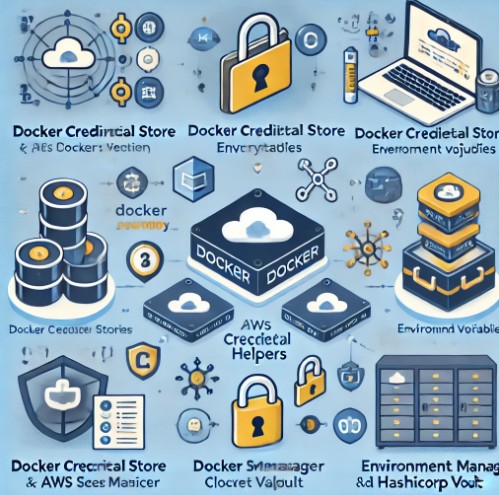
External Resources
Conclusion
Storing Docker registry credentials securely is critical for protecting sensitive data and maintaining best practices in DevOps workflows. By using Docker’s built-in credential store, environment variables, or external secret management tools, you can enhance security while ensuring seamless authentication in your projects.
Following the best practices outlined in this guide will help you manage Docker credentials effectively, reduce security risks, and streamline containerized workflows.Thank you for reading the DevopsRoles page!