Table of Contents
Introduction
As the need for efficient and automated IT operations grows, Ansible has become a cornerstone in configuration management, allowing teams to automate complex tasks, streamline workflows, and maintain consistency across environments. This guide delves into Ansible configuration management basics, showcasing how it works, its fundamental commands, and practical examples for both beginners and seasoned professionals.
With its easy-to-read syntax and agentless architecture, Ansible enables you to scale automation efforts quickly without worrying about compatibility issues. Whether you’re managing a single server or deploying complex applications across multiple environments, mastering Ansible configuration management will give you a solid foundation to enhance your operations.
What is Ansible Configuration Management?
Ansible is an open-source automation tool that simplifies configuration management, application deployment, and task automation. Its popularity stems from being agentless, easy to install, and offering a highly readable YAML syntax, making it accessible even to those new to IT automation.
Key Benefits of Ansible for Configuration Management
- Agentless: Requires no client software installation on the managed nodes.
- Ease of Use: Written in YAML, Ansible playbooks are human-readable and straightforward.
- Scalability: Efficiently handles configurations across thousands of nodes.
- Versatility: Ansible covers a wide range of IT automation needs, from configuration management to application deployment.
Setting Up Ansible Configuration Management
Setting up Ansible is a straightforward process. Follow these steps to get started:
Prerequisites
- A machine with Ansible installed (usually your local machine).
- Managed nodes with SSH access.
- Root or administrative access on the managed nodes.
Installing Ansible
Use the following command to install Ansible on a system using the APT package manager:
sudo apt update
sudo apt install ansible -yOnce installed, verify the Ansible installation by checking the version:
ansible --version
Basic Ansible Configuration Management Commands
Ansible’s core commands help in managing configurations across your infrastructure. Here are some essential ones:
- Inventory Management: List the IP addresses or hostnames of the managed nodes.
- Ad-Hoc Commands: Quick one-liner commands for tasks like checking connectivity or uptime.
- Playbooks: YAML files containing configuration tasks.
Managing Inventory
Create a simple inventory file to specify the nodes Ansible will manage. Here’s an example of an inventory.ini file:
[webservers]
192.168.1.10
192.168.1.11
[dbservers]
192.168.1.20
You can verify connectivity with a simple ping command:
ansible all -i inventory.ini -m ping
Writing an Ansible Playbook
Ansible playbooks are YAML files where you define the configuration steps. Here’s an example of a playbook that installs Apache on web servers:
- hosts: webservers
become: yes
tasks:
- name: Install Apache
apt:
name: apache2
state: present
Run the playbook with the following command:
ansible-playbook -i inventory.ini install_apache.yml
Advanced Ansible Configuration Management Scenarios
Ansible excels in complex environments, and mastering its advanced features can significantly streamline operations.
1. Managing Multiple Environments with Variable Files
Variable files allow you to tailor configurations for different environments (e.g., development, staging, production). Here’s an example setup:
# vars/dev.yml
app_port: 8080
db_host: dev-db.example.com
# vars/prod.yml
app_port: 80
db_host: prod-db.example.com
To load these variables conditionally, use the vars_files directive in your playbook:
- hosts: all
vars_files:
- vars/{{ env }}.yml
tasks:
- name: Ensure app is listening on the correct port
lineinfile:
path: /etc/app/config
line: "port={{ app_port }}"
2. Using Roles for Modular Configuration Management
Roles enable modular playbook design, helping you organize tasks, handlers, variables, and templates. Here’s an example of a role directory structure:
roles/
├── webserver
│ ├── tasks
│ ├── handlers
│ ├── templates
│ └── vars
To assign a role to a playbook:
- hosts: webservers
roles:
- webserver
3. Automating with Ansible Tower (AWX)
Ansible Tower, also known as AWX, provides a GUI for managing Ansible projects and scheduling playbooks. It simplifies tasks like job monitoring, multi-tier deployments, and integrations with various DevOps tools.
Frequently Asked Questions (FAQ)
Q: How is Ansible different from other configuration management tools like Puppet or Chef?
A: Unlike Puppet and Chef, Ansible is agentless, meaning no additional software is required on the nodes being managed. Ansible also uses YAML syntax, which is simpler and more readable compared to the Ruby or custom syntax often used in other tools.
Q: Can Ansible manage both Linux and Windows servers?
A: Yes, Ansible can manage both Linux and Windows servers, though managing Windows requires setting up WinRM for remote management.
Q: What are some security best practices for using Ansible?
A: Limit SSH access with secure key pairs, use Ansible Vault to encrypt sensitive variables, and apply role-based access in multi-user setups.
Q: Can I integrate Ansible with CI/CD pipelines?
A: Absolutely! Ansible integrates seamlessly with CI/CD pipelines, commonly in Jenkins, GitLab CI, or similar tools, to automate infrastructure deployments and updates.
External Links
- Ansible Documentation: Official Ansible documentation for further reading.
- Red Hat Ansible: Comprehensive insights into Ansible and related Red Hat offerings.
- GitHub – Ansible Examples: Collection of example playbooks and setups on GitHub.
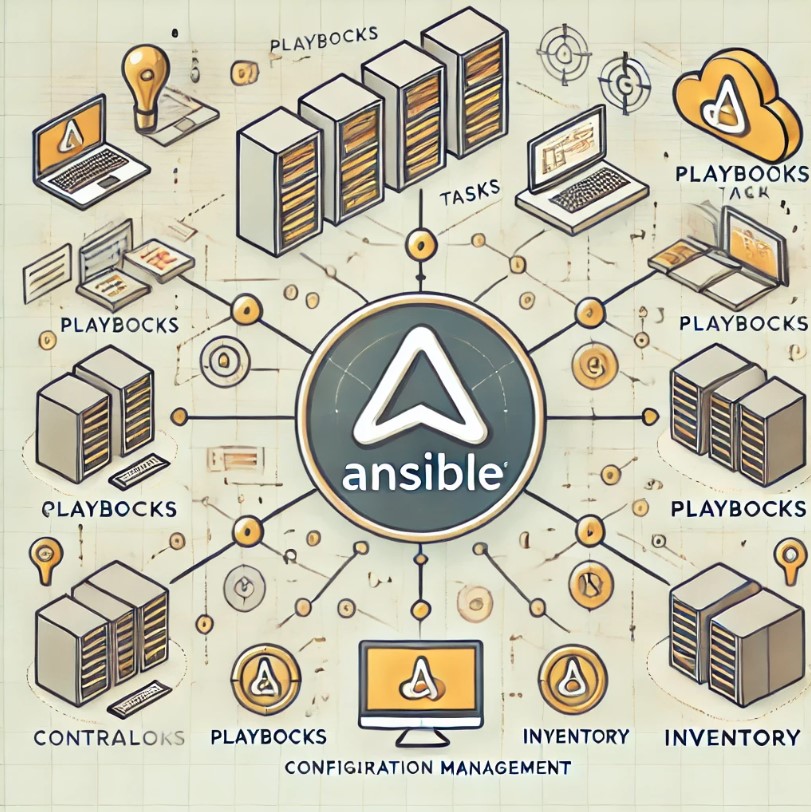
Conclusion
Ansible configuration management simplifies and accelerates IT operations by offering an agentless, flexible, and scalable approach to automation. From the fundamentals of setting up and managing inventory files to advanced techniques like roles and modular playbook organization, Ansible provides powerful tools to streamline workflows.
Whether you’re deploying applications across multiple environments or automating repetitive administrative tasks, Ansible is an invaluable asset to modern DevOps and IT teams. By incorporating these basics and expanding into advanced scenarios, you’ll be well on your way to mastering Ansible configuration management. Thank you for reading the DevopsRoles page!
