Table of Contents
Introduction
In today’s world, Machine Learning (ML) is becoming an integral part of many businesses. As the adoption of ML increases, so does the complexity of managing ML workflows. This is where MLOps (Machine Learning Operations) comes into play, enabling organizations to deploy and manage their ML models efficiently.
Azure MLOps, a service offered by Microsoft, helps simplify these workflows by leveraging Azure DevOps and various automation tools. Whether you’re new to MLOps or have been working with ML for years, Azure MLOps provides the tools needed to streamline model development, deployment, and monitoring.
In this guide, we’ll explore Azure MLOps in-depth, from basic setup to advanced examples of managing complex machine learning models in production environments.
What is MLOps?
MLOps is a combination of Machine Learning and DevOps principles, aiming to automate and manage the lifecycle of ML models from development to deployment and beyond. It encompasses practices that bring DevOps-like automation and management strategies to machine learning, ensuring that models can be deployed consistently, monitored effectively, and updated seamlessly.
Azure MLOps extends this concept by integrating with Azure Machine Learning and Azure DevOps, enabling data scientists and engineers to collaborate, build, test, and deploy models in a reproducible and scalable manner.
Benefits of Azure MLOps
Azure MLOps offers several key benefits, including:
- Streamlined ML lifecycle management: From experimentation to deployment, all phases of the model lifecycle can be managed in a single environment.
- Automation: Automated CI/CD pipelines reduce manual intervention.
- Collaboration: Data scientists and DevOps engineers can work together in a unified environment.
- Scalability: Easily scale ML models in production to handle large volumes of data.
Getting Started with Azure MLOps
Prerequisites
Before starting with Azure MLOps, ensure you have the following:
- An Azure subscription.
- Azure Machine Learning workspace set up.
- Basic knowledge of Azure DevOps and CI/CD pipelines.
Step 1: Setting Up an Azure Machine Learning Workspace
To begin using Azure MLOps, you’ll first need an Azure Machine Learning workspace. The workspace acts as a central hub where your machine learning models, datasets, and experiments are stored.
- Sign in to your Azure portal.
- Navigate to “Create a resource” and search for “Machine Learning.”
- Create a new Machine Learning workspace by following the on-screen instructions.
Step 2: Integrating Azure DevOps with Azure Machine Learning
Azure MLOps integrates seamlessly with Azure DevOps, allowing you to automate the ML model lifecycle. Here’s how you can integrate the two:
- In the Azure portal, go to your Machine Learning workspace.
- Under the “Automated ML” section, select “Azure DevOps integration.”
- Connect your Azure DevOps account and repository.
- Set up pipelines to automate your training, validation, and deployment processes.
Step 3: Configuring CI/CD Pipelines
MLOps emphasizes continuous integration and continuous deployment (CI/CD) pipelines. Setting up a CI/CD pipeline ensures that your machine learning model is automatically trained, tested, and deployed whenever there are changes to the code or data.
- Continuous Integration (CI) focuses on automatically retraining models when new data or changes in code occur.
- Continuous Deployment (CD) ensures that the latest version of the model is automatically deployed to production once it passes all tests.
Creating a CI Pipeline
- In Azure DevOps, navigate to Pipelines.
- Create a new pipeline and link it to your ML repository.
- Define the steps for training the model in the YAML file. You can specify environments such as Docker or Kubernetes to ensure consistency across different environments.
Creating a CD Pipeline
Once the CI pipeline is in place, set up a release pipeline to automate model deployment.
- In Azure DevOps, go to Releases.
- Set up a new release pipeline and define environments for model testing and deployment (e.g., staging and production).
- Use Azure Kubernetes Service (AKS) or Azure App Service to deploy the model as a web service.
Advanced Azure MLOps Use Cases
Use Case 1: Automated Model Retraining
One common challenge in machine learning is ensuring models remain up-to-date as new data comes in. With Azure MLOps, you can automate the retraining process using Azure DevOps pipelines.
- Set up a data pipeline that triggers a retraining process whenever new data is added.
- Use the CI pipeline to retrain and validate the updated model.
- Deploy the retrained model using the CD pipeline.
Use Case 2: Monitoring and Model Drift Detection
Azure MLOps also allows you to monitor models in production and detect model drift—when a model’s performance degrades over time due to changes in the data distribution.
- Implement Azure Application Insights to monitor the model’s performance in real time.
- Set up alerts for key metrics like accuracy or precision.
- Use Azure Machine Learning’s drift detection capabilities to automatically flag and retrain models that are no longer performing optimally.
Use Case 3: A/B Testing and Model Versioning
Azure MLOps supports A/B testing, allowing you to test different versions of a model before fully deploying the best-performing one.
- Deploy multiple versions of your model using Azure Kubernetes Service (AKS).
- Use Azure’s Model Management capabilities to track performance metrics across different versions.
- Choose the best model based on your A/B testing results.
Best Practices for Implementing Azure MLOps
- Version Control Everything: Keep your data, code, and models under version control using Git.
- Automate Model Training: Use CI pipelines to automatically retrain models whenever there are changes in data or code.
- Use Containerization: Utilize Docker containers to ensure your environment is consistent across development, testing, and production stages.
- Monitor Models in Production: Always monitor your deployed models for performance and retrain when necessary.
- Keep Data Privacy in Mind: Ensure that sensitive data is handled in compliance with data privacy regulations like GDPR.
FAQ
What is the difference between MLOps and DevOps?
While DevOps focuses on the automation and management of software development lifecycles, MLOps extends these principles to machine learning models, emphasizing the unique challenges of deploying and managing ML systems, such as model drift, retraining, and data dependencies.
Is Azure DevOps required for Azure MLOps?
No, but Azure DevOps makes it easier to automate the CI/CD pipelines. You can also use other DevOps tools, such as GitHub Actions or Jenkins, to implement MLOps on Azure.
How can I monitor my models in Azure MLOps?
Azure Machine Learning provides tools like Application Insights and Azure Monitor to track the performance of your models in real time. You can also set up alerts for model drift or degradation in performance.
Can I use Azure MLOps for non-Azure environments?
Yes, Azure MLOps supports multi-cloud and hybrid-cloud environments. You can deploy models to non-Azure environments using Kubernetes or Docker.
Conclusion
Azure MLOps provides a comprehensive framework to manage the end-to-end lifecycle of machine learning models, from development to deployment and beyond. With its tight integration with Azure DevOps, you can automate workflows, monitor models, and ensure they are always up-to-date. Whether you’re starting with basic ML models or managing complex pipelines, Azure MLOps can scale to meet your needs.
For more information on MLOps best practices, you can refer to Microsoft’s official documentation on Azure MLOps.
By following the guidelines in this article, you can leverage Azure MLOps to streamline your machine learning operations, making them more efficient, scalable, and reliable. Thank you for reading the DevopsRoles page!
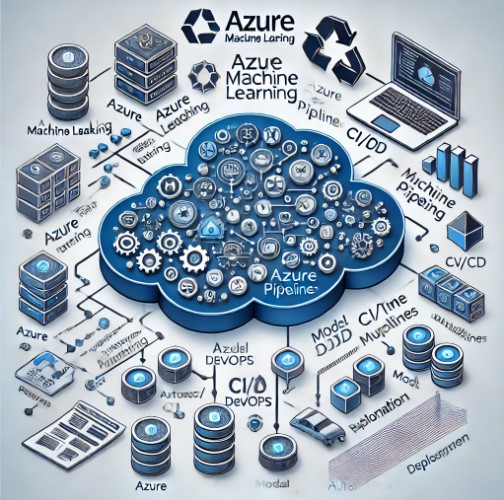
External Resources:
