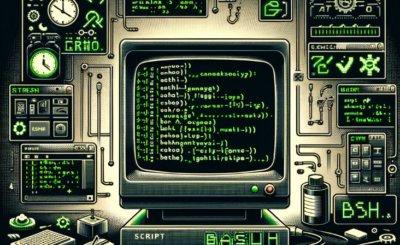In this tutorial, I will share the bash script Create dir and copy specific files while changing the
My example
path_to_files variable structure folder as below
[root@localhost ~]# tree /home/huupv/
/home/huupv/
├── devopsroles.txt
├── dir
│ └── test.csv
└── huuphan.txt
1 directory, 3 filesdir_names variable will new folder after running bash script as below
[root@localhost ~]# tree folder
folder
├── folder-devopsroles.txt
├── folder-dir
│ └── test.csv
└── folder-huuphan.txt
1 directory, 3 filesBash script Create dir and copy specific files and change name files/folder.
#!/bin/bash
dir_names=$1
path_to_files='/home/huupv/'
if [ ! -d $path_to_files ]; then
echo "$path_to_files not found folder";
exit 1;
fi
if [ -d $dir_names ]; then
echo "$dir_names is exists";
exit 1;
fi
echo "Creating $i and copying over files..."
mkdir $dir_names
for i in $(ls $path_to_files); do
cp -rf ${path_to_files}${i} ${dir_names}/${dir_names}-$i
doneThe result after run Bash Script
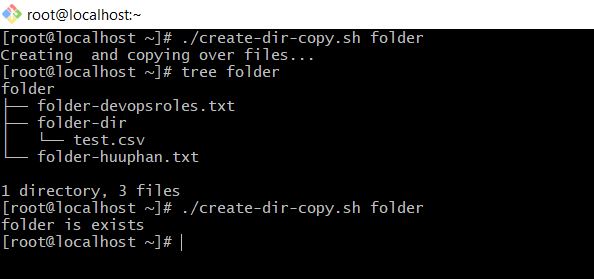
Thank you for reading the DevopsRoles page!