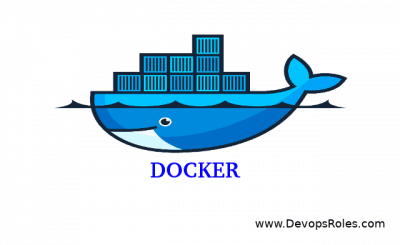Table of Contents
#Introduction
In this tutorial, How to create docker secret and deploy a service. Docker secrets encrypt things like passwords and certificates within a service and container.
Requirements
- Have installed Docker on your system.
- A full Docker Swarm cluster.
How to create a secret
We’ll use the command printf and pipe the output to the docker command to create a secret called test_secret. As command below:
printf "My secret secret" | docker secret create test_secret -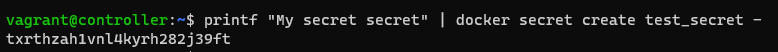
To check the result with the command below
docker secret lsThe output as below:
vagrant@controller:~$ docker secret ls
ID NAME DRIVER CREATED UPDATED
txrthzah1vnl4kyrh282j39ft test_secret 24 seconds ago 24 seconds agocreate a service that uses the secret
To deploy that service, using the test_secret secret, the command looks something like this:
docker service create --name redis --secret test_secret redis:alpine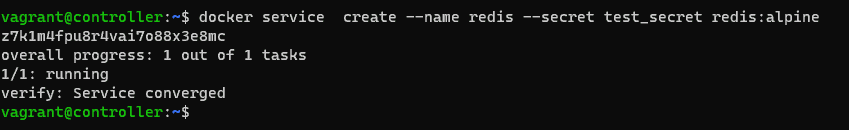
Verify the service is running as the command below
docker service ps redisThe output is as below:
vagrant@controller:~$ docker service ps redis
ID NAME IMAGE NODE DESIRED STATE CURRENT STATE ERROR PORTS
y6249s3xftxa redis.1 redis:alpine controller Running Running 33 seconds ago Verify the service has access to the secret as below
docker container exec $(docker ps --filter name=redis -q) ls -l /run/secretsThe output is as below:
vagrant@controller:~$ docker container exec $(docker ps --filter name=redis -q) ls -l /run/secrets
total 4
-r--r--r-- 1 root root 16 May 30 13:50 test_secretFinally, you can view the contents of the secret with the command:
docker container exec $(docker ps --filter name=redis -q) cat /run/secrets/test_secretThe output is as below:
My secret secretIf you commit the container, the secret is no longer available.
docker commit $(docker ps --filter name=redis -q) committed_redisVerify the secret is no longer available with the command below:
docker run --rm -it committed_redis cat /run/secrets/test_secret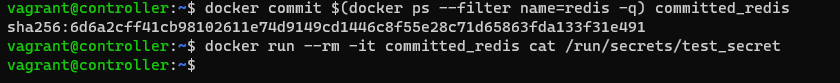
You can then remove access to the secret with the command:
docker service update --secret-rm test_secret redis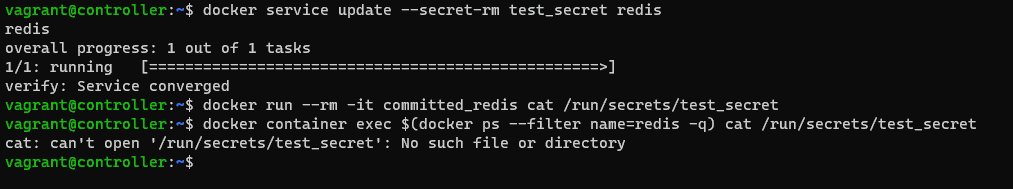
Conclusion
You have to Create docker secret and deploy a service. I hope will this your helpful. Thank you for reading the DevopsRoles page!