Table of Contents
#Introduction
In this tutorial, How to Deploy Redmine Project Management using Docker Compose. Redmine is an Open Source project management you can install on your LAN or Cloud host.
You need to install Docker and Docker-Compose on Ubuntu.
Deploy Redmine Project Management
Create the Dockerfile
mkdir ~/redmine
cd ~/redmine
nano Dockerfilepaste the following content:
FROM redmine:5.0.3
RUN apt-get updateSave and close the file.
Create the docker-compose.yml file
nano docker-compose.ymlpaste the following content:
version: '3.3'
services:
postgres:
image: postgres:10
volumes:
- ./storage/postgresql-data:/var/lib/postgresql/data
environment:
POSTGRES_PASSWORD: "POSTGRES12345"
POSTGRES_DB: "redmine"
PGDATA: "/var/lib/postgresql/data"
restart: always
redmine:
build:
context: .
image: redmine:custom
ports:
- 80:3000
volumes:
- ./storage/docker_redmine-plugins:/usr/src/redmine/plugins
- ./storage/docker_redmine-themes:/usr/src/redmine/public/themes
- ./storage/docker_redmine-data:/usr/src/redmine/files
environment:
REDMINE_DB_POSTGRES: "postgres"
REDMINE_DB_USERNAME: "postgres"
REDMINE_DB_PASSWORD: "POSTGRES12345"
REDMINE_DB_DATABASE: "redmine"
REDMINE_SECRET_KEY_BASE: "…"
restart: alwaysThe deploy the container
docker-compose up -d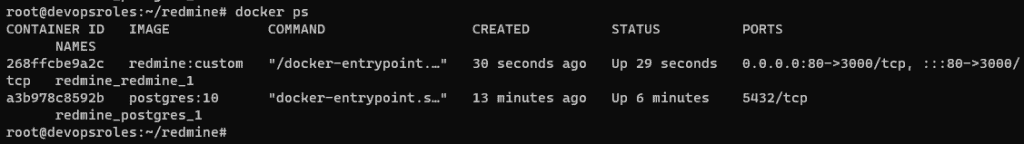
Access Redmine
Open your web browser to http://SERVER
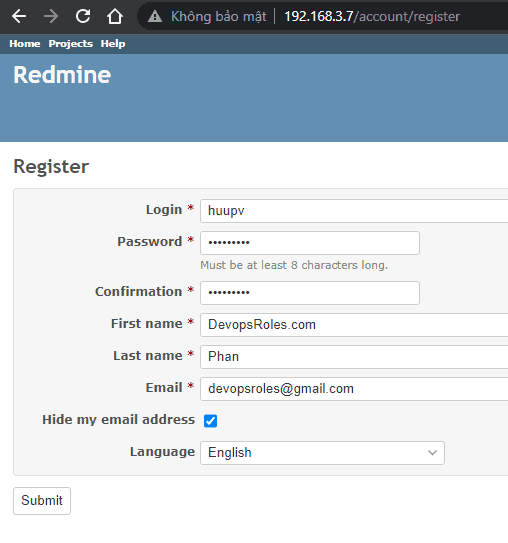
Conclusion
You Deploy Redmine Project Management using Docker. I hope this will be helpful. Thank you for reading the DevopsRoles page!

