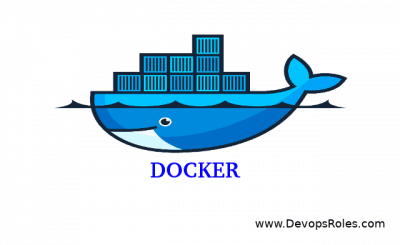Table of Contents
Introduction
Docker has revolutionized the way we build, share, and run applications. However, many users find themselves confused about the difference between Docker Engine and Docker Desktop. This guide aims to demystify these two essential components, explaining their differences, use cases, and how to get the most out of them. Whether you’re a beginner or an experienced developer, this article will provide valuable insights into Docker’s ecosystem.
What is Docker Engine?
Docker Engine is the core software that enables containerization. It is a client-server application that includes three main components:
Docker Daemon (dockerd)
The Docker Daemon is a background service responsible for managing Docker containers on your system. It listens for Docker API requests and manages Docker objects such as images, containers, networks, and volumes.
Docker Client (docker)
The Docker Client is a command-line interface (CLI) that users interact with to communicate with the Docker Daemon. It accepts commands from the user and communicates with the Docker Daemon to execute them.
REST API
The Docker REST API is used by applications to communicate with the Docker Daemon programmatically. This API allows you to integrate Docker functionalities into your software.
What is Docker Desktop?
Docker Desktop is an application that simplifies the use of Docker on macOS and Windows systems. It provides an easy-to-use interface and includes everything you need to build and share containerized applications.
Docker Desktop Components
Docker Desktop includes the Docker Engine, Docker CLI client, Docker Compose, Kubernetes, and other tools necessary for a seamless container development experience.
GUI Integration
Docker Desktop provides a graphical user interface (GUI) that makes it easier for users to manage their Docker environments. The GUI includes dashboards, logs, and other tools to help you monitor and manage your containers.
Docker Desktop for Mac and Windows
Docker Desktop is tailored for macOS and Windows environments, providing native integration with these operating systems. This means that Docker Desktop abstracts away many of the complexities associated with running Docker on non-Linux platforms.
Key Difference Between Docker Engine and Docker Desktop
Platform Compatibility
- Docker Engine: Primarily designed for Linux systems, though it can run on Windows and macOS through Docker Desktop or virtual machines.
- Docker Desktop: Specifically designed for Windows and macOS, providing native integration and additional features to support these environments.
User Interface
- Docker Engine: Managed primarily through the command line, suitable for users comfortable with CLI operations.
- Docker Desktop: Offers both CLI and GUI options, making it accessible for users who prefer graphical interfaces.
Additional Features
- Docker Engine: Focuses on core containerization functionalities.
- Docker Desktop: Includes extra tools like Docker Compose, Kubernetes, and integrated development environments (IDEs) to enhance the development workflow.
Resource Management
- Docker Engine: Requires manual configuration for resource allocation.
- Docker Desktop: Automatically manages resource allocation, with options to adjust settings through the GUI.
When to Use Docker Engine?
Server Environments
Docker Engine is ideal for server environments where resources are managed by IT professionals. It provides the flexibility and control needed to run containers at scale.
Advanced Customization
For users who need to customize their Docker setup extensively, Docker Engine offers more granular control over configuration and operation.
When to Use Docker Desktop?
Development and Testing
Docker Desktop is perfect for development and testing on local machines. It simplifies the setup process and provides tools to streamline the development workflow.
Cross-Platform Development
If you’re working in a cross-platform environment, Docker Desktop ensures that your Docker setup behaves consistently across macOS and Windows systems.
Pros and Cons of Docker Engine and Docker Desktop
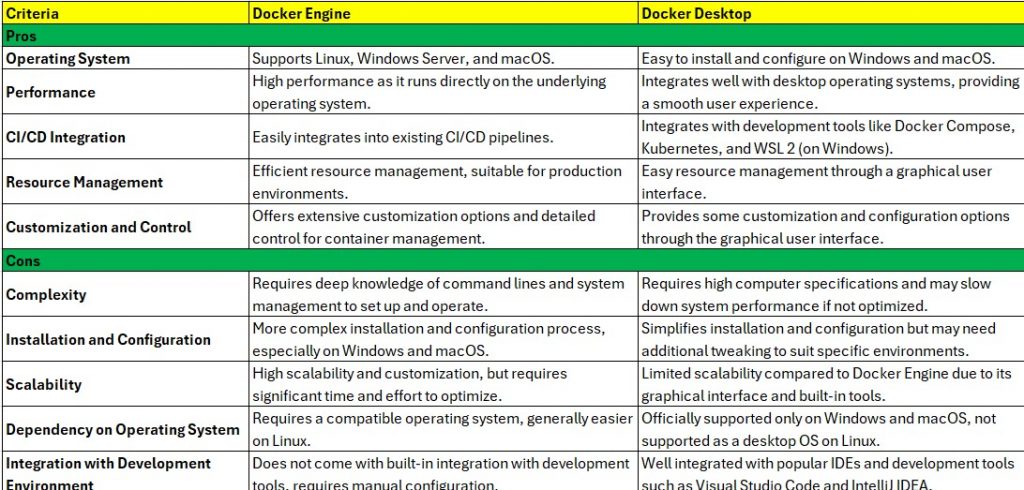
FAQs
What is the main purpose of Docker Engine?
The main purpose of Docker Engine is to enable containerization, allowing developers to package applications and their dependencies into containers that can run consistently across different environments.
Can Docker Desktop be used in production environments?
Docker Desktop is primarily designed for development and testing. For production environments, it is recommended to use Docker Engine on a server or cloud platform.
Is Docker Desktop free to use?
Docker Desktop offers a free tier for individual developers and small teams. However, there are paid plans available with additional features and support for larger organizations.
How does Docker Desktop manage resources on macOS and Windows?
Docker Desktop uses a lightweight virtual machine to run the Docker Daemon on macOS and Windows. It automatically manages resource allocation, but users can adjust CPU, memory, and disk settings through the Docker Desktop GUI.
Conclusion
Understanding the difference between Docker Engine and Docker Desktop is crucial for choosing the right tool for your containerization needs. Docker Engine provides the core functionalities required for running containers, making it suitable for server environments and advanced users. On the other hand, Docker Desktop simplifies the development and testing process, offering a user-friendly interface and additional tools for macOS and Windows users. By selecting the appropriate tool, you can optimize your workflow and leverage the full potential of Docker’s powerful ecosystem. Thank you for reading the DevopsRoles page!