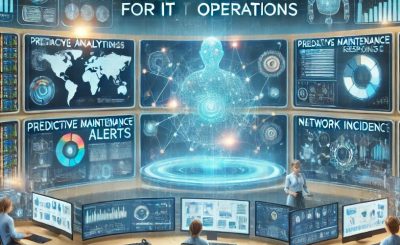Table of Contents
Introduction
Generative AI (GenAI Python) is a revolutionary branch of artificial intelligence that has been making waves in various industries. From creating highly realistic images to generating human-like text, GenAI has numerous applications. Python, known for its simplicity and rich ecosystem of libraries, is one of the most powerful tools for building and implementing these AI models.
In this guide, we will explore GenAI in detail, from understanding the fundamentals to advanced techniques. Whether you’re new to the field or looking to deepen your expertise, this deep guide will provide you with everything you need to build generative models using Python.
What is Generative AI?
Generative AI refers to AI systems designed to create new content, whether it’s text, images, audio, or other types of data. Unlike traditional AI models that focus on classifying or predicting based on existing data, GenAI learns the underlying patterns in data and creates new, original content from those patterns.
Some key areas of Generative AI include:
- Natural Language Generation (NLG): Automatically generating coherent text.
- Generative Adversarial Networks (GANs): Creating realistic images, videos, or sounds.
- Variational Autoencoders (VAEs): Learning the distribution of data and generating new samples.
Why Python for GenAI?
Python has emerged as the leading programming language for AI and machine learning for several reasons:
- Ease of Use: Python’s syntax is easy to read, making it accessible for beginners and advanced developers alike.
- Vast Library Ecosystem: Python boasts a rich collection of libraries for AI development, such as TensorFlow, PyTorch, Keras, and Hugging Face.
- Active Community: Python’s active community contributes regular updates, tutorials, and forums, ensuring developers have ample resources to solve problems.
Whether you’re working with neural networks, GANs, or language models, Python provides the right tools to develop and scale generative AI applications.
Getting Started with Generative AI in Python
Before diving into complex models, let’s start with the basics.
1. Setting Up the Environment
To start, you need Python installed on your system, along with some essential libraries. Here’s how you can set up a basic environment for Generative AI projects:
Installing Dependencies
pip install tensorflow keras numpy pandas matplotlibThese libraries will allow you to work with data, build models, and visualize results.
2. Simple Text Generation Example
To begin, let’s create a basic text generation model using Recurrent Neural Networks (RNNs), particularly LSTMs (Long Short-Term Memory networks). These networks are excellent at handling sequence data like text.
a. Preparing the Data
We’ll use a dataset of Shakespeare’s writings for this example. The goal is to train an AI model that can generate Shakespeare-like text.
import numpy as np
from tensorflow.keras.models import Sequential
from tensorflow.keras.layers import LSTM, Dense
from tensorflow.keras.utils import to_categorical
# Load your text data
text = open('shakespeare.txt').read().lower()
chars = sorted(list(set(text)))
char_to_idx = {c: i for i, c in enumerate(chars)}
idx_to_char = {i: c for i, c in enumerate(chars)}
# Prepare the dataset for training
seq_length = 100
X = []
Y = []
for i in range(0, len(text) - seq_length):
seq_in = text[i:i + seq_length]
seq_out = text[i + seq_length]
X.append([char_to_idx[char] for char in seq_in])
Y.append(char_to_idx[seq_out])
X = np.reshape(X, (len(X), seq_length, 1)) / float(len(chars)) # Normalize input
Y = to_categorical(Y)b. Building the Model
We’ll build an RNN model with LSTM layers to learn the text sequences and generate new text.
model = Sequential()
model.add(LSTM(256, input_shape=(X.shape[1], X.shape[2])))
model.add(Dense(len(chars), activation='softmax'))
model.compile(loss='categorical_crossentropy', optimizer='adam')
model.fit(X, Y, epochs=30, batch_size=128)c. Generating Text
After training the model, you can generate new text based on a seed input.
def generate_text(model, seed_text, num_chars):
pattern = [char_to_idx[char] for char in seed_text]
for i in range(num_chars):
x = np.reshape(pattern, (1, len(pattern), 1))
x = x / float(len(chars))
prediction = model.predict(x, verbose=0)
index = np.argmax(prediction)
result = idx_to_char[index]
seed_text += result
pattern.append(index)
pattern = pattern[1:]
return seed_text
seed = "to be, or not to be, that is the question"
generated_text = generate_text(model, seed, 500)
print(generated_text)
This code generates 500 characters of new Shakespeare-style text based on the given seed.
Advanced Generative AI Techniques
Now that we’ve covered the basics, let’s move to more advanced topics in Generative AI.
1. Generative Adversarial Networks (GANs)
GANs have become one of the most exciting innovations in the field of AI. GANs consist of two neural networks:
- Generator: Generates new data (e.g., images) based on random input.
- Discriminator: Evaluates the authenticity of the data, distinguishing between real and fake.
Together, they work in a competitive framework where the generator gets better at fooling the discriminator, and the discriminator gets better at identifying real from fake.
a. Building a GAN
Here’s a simple implementation of a GAN for generating images:
import tensorflow as tf
from tensorflow.keras.models import Sequential
from tensorflow.keras.layers import Dense, LeakyReLU, Reshape, Flatten
# Build the generator
def build_generator():
model = Sequential()
model.add(Dense(256, input_dim=100))
model.add(LeakyReLU(0.2))
model.add(Dense(512))
model.add(LeakyReLU(0.2))
model.add(Dense(1024))
model.add(LeakyReLU(0.2))
model.add(Dense(784, activation='tanh'))
model.add(Reshape((28, 28, 1)))
return model
# Build the discriminator
def build_discriminator():
model = Sequential()
model.add(Flatten(input_shape=(28, 28, 1)))
model.add(Dense(512))
model.add(LeakyReLU(0.2))
model.add(Dense(256))
model.add(LeakyReLU(0.2))
model.add(Dense(1, activation='sigmoid'))
return model
b. Training the GAN
The training process involves feeding the discriminator both real and generated images, and the generator learns by trying to fool the discriminator.
import numpy as np
from tensorflow.keras.optimizers import Adam
from tensorflow.keras.datasets import mnist
# Load and preprocess the data
(X_train, _), (_, _) = mnist.load_data()
X_train = (X_train.astype(np.float32) - 127.5) / 127.5
X_train = np.expand_dims(X_train, axis=-1)
# Build and compile the discriminator
discriminator = build_discriminator()
discriminator.compile(loss='binary_crossentropy', optimizer=Adam(), metrics=['accuracy'])
# Build and compile the generator
generator = build_generator()
gan = Sequential([generator, discriminator])
gan.compile(loss='binary_crossentropy', optimizer=Adam())
# Training the GAN
epochs = 10000
batch_size = 64
for epoch in range(epochs):
# Generate fake images
noise = np.random.normal(0, 1, (batch_size, 100))
generated_images = generator.predict(noise)
# Select a random batch of real images
idx = np.random.randint(0, X_train.shape[0], batch_size)
real_images = X_train[idx]
# Train the discriminator
d_loss_real = discriminator.train_on_batch(real_images, np.ones((batch_size, 1)))
d_loss_fake = discriminator.train_on_batch(generated_images, np.zeros((batch_size, 1)))
# Train the generator
noise = np.random.normal(0, 1, (batch_size, 100))
g_loss = gan.train_on_batch(noise, np.ones((batch_size, 1)))
if epoch % 1000 == 0:
print(f"Epoch {epoch}, D Loss: {d_loss_real + d_loss_fake}, G Loss: {g_loss}")
GANs can be used for a variety of tasks like image generation, video synthesis, and even art creation.
Real-World Applications of Generative AI
1. Text Generation
Generative AI is widely used in natural language generation (NLG) applications such as:
- Chatbots: AI models that generate human-like responses.
- Content Creation: Automatic generation of articles or blog posts.
- Code Generation: AI models that assist in writing code based on user input.
2. Image and Video Synthesis
Generative models can create hyper-realistic images and videos:
- DALL-E: An AI model that generates images from text descriptions.
- DeepFakes: Using GANs to create realistic video footage by swapping faces.
3. Music and Audio Generation
Generative AI has made strides in music and audio production:
- OpenAI’s Jukedeck: AI that composes original music tracks.
- Amper Music: Helps create AI-generated soundtracks based on user preferences.
Frequently Asked Questions (FAQs)
1. What is the difference between GANs and VAEs?
GANs are trained in an adversarial framework, where a generator tries to create realistic data, and a discriminator evaluates it. VAEs (Variational Autoencoders), on the other hand, learn a probability distribution over data and can generate samples from that distribution.
2. Can GenAI be used for creative applications?
Yes! GenAI is increasingly used in creative industries, including art, music, and literature, where it helps creators generate new ideas or content.
3. What are the ethical concerns surrounding GenAI?
Some ethical concerns include deepfakes, AI-generated misinformation, and the potential misuse of generative models to create harmful or offensive content.
Conclusion
Generative AI is a powerful tool with applications across industries. Python, with its rich ecosystem of AI and machine learning libraries, is the perfect language to build generative models, from simple text generation to advanced GANs. This guide has taken you through both basic and advanced concepts, providing hands-on examples and practical knowledge.
Whether you’re a beginner or an experienced developer, the potential for Generative AI in Python is limitless. Keep experimenting, learning, and pushing the boundaries of AI innovation. Thank you for reading the DevopsRoles page!