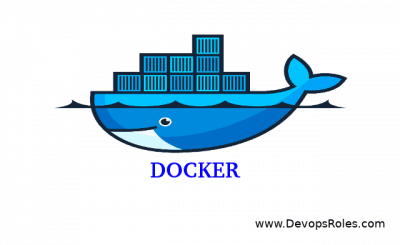Table of Contents
Introduction
Docker containers are isolated. How do you need to know each container’s IP address? Docker networking is a little complicated. Containers launched by default in the “bridge network” and allowed to communicate with another container directly. Containers added to non-default networks will be able to access each other through their alias
My example
Create a new network is devopsroles, run containers, and access the other containers using an alias as below:
docker network create devopsroles
docker run --net devopsroles --name nginx -d nginx
docker run --name mongodb -d mongo
docker network connect devopsroles --alias mongohost mongodb
Get a Docker Containers IP Address from the Host
How to get IP address Docker containers from the Host OS.
docker ps
docker inspect -f '{{range.NetworkSettings.Networks}}{{.IPAddress}}{{end}}' name_or_id
The output terminal is as follows
[vagrant@localhost ~]$ docker ps
CONTAINER ID IMAGE COMMAND CREATED STATUS PORTS NAMES
fc0c94f5ef9d mongo "docker-entrypoint.s…" 3 minutes ago Up 3 minutes 27017/tcp mongodb
a2b21fffc9d8 nginx "/docker-entrypoint.…" 6 hours ago Up About a minute 80/tcp nginx
[vagrant@localhost ~]$ docker inspect -f '{{range.NetworkSettings.Networks}}{{.IPAddress}}{{end}}' fc0c94f5ef9d
172.17.0.2172.18.0.2
[vagrant@localhost ~]$ docker inspect -f '{{range.NetworkSettings.Networks}}{{.IPAddress}}{{end}}' a2b21fffc9d8
172.18.0.3
[vagrant@localhost ~]$You can use the docker network inspect command to print all containers in the given network.
docker network inspect bridge -f '{{json .Containers}}'Get network config from the containers
docker exec -it container_name_Or_ID ip a
Conclusion
You have to Get a Docker Containers IP Address from the Host. I hope will this your helpful. Thank you for reading the DevopsRoles page!