Table of Contents
Introduction
How to hide the password in Jenkins console output? some build Jobs may require a username and the password is hidden for security. I use Jenkins mask password plugin to hide the password in Jenkins console output.
Jenkins Mask Passwords plugin
This plugin allows masking passwords that may appear in the console.
You need to install the Mask passwords plugin in Jenkins.
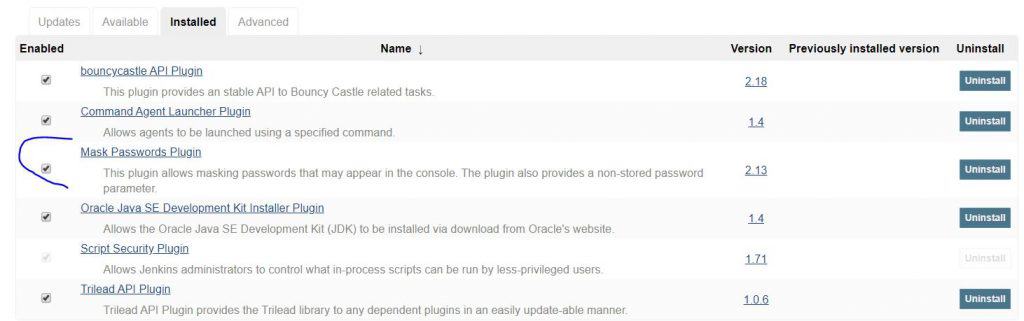
For example
I will Mask_Passwords_Before job as a picture below
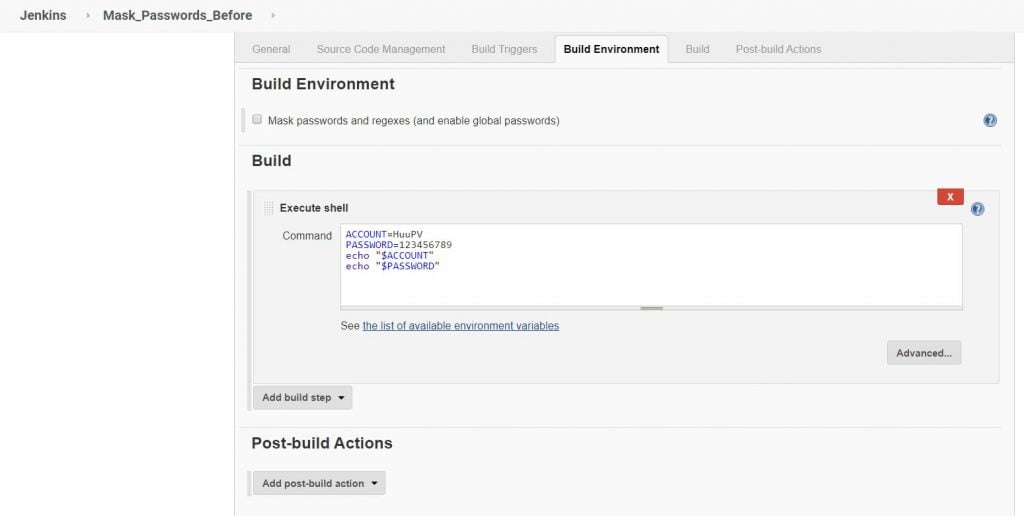
As picture top. Password will show in console. it is dangerous.
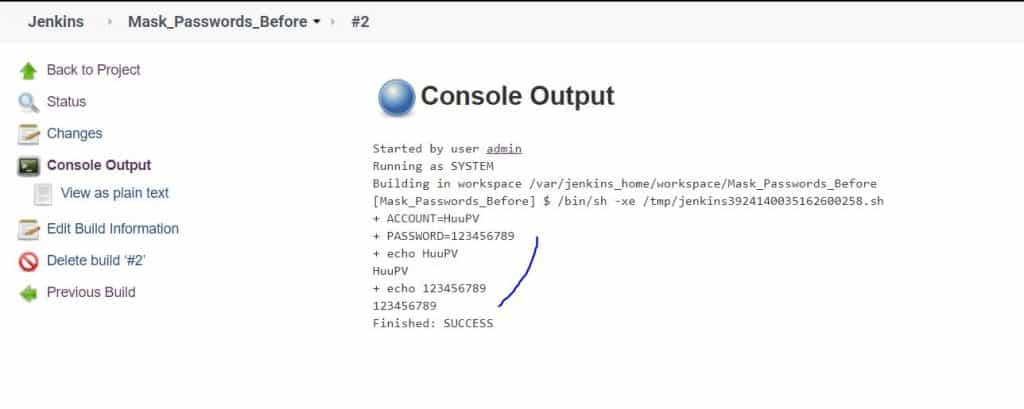
Now, I use the mask password plugin for the hidden passwords in console output Jenkins.
Create Mask_Passwords_After job
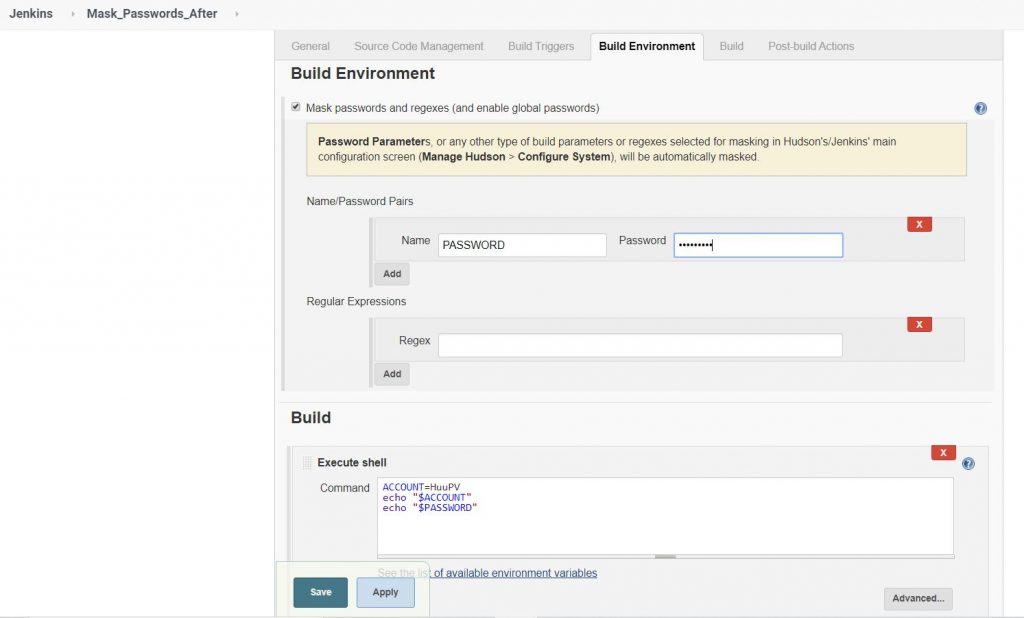
The result, Passwords have hidden in console output Jenkins.
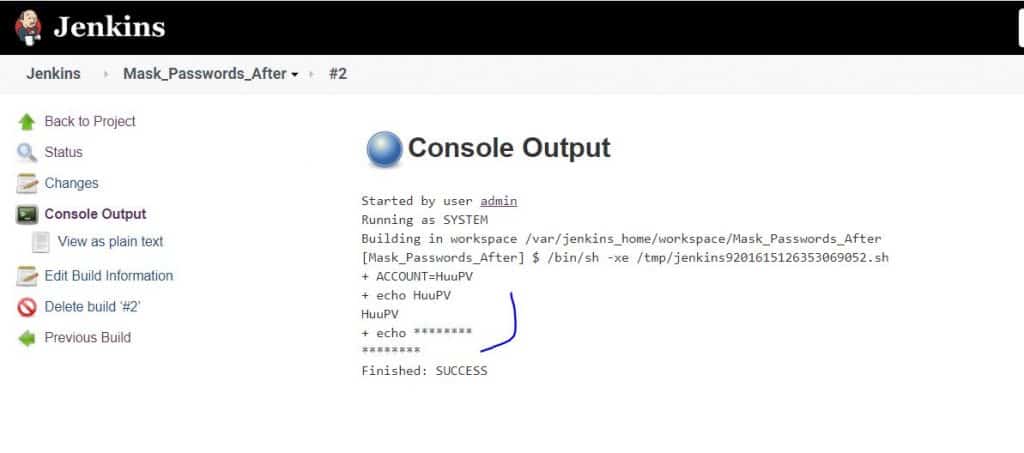
Link Youtube Hide password in Jenkins console
❓ Frequently Asked Questions (FAQ)
Q1: Is it safe to echo environment variables in Jenkins?
No, especially if they contain secrets. Even if Jenkins masks values, certain command structures can cause secrets to leak.
Q2: How do I ensure a password is masked in Jenkins console?
Use the credentials() method or the withCredentials block. Additionally, avoid echoing secrets and use the Mask Passwords Plugin for extra safety.
Q3: Can secrets leak through error logs?
Yes, poorly written scripts or verbose debug logs can expose secrets. Always sanitize error output and avoid set -x in shell scripts.
Q4: Do all Jenkins plugins respect credential masking?
Not always. Some third-party or community plugins may inadvertently expose secrets. Stick to trusted plugins and test thoroughly.
Q5: Can I revoke access to a leaked credential?
Yes. Rotate the secret immediately and update Jenkins with the new credential. Audit logs to assess impact.
🔗 External Resources
- Jenkins Credentials Plugin Documentation
- Jenkins Mask Passwords Plugin
- Jenkins Pipeline Syntax Reference
- Secure your Jenkins with best practices
Conclusion
Through the article, You can “Hide password in Jenkins console“ as above. I hope will this your helpful. Thank you for reading the DevopsRoles page!


Good boy. Thank 😀