Table of Contents
Introduction
In this tutorial, I guide how to install Ansible on Centos 7/ Ubuntu 14.04 / Fedora. Ansible is an Automation tool for IT Management. It’s useful for System Admin, and DevOps to build Automation Configure Management. Ansible the essential for DevOps Roles.
To install Ansible on CentOS, Ubuntu, or Fedora, you can follow the instructions below for each respective operating system:
Requirements
- Control Machine: Run Ansible.
- Remote server: Deploy and Configure such as Tomcat, Nginx, Apache, and so forth from Control Machine.
Control Machine and remote server communication through SSH key Authentication.
How to install Ansible on Control Machine
For Centos 7 and RHEL 7
Open a terminal on your CentOS machine.
# rpm -Uvh https://dl.fedoraproject.org/pub/epel/epel-release-latest-7.noarch.rpm # yum install ansible
For Ubuntu 14.04 / 15.04
$ sudo apt-get install software-properties-common $ sudo apt-add-repository ppa:ansible/ansible $ sudo apt-get update $ sudo apt-get install ansible
Checking Ansible version
$ ansible --version
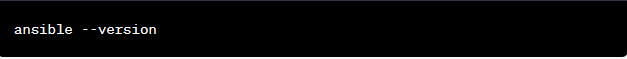
For example, The output Ansible version
ansible 2.5.3 config file = /etc/ansible/ansible.cfg configured module search path = [u'/root/.ansible/plugins/modules', u'/usr/share/ansible/plugins/modules'] ansible python module location = /usr/lib/python2.7/site-packages/ansible executable location = /usr/bin/ansible python version = 2.7.5 (default, Apr 11 2018, 07:36:10) [GCC 4.8.5 20150623 (Red Hat 4.8.5-28)]
That’s it! Ansible should now be installed on your CentOS, Ubuntu, or Fedora machine. You can start using Ansible to automate your IT infrastructure tasks.
Conclusion
Thought this article, How to install Ansible on Centos/Ubuntu and Fedora. In the next post, I installed and configured Nginx automation from Control Machine for the Remote server. Thank you for reading the DevopsRoles page!


2 thoughts on “How to install Ansible on Centos/ Ubuntu/Fedora”