Table of Contents
Introduction
CoreDNS is a flexible and extensible DNS server that can serve as the DNS server for Kubernetes clusters. As Kubernetes relies heavily on DNS for service discovery, having a robust DNS solution like CoreDNS is essential. This guide will walk you through the process of how to install CoreDNS on Kubernetes cluster, from basic setup to advanced configurations.
What is CoreDNS?
CoreDNS is a DNS server that is flexible, extensible, and written in Go. It is used for service discovery in Kubernetes clusters and can serve as the cluster DNS, allowing pods to resolve services by name.
Why Use CoreDNS in Kubernetes?
CoreDNS provides a more flexible and scalable DNS solution compared to traditional DNS servers. It is designed to work seamlessly with Kubernetes, offering features such as:
- Service Discovery: Automatically resolves services within the cluster.
- Scalability: Handles large-scale DNS queries efficiently.
- Customization: Easily configurable through its Corefile.
Pre-requisites
Before installing CoreDNS, ensure you have the following:
- A running Kubernetes cluster
- kubectl configured to interact with your cluster
- Basic understanding of Kubernetes and DNS
Step-by-Step Guide to Install CoreDNS on Kubernetes
Method 1: Using kubeadm
Kubeadm is a tool that simplifies the process of setting up a Kubernetes cluster. It can automatically deploy CoreDNS during the cluster setup.
- Initialize the Cluster:
kubeadm init --pod-network-cidr=10.244.0.0/16
- Install a Pod Network Add-on:
kubectl apply -f https://raw.githubusercontent.com/coreos/flannel/master/Documentation/kube-flannel.yml
- Verify CoreDNS Deployment:
kubectl get pods -n kube-system -l k8s-app=kube-dns
Method 2: Installing Manually
If you are not using kubeadm, you can manually deploy CoreDNS using Kubernetes manifests.
- Download CoreDNS Deployment Manifests:
wget https://raw.githubusercontent.com/coredns/deployment/master/kubernetes/coredns.yaml.sed
- Apply the Manifests:
kubectl apply -f coredns.yaml.sed
- Verify Deployment:
kubectl get pods -n kube-system -l k8s-app=kube-dns
Advanced CoreDNS Configuration
Customizing the Corefile
The Corefile is the configuration file for CoreDNS, and it defines how DNS queries are handled.
Edit the Corefile ConfigMap:
kubectl -n kube-system edit configmap corednsAdd Custom Entries:
.:53 {
errors
health
kubernetes cluster.local in-addr.arpa ip6.arpa {
pods insecure
fallthrough in-addr.arpa ip6.arpa
}
prometheus :9153
forward . /etc/resolv.conf
cache 30
loop
reload
loadbalance
}
Integrating with External DNS
To forward queries to external DNS servers, modify the forward directive in the Corefile.
- Update the Corefile:
forward . 8.8.8.8 8.8.4.4
- Apply the Changes:
kubectl -n kube-system rollout restart deployment coredns
Enabling Logging
Enable logging for debugging purposes.
Add the Log Plugin to the Corefile:
.:53 {
errors
log
...
}
Apply the Changes: kubectl -n kube-system rollout restart deployment coredns
Troubleshooting CoreDNS
If CoreDNS is not functioning as expected, follow these troubleshooting steps:
- Check Pod Status:
kubectl get pods -n kube-system -l k8s-app=kube-dns
- Inspect Logs:
kubectl logs -n kube-system -l k8s-app=kube-dns
- Verify ConfigMap:
kubectl -n kube-system get configmap coredns -o yaml
Frequently Asked Questions
How do I check if CoreDNS is working?
You can use the kubectl exec command to run a DNS query from within a pod:
kubectl exec -it <pod-name> -- nslookup kubernetes.default
Can I customize the DNS settings for specific namespaces?
Yes, you can use the kubernetes plugin in the Corefile to specify different DNS settings for different namespaces.
What are the recommended DNS servers to forward queries to?
Google DNS servers (8.8.8.8, 8.8.4.4) are commonly used, but you can use any reliable external DNS servers.
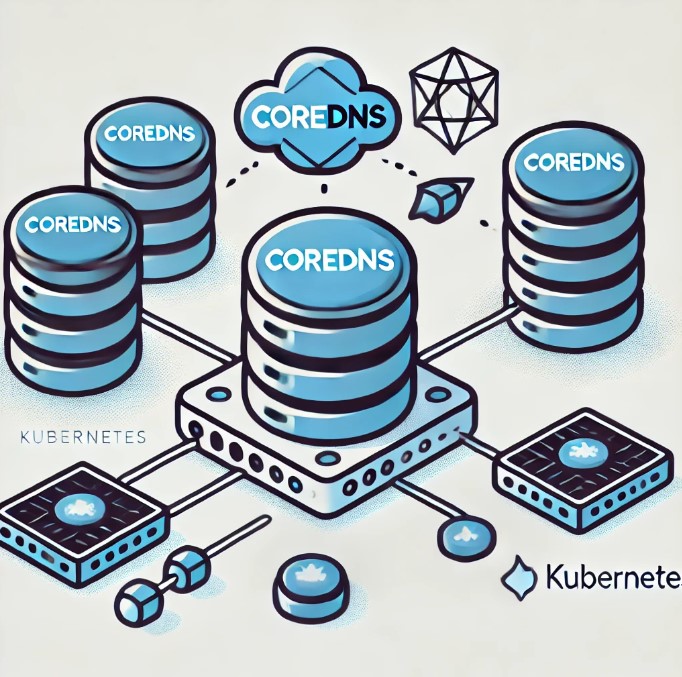
Conclusion
Installing CoreDNS on Kubernetes is a crucial step in ensuring efficient and reliable DNS resolution within your cluster. By following this comprehensive guide, you can set up CoreDNS, customize its configuration, and troubleshoot common issues. CoreDNS’s flexibility and scalability make it an excellent choice for managing DNS in Kubernetes environments.
Enhance your Kubernetes cluster’s DNS capabilities today by installing and configuring CoreDNS, and enjoy seamless service discovery and network performance. Thank you for reading the DevopsRoles page!
