Table of Contents
Introduction
In this tutorial, How to Setup a Python Virtual Environment. I will Install New Python package for the test environment.
In the preview post, I have installed and configured basic PIP here
Activate Your Virtual Environment
source venv/bin/activateYou can see “(venv)” indicator at the beginning of your command prompt.
(Test_Environment) [devopsroles@server1 ~]$At any time, you can stop your virtual environment using the deactivate command.
(Test_Environment) [devopsroles@server1 ~]$ deactivate
[devopsroles@server1 ~]$ Install new python package using PIP
Install Packages
[devopsroles@server1 ~]$ pip3 freeze > package.txt
[devopsroles@server1 ~]$ python3 -m venv Test_Environment
[devopsroles@server1 ~]$ source Test_Environment/bin/activate
(Test_Environment) [devopsroles@server1 ~]$ pip install flask==1.0.0
(Test_Environment) [devopsroles@server1 ~]$ pip freeze > package_after.txt
After, install flask package in Test_Environmet as below
(Test_Environment) [devopsroles@server1 ~]$ ll
total 8
-rw-rw-r--. 1 devopsroles devopsroles 93 Sep 3 21:21 package_after.txt
-rw-rw-r--. 1 devopsroles devopsroles 297 Sep 3 21:20 package.txt
drwxrwxr-x. 5 devopsroles devopsroles 100 Sep 3 21:21 Test_Environment
You can difference confirmation as the picture below
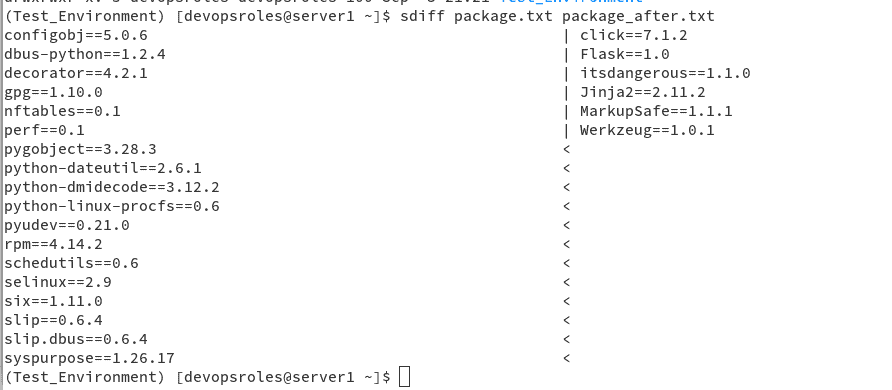
Now, you can install everything package for another developer could easily recreate your environment and run code
git clone https://github.com/username/devopsroles.git
cd /home/huupv
source venv/bin/activate
pip install -r requirements.txtConclusion
You can install a new python package using PIP for a Virtual environment. I hope will this your helpful. Thank you for reading the DevopsRoles page!
