Table of Contents
Introduction
Kubernetes has become the go-to solution for deploying, scaling, and managing containerized applications. However, troubleshooting network issues within Kubernetes can be challenging. That’s where tools like tcpdump come in handy. How to Install tcpdump in Kubernetes Pod, providing you with the necessary steps and tips to enhance your network troubleshooting capabilities.
What is tcpdump?
Tcpdump is a powerful command-line packet analyzer tool that allows users to capture and analyze network traffic. It is widely used for network troubleshooting and security auditing.
Why Use tcpdump in Kubernetes?
Kubernetes abstracts away much of the underlying network complexity, making it harder to diagnose network issues. Using tcpdump in a Kubernetes pod helps in capturing network traffic, analyzing communication between pods, and identifying potential issues.
Pre-requisites
Before you begin, ensure you have the following:
- A running Kubernetes cluster
- kubectl configured to interact with your cluster
- Basic understanding of Kubernetes and Docker
Step-by-Step Guide How to install tcpdump in kubernetes pod
Method 1: Using kubectl exec
This method involves installing tcpdump directly in a running pod using kubectl exec.
- Identify the Pod:
kubectl get pods - Install
tcpdump:kubectl exec -it <pod-name> -- apt-get updatekubectl exec -it <pod-name> -- apt-get install -y tcpdump
- Verify Installation:
kubectl exec -it <pod-name> -- tcpdump --version
Method 2: Building a Custom Docker Image
This method involves creating a custom Docker image with tcpdump pre-installed.
Create a Dockerfile:
FROM ubuntu:latest
RUN apt-get update && apt-get install -y tcpdumpBuild the Docker Image:
docker build -t my-tcpdump-image .Deploy the Pod Using the Custom Image:
apiVersion: v1
kind: Pod
metadata:
name: tcpdump-pod
spec:
containers:
- name: tcpdump-container
image: my-tcpdump-image
command: ["/bin/sh"]
args: ["-c", "while true; do sleep 30; done;"]kubectl apply -f tcpdump-pod.yaml
Method 3: Using Init Containers
This method uses init containers to install tcpdump before the main container starts.
Define the Pod with Init Container:
apiVersion: v1
kind: Pod
metadata:
name: tcpdump-pod
spec:
initContainers:
- name: install-tcpdump
image: ubuntu:latest
command:
- sh
- -c
- apt-get update && apt-get install -y tcpdump
volumeMounts:
- name: tcpdump-bin
mountPath: /tcpdump
containers:
- name: main-container
image: your-application-image
volumeMounts:
- name: tcpdump-bin
mountPath: /usr/local/bin
subPath: tcpdump
volumes:
- name: tcpdump-bin
emptyDir: {}Deploy the Pod: kubectl apply -f tcpdump-pod.yaml
Advanced Usage of tcpdump in Kubernetes
Filtering Packets
To capture specific packets, use filters:
kubectl exec -it <pod-name> -- tcpdump -i eth0 port 80
Saving and Reading Captured Data
Save captured packets to a file:
kubectl exec -it <pod-name> -- tcpdump -i eth0 -w /tmp/capture.pcap
Read the saved capture file:
kubectl cp <pod-name>:/tmp/capture.pcap ./capture.pcaptcpdump -r capture.pcap
Analyzing Captured Data
Use tools like Wireshark for detailed analysis of the captured data:
wireshark capture.pcapFrequently Asked Questions
Can I install tcpdump on all pods in a namespace?
Yes, you can use a DaemonSet to deploy tcpdump across all nodes, ensuring all pods can have tcpdump available.
Is it safe to run tcpdump in a production environment?
Running tcpdump can consume resources and potentially expose sensitive data. It’s advisable to use it in a controlled and monitored manner.
How do I capture traffic between two specific pods?
You can use tcpdump to filter traffic between specific IP addresses or ports:
kubectl exec -it <pod-name> -- tcpdump -i eth0 src <source-ip> and dst <destination-ip>
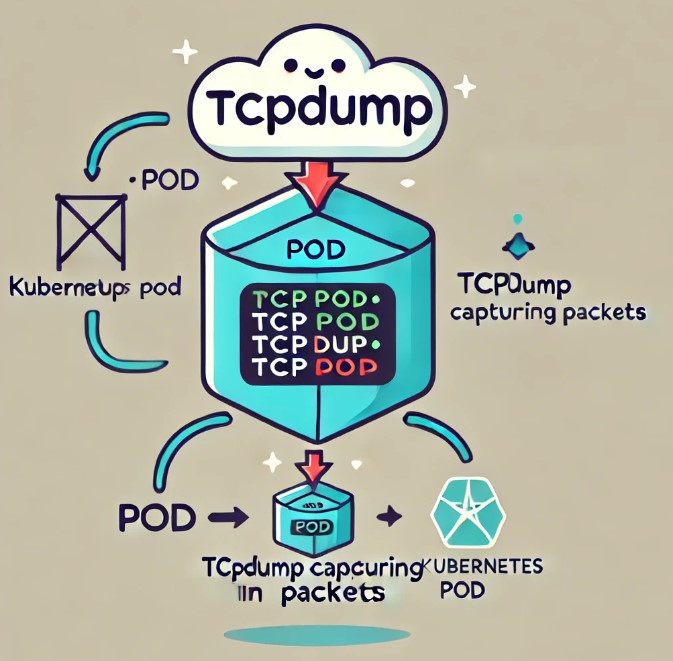
Conclusion
Installing tcpdump in a Kubernetes pod is a powerful way to troubleshoot and analyze network traffic within your cluster. Whether you choose to use kubectl exec, build a custom Docker image, or utilize init containers, each method has its own advantages. By following the steps outlined in this guide, you can ensure that you have the necessary tools to diagnose and resolve network issues efficiently.
Enhance your Kubernetes troubleshooting toolkit today by installing tcpdump and gain deeper insights into your network traffic. Thank you for reading the DevopsRoles page!

