Table of Contents
Introduction
Telegraf is a versatile and efficient agent for collecting and reporting metrics. It supports a wide array of data stores such as InfluxDB, Graphite, OpenTSDB, Datadog, and many more. This guide will walk you through the process of installing Telegraf on various Linux distributions, including Ubuntu and CentOS, ensuring you can get started with minimal hassle. How to install Telegraf on Linux is a step below.
Features of Telegraf
- Supports Multiple Datastores: Compatible with InfluxDB, Graphite, OpenTSDB, Datadog, and many others.
- Plugin-Driven: Easily extendable through numerous input and output plugins.
- Small Memory Footprint: Designed to be lightweight and efficient.
Prerequisites
Before proceeding with the installation, ensure your system meets the following requirements:
- A Linux distribution (Ubuntu, CentOS, Debian, etc.)
- Root or sudo access to the system
- Internet connection for downloading Telegraf packages
Installation Steps
RedHat & CentOS
To install Telegraf on RedHat and CentOS systems, follow these steps:
Download the Telegraf RPM package.
wget https://dl.influxdata.com/telegraf/releases/telegraf-1.10.3-1.x86_64.rpm
Install the downloaded package using yum.
sudo yum localinstall telegraf-1.10.3-1.x86_64.rpmVerify the installation by checking the Telegraf version.
telegraf -version The output should be similar to:lessCopy codeTelegraf 1.10.3 (git: HEAD 294bb666)Ubuntu & Debian
For Debian-based systems such as Ubuntu, follow these steps:
Download the Telegraf DEB package.
wget https://dl.influxdata.com/telegraf/releases/telegraf_1.10.3-1_amd64.debInstall the downloaded package using dpkg.
sudo dpkg -i telegraf_1.10.3-1_amd64.deb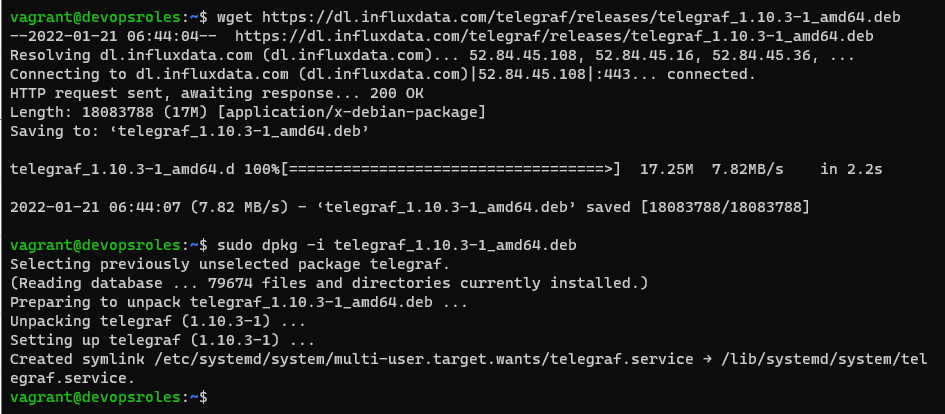
OS X (via Homebrew)
For macOS users, Telegraf can be installed using Homebrew:
- Update Homebrew.
brew update - Install Telegraf.
brew install telegraf
Starting the Telegraf Service
After installing Telegraf, you need to start and enable the service.
- Start the Telegraf service.
sudo systemctl start telegraf - Enable the Telegraf service to start on boot.
sudo systemctl enable telegraf
Configuration
Telegraf’s configuration file is located at /etc/telegraf/telegraf.conf. This file defines how Telegraf collects and outputs data.
Basic Configuration
Open the configuration file in your preferred text editor.
sudo nano /etc/telegraf/telegraf.confInput Plugins
Enable the CPU input plugin by adding the following configuration:
[[inputs.cpu]]
percpu = true
totalcpu = true
collect_cpu_time = false
report_active = falseOutput Plugins
To output data to InfluxDB, configure the output plugin as follows:
[[outputs.influxdb]]
urls = ["http://localhost:8086"]
database = "telegraf"
retention_policy = ""
write_consistency = "any"
timeout = "5s"Advanced Configuration
Adding Custom Plugins
You can extend Telegraf’s functionality by adding custom plugins. Place your custom plugin scripts in the appropriate directory and reference them in the configuration file.
Using Environment Variables
Telegraf supports environment variables, which can be useful for managing configurations in different environments.
Securing Telegraf
Ensure Telegraf is secure by:
- Running it with the least privileges necessary.
- Using HTTPS for data transmission.
- Regularly updating to the latest version.
Troubleshooting
Common Issues
- Service not starting: Check the system logs for errors using
journalctl -u telegraf. - Data not collected: Ensure the input plugins are correctly configured.
- Data not sent: Verify the output plugin configuration and network connectivity.
Useful Commands
- Check the configuration:
telegraf --config /etc/telegraf/telegraf.conf --test - View logs:
sudo journalctl -u telegraf
Frequently Asked Questions (FAQs)
What is Telegraf used for?
Telegraf is used for collecting, processing, and writing metrics and events from various sources to various outputs.
Can Telegraf run on Windows?
Yes, Telegraf is cross-platform and can run on Windows, macOS, and Linux.
How do I update Telegraf?
To update Telegraf, simply follow the installation steps again, as the package manager will handle the upgrade process.
Is Telegraf free to use?
Yes, Telegraf is open-source and free to use under the MIT license.
Conclusion
Installing Telegraf on Linux is a straightforward process when you follow the right steps. From basic installation to advanced configuration, this guide has covered everything you need to get started with Telegraf. By leveraging its powerful features, you can efficiently collect and manage metrics for your infrastructure. Whether you’re a beginner or an advanced user, Telegraf offers the flexibility and scalability needed for effective monitoring.
Start your journey with Telegraf today and ensure your system’s performance is always at its peak! Thank you for reading the DevopsRoles page!

1 thought on “How to install Telegraf on Linux”