Table of Contents
Introduction
When launching a new server with CentOS 8, ensuring a secure and properly configured foundation is essential. Whether you’re setting up a VPS for the first time or deploying infrastructure for production, a systematic initial server setup will help harden your system and prepare it for future installations. In this guide, we’ll walk through the essential steps to Initial Server Setup CentOS 8 server – from creating a non-root sudo user to configuring your firewall and installing core utilities.
Update Your System
Before any configuration, ensure that your system is up to date. This not only secures your server but also ensures compatibility with future installations:
sudo dnf update -y
sudo dnf upgrade -yCreate a Sudo User and Granting Administrative Privileges
useradd devopsroles
passwd devopsroles
usermod -aG wheel devopsroles
su - devopsrolesThe output terminal as below
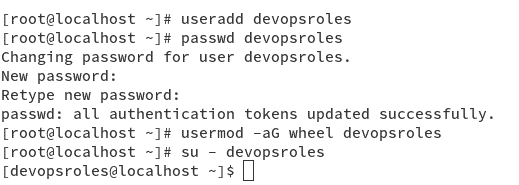
Open a new terminal window
ssh devopsroles@SERVER_IP_ADDRESSDisable SSH Root Login
We have new account. so, I can secure our server by disabling remote SSH account to the root account.
sudo cp /etc/ssh/sshd_config /etc/ssh/sshd_config_BK
sudo sed -i -e 's/PermitRootLogin yes/PermitRootLogin no/g' /etc/ssh/sshd_config
sudo cat /etc/ssh/sshd_config | grep PermitRootLoginThe output terminal as below
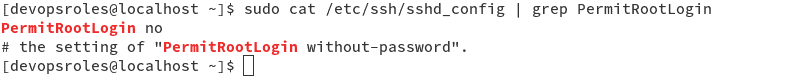
we need to restart the SSH
sudo systemctl reload sshdChanging the hostname
sudo hostnamectl set-hostname server1.devopsroles.comSetting Up a Basic Firewall CentOS 8
Firewalld is a firewall management tool for Linux operating systems. you need to make sure that the server firewall allows web access.
sudo firewall-cmd --add-service=http --permanent
sudo systemctl enable firewalld
sudo systemctl start firewalld
sudo systemctl status firewalldUpdate CentOS 8 System
sudo yum check-update
sudo yum upgrade -y
sudo yum clean allInstall System Utilities
sudo yum -y install bind-utils net-tools psmisc traceroute tree vim-enhanced wgetConclusion
By following this initial server setup guide for CentOS 8, you’ve established a secure and functional baseline for your system. Creating a non-root user with sudo privileges, securing SSH access, enabling the firewall, and installing essential tools are critical steps to ensure stability, security, and readiness for production workloads. With this solid foundation, you’re now well-prepared to deploy applications, configure services, or automate infrastructure tasks confidently.
For ongoing security, remember to regularly update your system and monitor user access and services. If you’re planning to install a web server, database, or other services next, this setup ensures you start from a well-configured environment. I hope will this your helpful. Thank you for reading the DevopsRoles page!
