Table of Contents
Introduction
In this post, How to Install pyenv and manage multiple python versions.
- Pyenv is a fantastic tool for installing and managing multiple Python versions. It also offers the ability to quickly switch from one version of Python to another.
- Pyenv integrates with the Virtualenv plugin to support creating virtual environments (virtual environments), and library projects will be installed in isolation in this virtual environment without affecting the system.
Install Dependencies
On Rocky Linux / Centos
sudo yum install zlib-devel bzip2 bzip2-devel readline-devel sqlite sqlite-devel openssl-devel xz xz-devel libffi-develOn Ubuntu
sudo apt-get install make build-essential libssl-dev zlib1g-dev libbz2-dev \
libreadline-dev libsqlite3-dev wget curl libncurses5-dev libncursesw5-dev \
xz-utils tk-dev libffi-dev liblzma-devInstall pyenv
You can view the installation instructions from Pyenv’s homepage on Github or use the command below
$ curl -L https://github.com/pyenv/pyenv-installer/raw/master/bin/pyenv-installer | bashThe output terminal install pyenv as below
vagrant@devopsroles:~$ curl -L https://github.com/pyenv/pyenv-installer/raw/master/bin/pyenv-installer | bash
% Total % Received % Xferd Average Speed Time Time Time Current
Dload Upload Total Spent Left Speed
100 148 100 148 0 0 778 0 --:--:-- --:--:-- --:--:-- 778
100 1687 100 1687 0 0 5477 0 --:--:-- --:--:-- --:--:-- 17214
Cloning into '/home/vagrant/.pyenv'...
remote: Enumerating objects: 882, done.
remote: Counting objects: 100% (882/882), done.
remote: Compressing objects: 100% (438/438), done.
remote: Total 882 (delta 493), reused 565 (delta 338), pack-reused 0
Receiving objects: 100% (882/882), 460.45 KiB | 1.92 MiB/s, done.
Resolving deltas: 100% (493/493), done.
Cloning into '/home/vagrant/.pyenv/plugins/pyenv-doctor'...
remote: Enumerating objects: 11, done.
remote: Counting objects: 100% (11/11), done.
remote: Compressing objects: 100% (9/9), done.
remote: Total 11 (delta 1), reused 3 (delta 0), pack-reused 0
Receiving objects: 100% (11/11), 38.71 KiB | 1.49 MiB/s, done.
Resolving deltas: 100% (1/1), done.
Cloning into '/home/vagrant/.pyenv/plugins/pyenv-installer'...
remote: Enumerating objects: 16, done.
remote: Counting objects: 100% (16/16), done.
remote: Compressing objects: 100% (13/13), done.
remote: Total 16 (delta 1), reused 10 (delta 0), pack-reused 0
Receiving objects: 100% (16/16), 5.78 KiB | 5.78 MiB/s, done.
Resolving deltas: 100% (1/1), done.
Cloning into '/home/vagrant/.pyenv/plugins/pyenv-update'...
remote: Enumerating objects: 10, done.
remote: Counting objects: 100% (10/10), done.
remote: Compressing objects: 100% (6/6), done.
remote: Total 10 (delta 1), reused 5 (delta 0), pack-reused 0
Receiving objects: 100% (10/10), done.
Resolving deltas: 100% (1/1), done.
Cloning into '/home/vagrant/.pyenv/plugins/pyenv-virtualenv'...
remote: Enumerating objects: 61, done.
remote: Counting objects: 100% (61/61), done.
remote: Compressing objects: 100% (55/55), done.
remote: Total 61 (delta 11), reused 22 (delta 0), pack-reused 0
Receiving objects: 100% (61/61), 37.94 KiB | 2.11 MiB/s, done.
Resolving deltas: 100% (11/11), done.
Cloning into '/home/vagrant/.pyenv/plugins/pyenv-which-ext'...
remote: Enumerating objects: 10, done.
remote: Counting objects: 100% (10/10), done.
remote: Compressing objects: 100% (6/6), done.
remote: Total 10 (delta 1), reused 6 (delta 0), pack-reused 0
Receiving objects: 100% (10/10), done.
Resolving deltas: 100% (1/1), done.
WARNING: seems you still have not added 'pyenv' to the load path.
# See the README for instructions on how to set up
# your shell environment for Pyenv.
# Load pyenv-virtualenv automatically by adding
# the following to ~/.bashrc:
eval "$(pyenv virtualenv-init -)"Then insert the following 3 lines into the shell’s config file ~/.bashrc
export PATH="/home/vagrant/.pyenv/bin:$PATH"
eval "$(pyenv init -)"
eval "$(pyenv virtualenv-init -)"The output terminal config file ~/.bashrc as below
[vagrant@devopsroles ~]$ cat .bashrc
# .bashrc
# Source global definitions
if [ -f /etc/bashrc ]; then
. /etc/bashrc
fi
# User specific environment
if ! [[ "$PATH" =~ "$HOME/.local/bin:$HOME/bin:" ]]
then
PATH="$HOME/.local/bin:$HOME/bin:$PATH"
fi
export PATH
# Uncomment the following line if you don't like systemctl's auto-paging feature:
# export SYSTEMD_PAGER=
# User specific aliases and functions
export PATH="/home/vagrant/.pyenv/bin:$PATH"
eval "$(pyenv init -)"
eval "$(pyenv virtualenv-init -)"
[vagrant@devopsroles ~]$ source .bashrc
[vagrant@devopsroles ~]$ pyenv --version
pyenv 2.2.4
[vagrant@devopsroles ~]$use pyenv
For example, I will introduce how to use pyenv to set up a virtual environment using python 3.6.6 for the project demo. Path ~/projects/demo
$ pyenv install 3.6.6The output terminal as below
[vagrant@devopsroles ~]$ pyenv install 3.6.6
Installing Python-3.6.6...
Installed Python-3.6.6 to /home/vagrant/.pyenv/versions/3.6.6
[vagrant@devopsroles ~]$If the installation fails, maybe your system lacks the necessary libraries for compiling, install the missing libraries here
Create a virtual environment with virtualenv, which uses Python 3.6.6.
pyenv virtualenv 3.6.6 appEnable environment settings
pyenv activate appTo deactivate environment settings
pyenv deactivate appUseful Commands
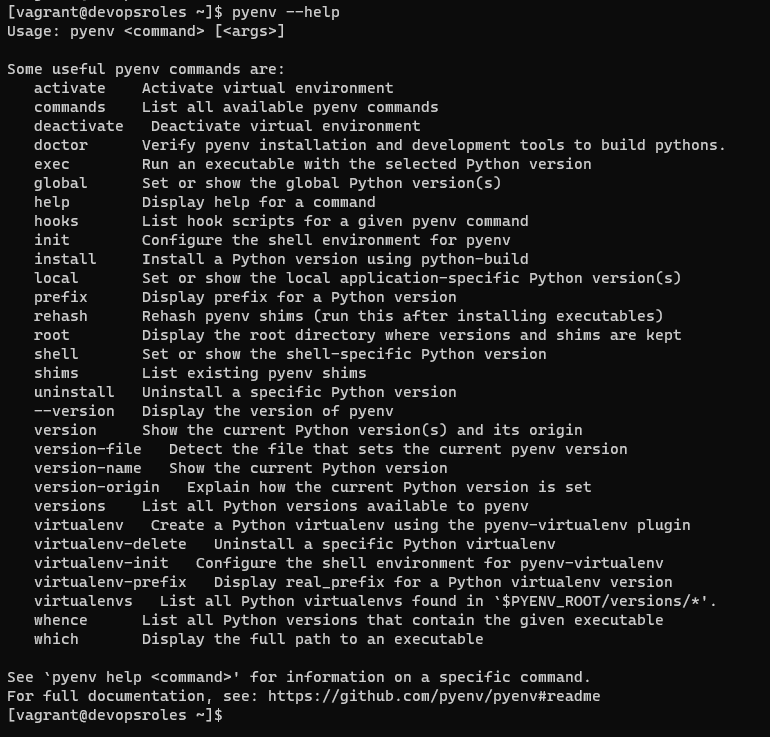
Conclusion
You have to Install pyenv and manage multiple python versions. I hope will this your helpful. Thank you for reading the DevopsRoles page! Install pyenv, Install pyenv.
