Vagrant is Configuration Management (CM). Development environment made easy use vagrant. To knowledge, vagrant to help for building and deployment. It’s open-source. let’s go! “How to install vagrant on centos 6”. Vagrant the essential for DevOps Roles.
Table of Contents
Requirements
- Install VirtualBox
- Install Vagrant
- A sudo user
To update and install the dependency packages
# yum update # yum install wget binutils qt gcc make patch libgomp glibc-headers glibc-devel kernel-headers kernel-devel dkms
Step 1: To install VirtualBox on centos 6
Downloading and installing Virtualbox on centos 6
# cd /etc/yum.repos.d/ # wget http://download.virtualbox.org/virtualbox/rpm/rhel/virtualbox.repo # yum install VirtualBox-5.1
To add sudo user huupv to vboxusers
# usermod -a -G vboxusers huupv
Step 2: To install vagrant on centos 6
Link download for the latest version of vagrant: https://www.vagrantup.com/downloads.html
For my lab, To download vagrant_2.0.0 for centos 64 bit
# wget -qO- https://releases.hashicorp.com/vagrant/2.0.0/vagrant_2.0.0_x86_64.rpm?_ga=2.14788275.482799349.1505026202-1074579003.1504020307 -O vagrant_2.0.0_x86_64.rpm
To install vagrant
# rpm -ivh vagrant_2.0.0_x86_64.rpm
Conclusion
Through the article, you can use How to install vagrant on centos 6 as above. I hope will this your helpful. Thank you for reading the DevopsRoles page!
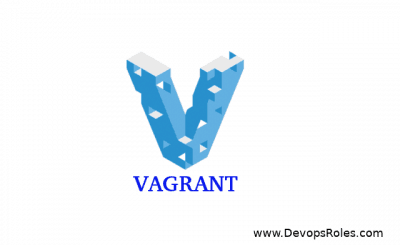

3 thoughts on “How to install vagrant on centos 6”