Table of Contents
What does Jenkins mean?
Jenkins is a powerful application allow continuous integration and continuous delivery. It is a free open source.
In this tutorial, who would like to learn how to build an test for the project. Jenkins the essential for DevOps Roles.
The simple WORKFLOW of how Jenkins works.
- Check source code from git or svn, so forth.
- Jenkins pick up the changed source code and trigger a build and run any test if required.
- The build output available in the Jenkins dashboards.
Jenkins tutorial
Install Jenkins
System requirements
- JDK is version 1.5 or above
- Memory recommended is 2GB ( minimum)
you can ref to link install jenkins here.
Jenkins git plugin
From Jenkins Dashboard, Click the Manage Jenkins as the picture below
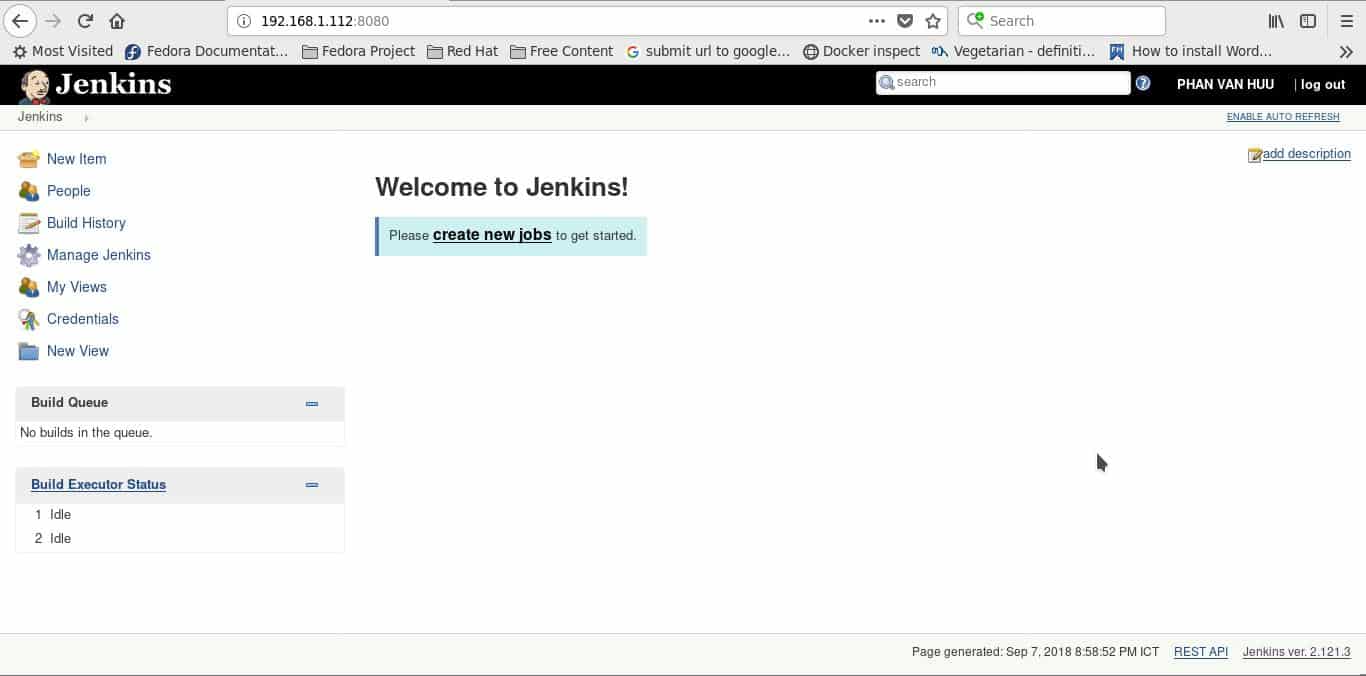
In the next screen, click “Manage Plugins’ as the picture below
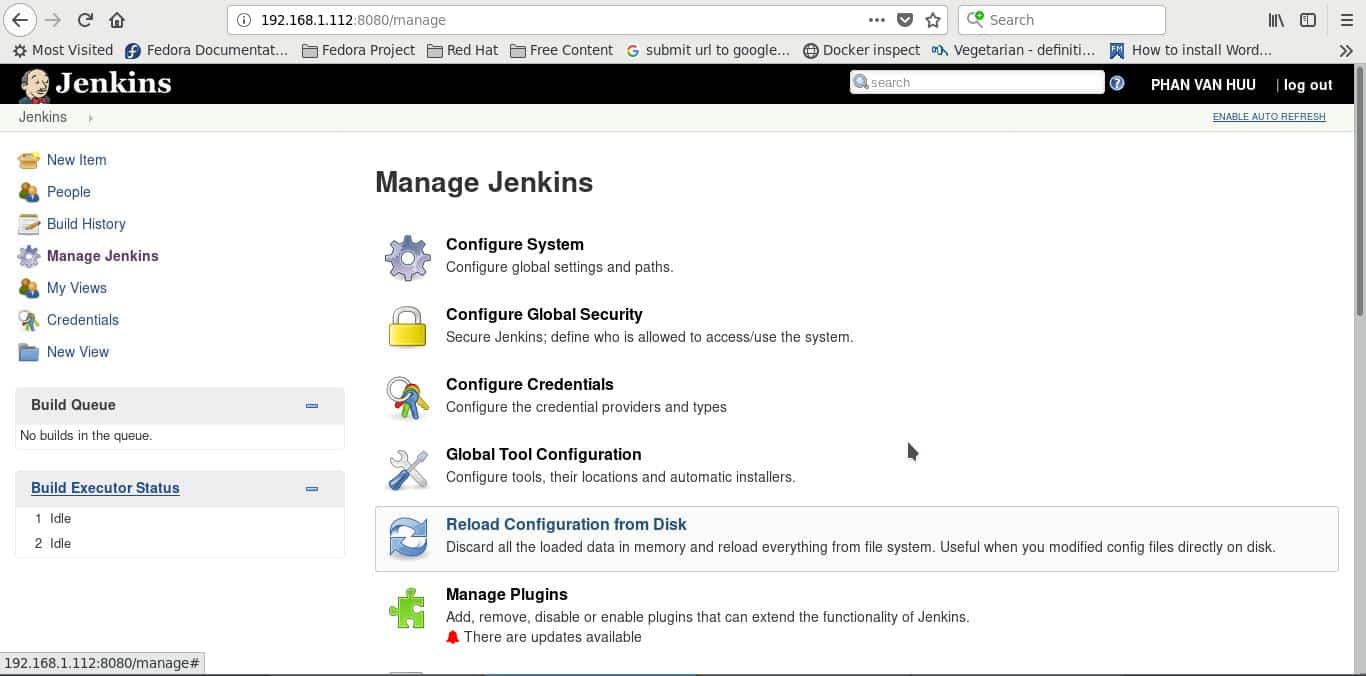
In this next screen, click the Available tab. This tab list all available for downloading. In this ‘Filter’ tab type ‘Git plugin’.
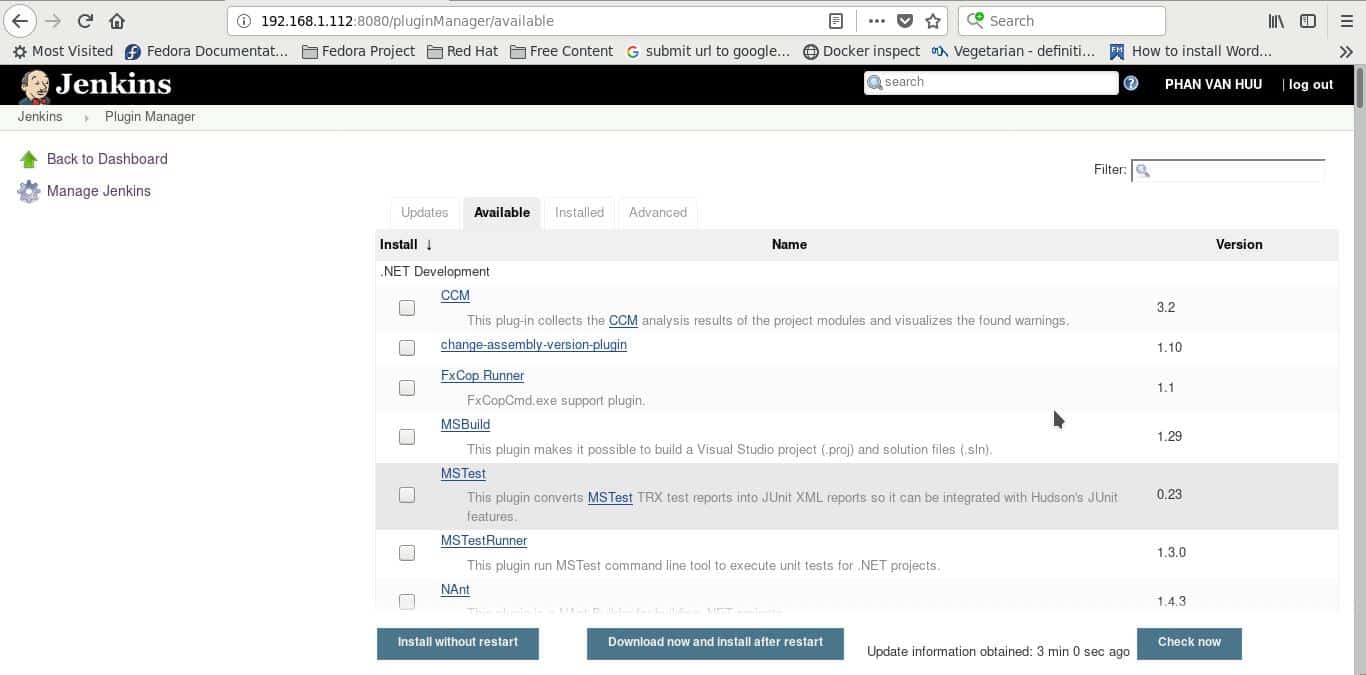
Click on the button ‘Install without restart’
In this next screen, click the ‘Installed’ tab. I have installed Git plugin as below
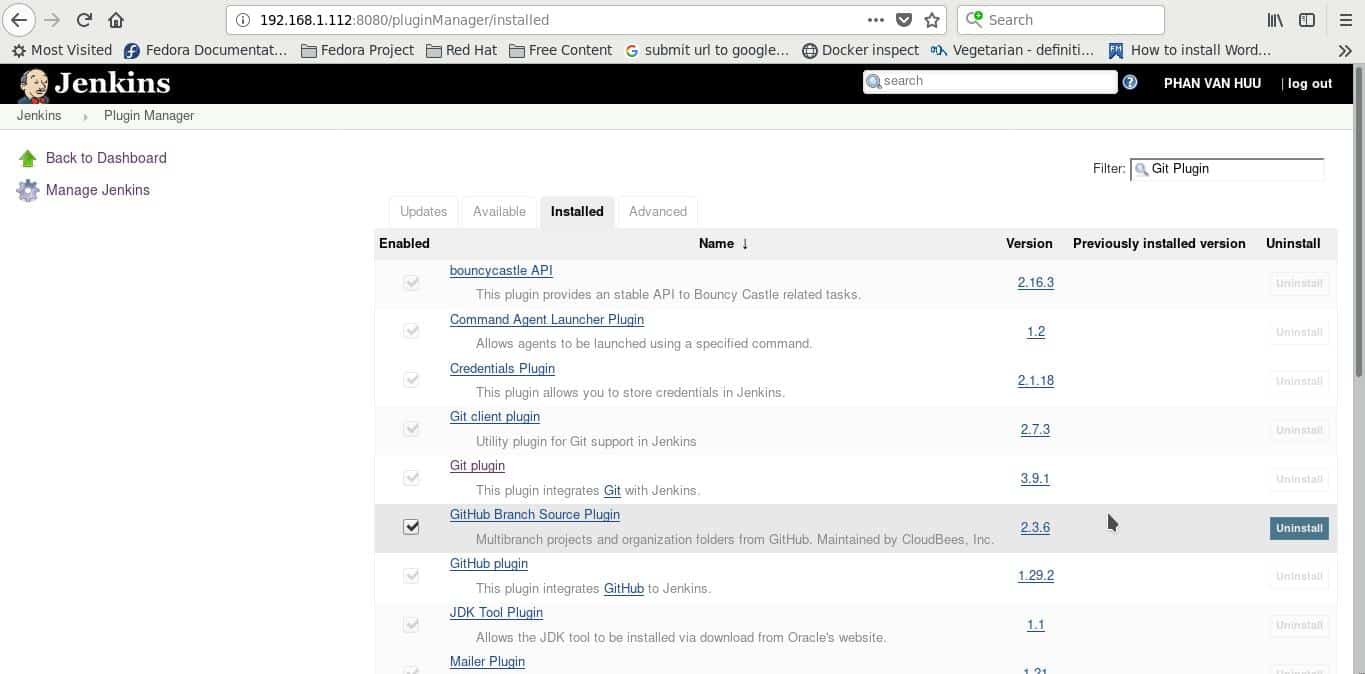
jenkins maven plugin
From Jenkins Dashboard, Click the Manage Jenkins. Click ‘Global Tool Configuration’ as below
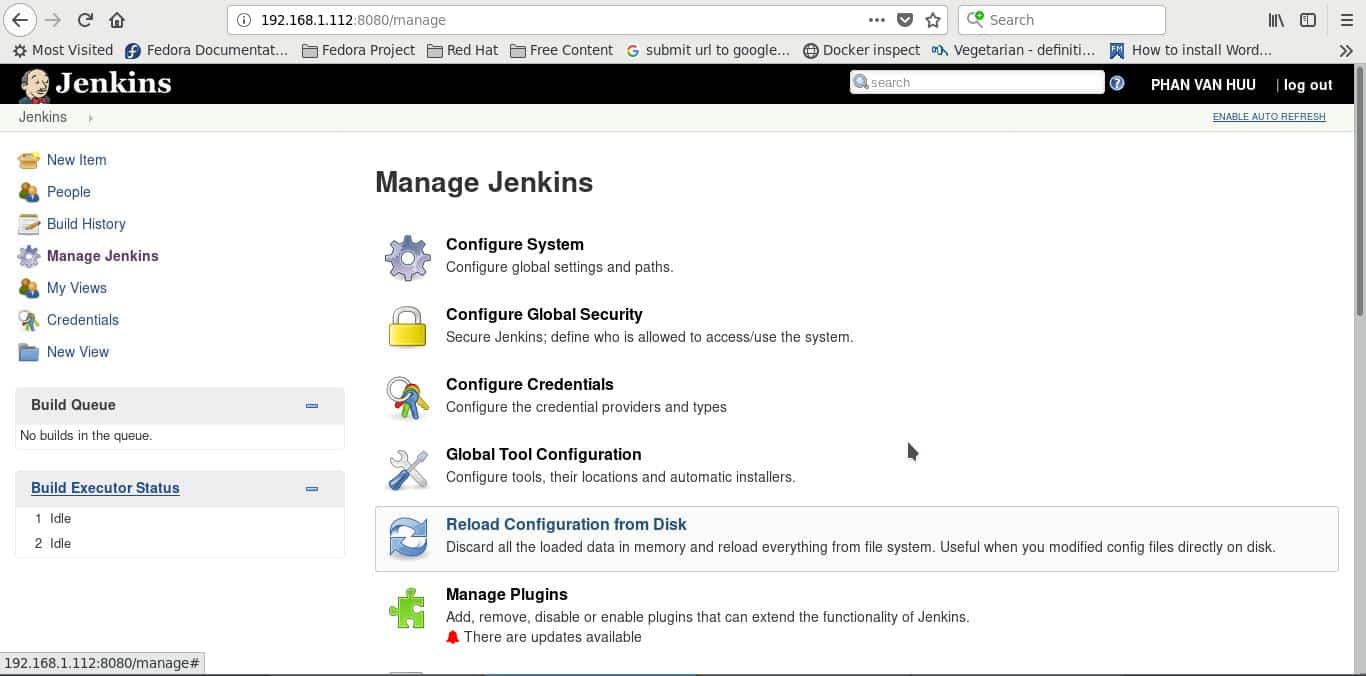
Scroll down till you see Maven section and then click ‘Add Maven’ Button as below
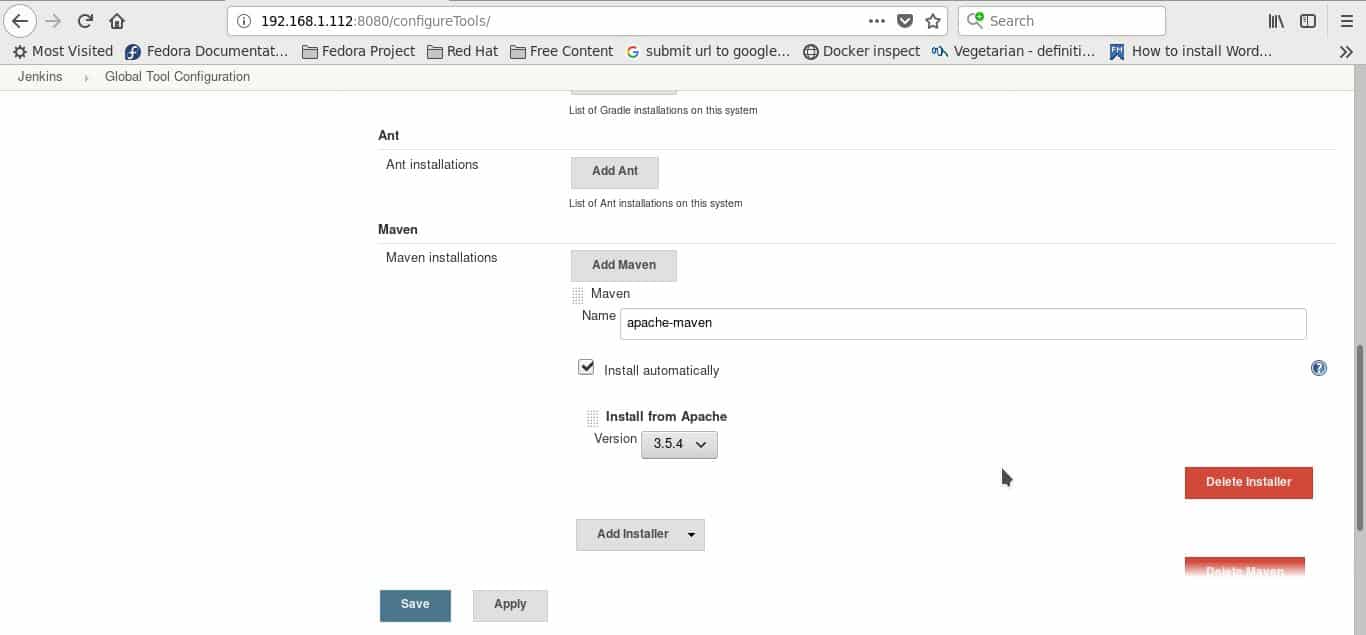
Click ‘Save’ Button
Jenkins configuration
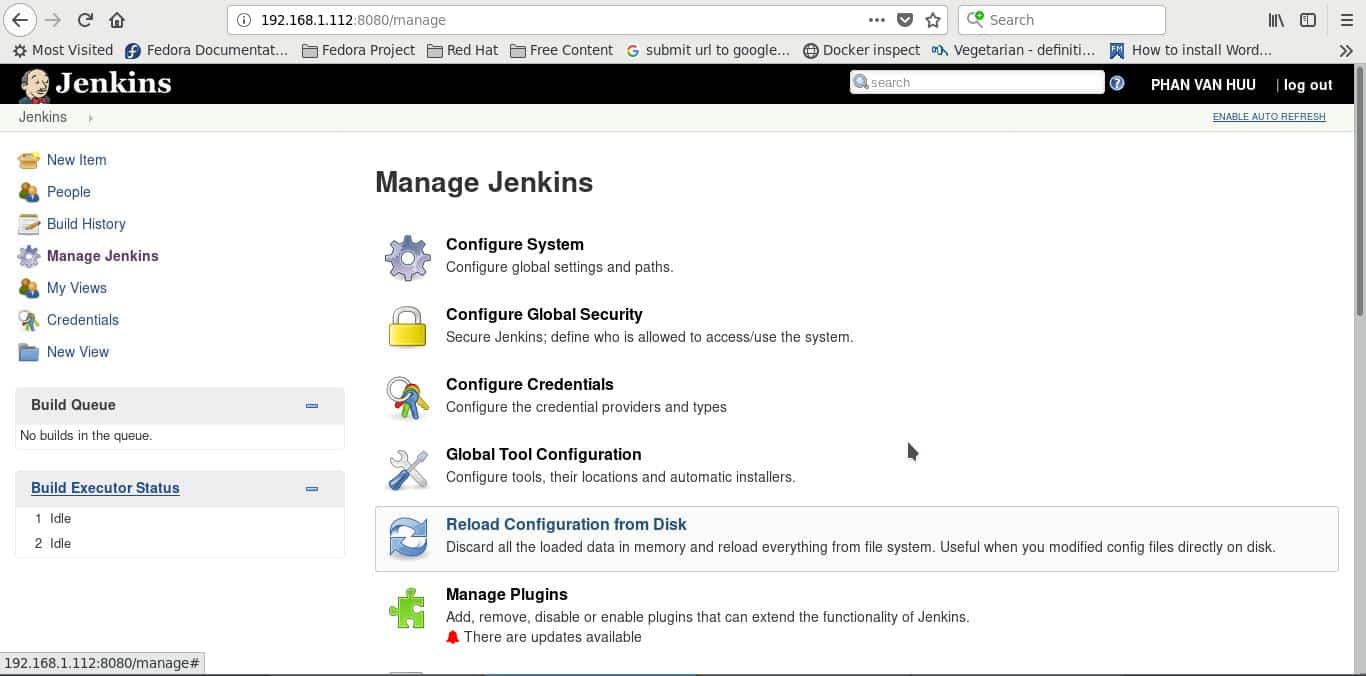
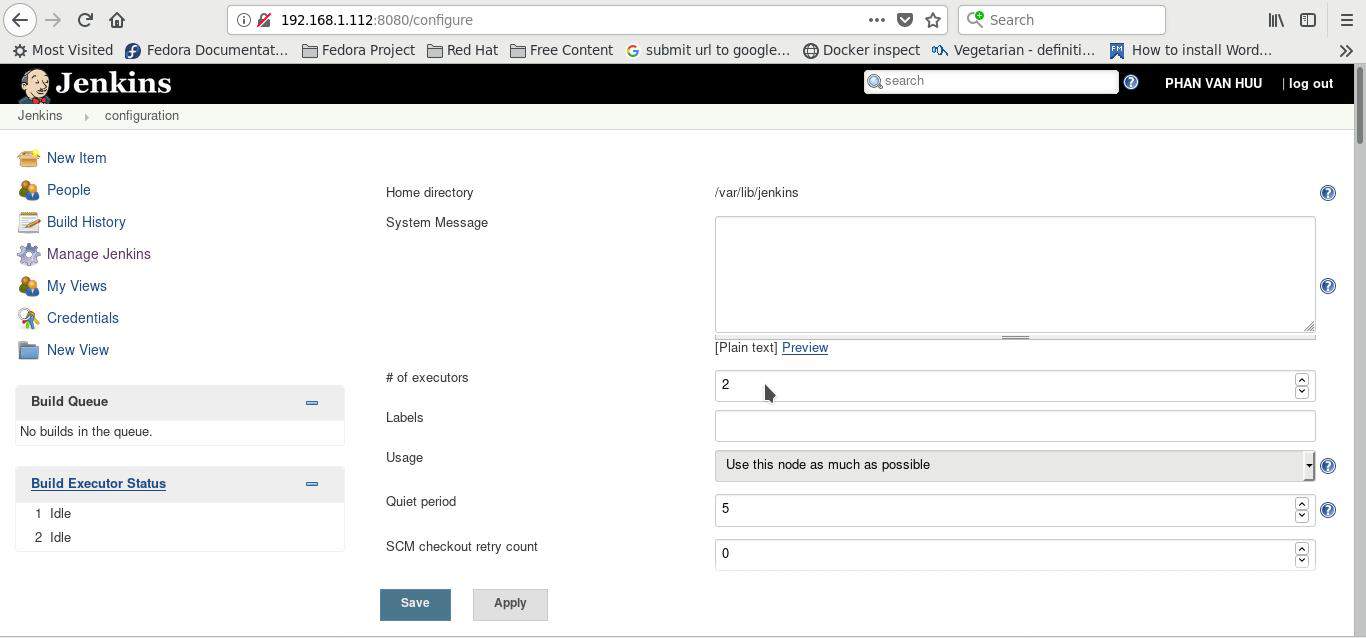
jenkins create job
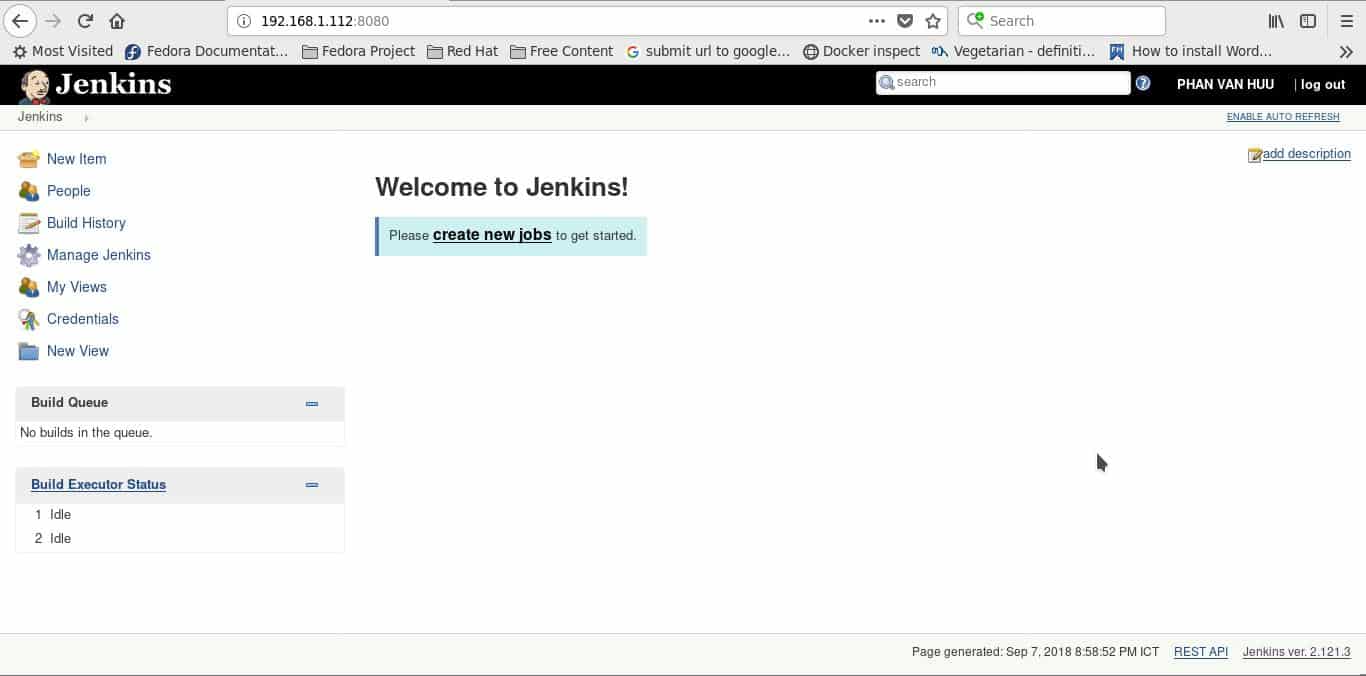
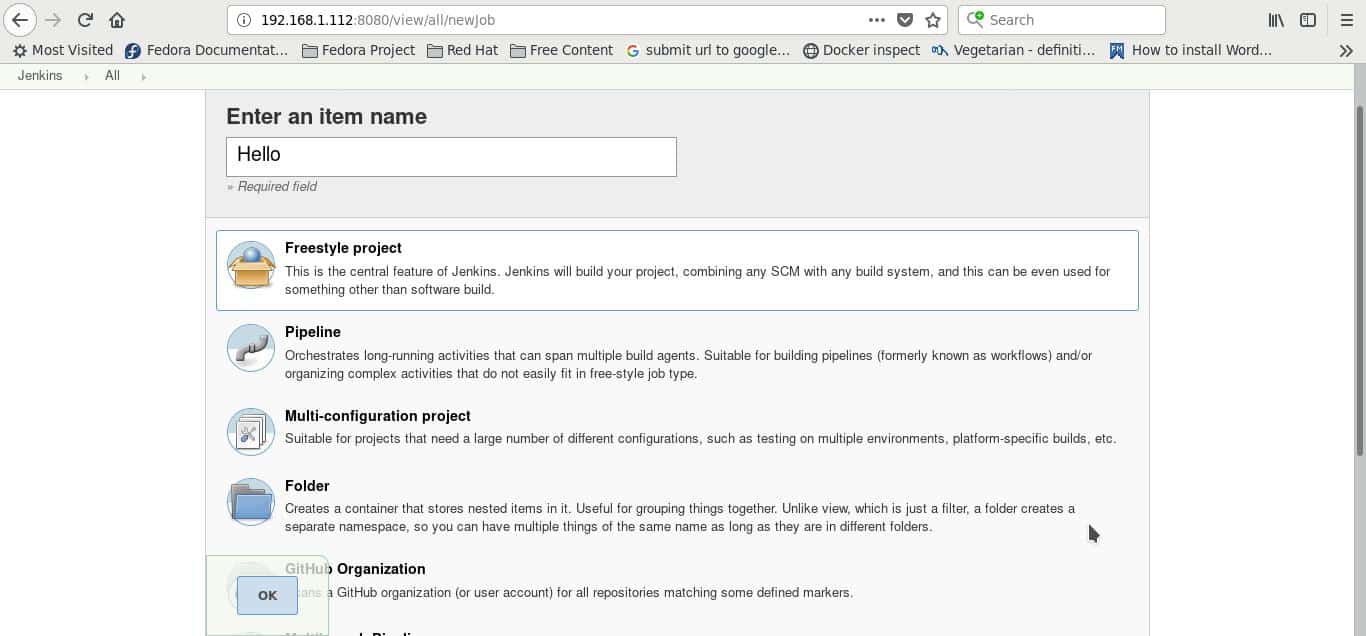
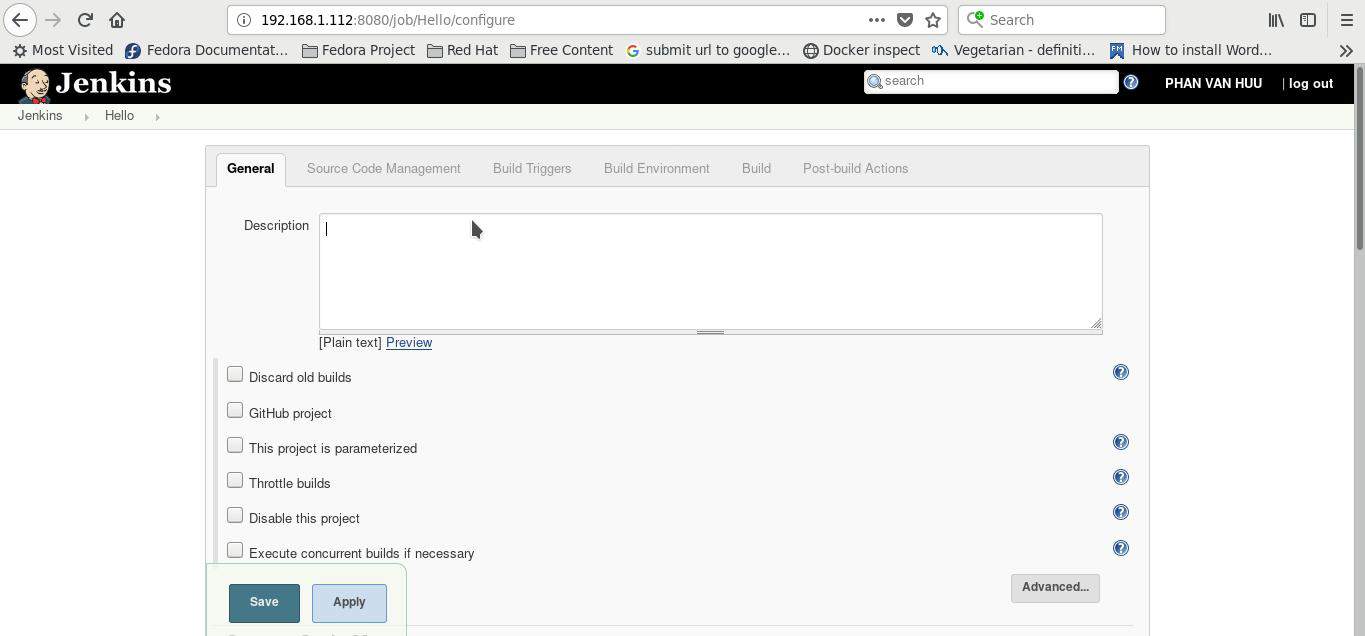
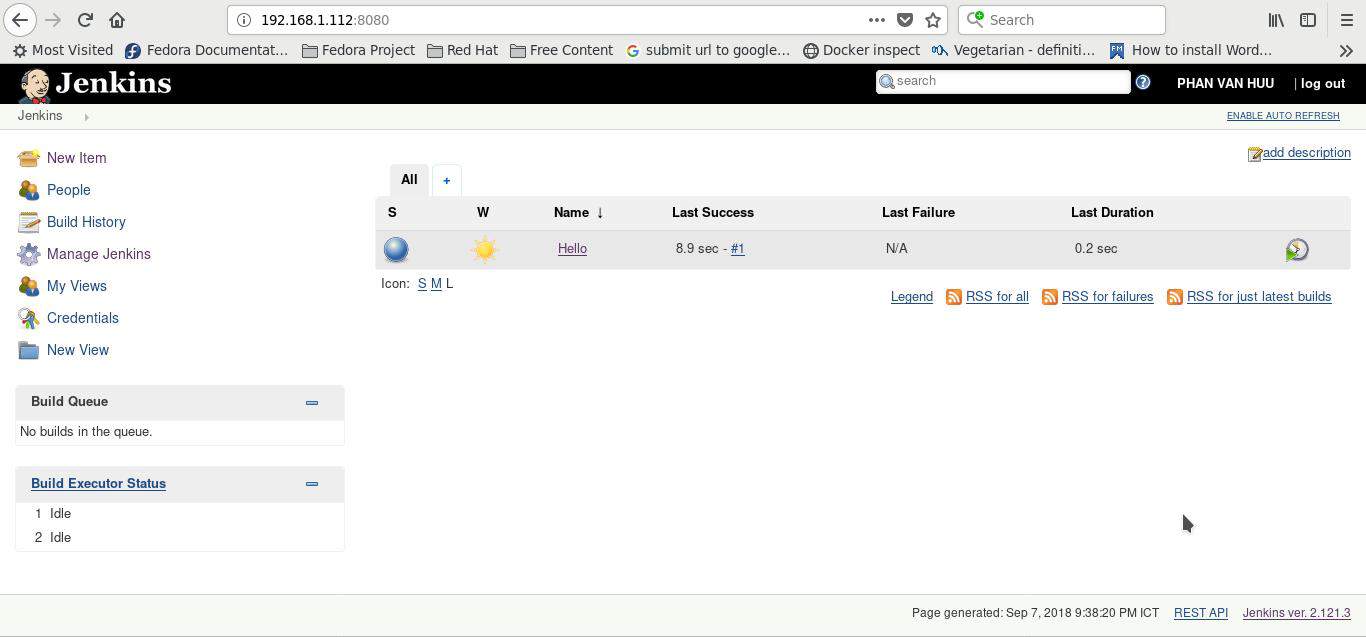
Conclusion
Thought the article, you can use Jenkins tutorial for the beginner as above. I hope will this your helpful.

