Table of Contents
Introduction
Kubernetes autoscaling is a powerful feature that optimizes resource utilization and ensures application performance under varying workloads. By dynamically adjusting the number of pods or the resource allocation, Kubernetes autoscaling helps maintain seamless operations and cost efficiency in cloud environments. This guide delves into the mechanisms, configurations, and best practices for Kubernetes autoscaling, equipping you with the knowledge to harness its full potential.
What is Kubernetes Autoscaling?
Kubernetes autoscaling refers to the capability of Kubernetes to automatically adjust the scale of resources to meet application demand. The main types of autoscaling in Kubernetes include:
- Horizontal Pod Autoscaler (HPA): Adjusts the number of pods in a deployment or replica set based on CPU, memory, or custom metrics.
- Vertical Pod Autoscaler (VPA): Modifies the CPU and memory requests/limits for pods to optimize their performance.
- Cluster Autoscaler: Scales the number of nodes in a cluster based on pending pods and resource needs.
Why is Kubernetes Autoscaling Important?
- Cost Efficiency: Avoid over-provisioning by scaling resources only when necessary.
- Performance Optimization: Meet application demands during traffic spikes or resource constraints.
- Operational Simplicity: Automate resource adjustments without manual intervention.
Types of Kubernetes Autoscaling
Horizontal Pod Autoscaler (HPA)
The HPA adjusts the number of pods in a deployment, replica set, or stateful set based on observed metrics. Common use cases include scaling web servers during traffic surges or batch processing workloads.
Key Features:
- Metrics-based scaling (e.g., CPU, memory, or custom metrics via the Metrics Server).
- Configurable thresholds to define scaling triggers.
How to Configure HPA:
- Install Metrics Server: Ensure that Metrics Server is running in your cluster.
- Define an HPA Resource: Create an HPA resource using
kubectlor YAML files. - Apply Configuration: Deploy the HPA configuration to the cluster.
Example: YAML configuration for HPA:
apiVersion: autoscaling/v2
kind: HorizontalPodAutoscaler
metadata:
name: my-app-hpa
spec:
scaleTargetRef:
apiVersion: apps/v1
kind: Deployment
name: my-app
minReplicas: 2
maxReplicas: 10
metrics:
- type: Resource
resource:
name: cpu
target:
type: Utilization
averageUtilization: 50Vertical Pod Autoscaler (VPA)
The VPA adjusts the resource requests and limits for pods to ensure optimal performance under changing workloads.
Key Features:
- Automatic adjustments for CPU and memory.
- Three update modes: Off, Initial, and Auto.
How to Configure VPA:
- Install VPA Components: Deploy the VPA controller to your cluster.
- Define a VPA Resource: Specify the VPA configuration using YAML.
- Apply Configuration: Deploy the VPA resource to the cluster.
Example: YAML configuration for VPA:
apiVersion: autoscaling.k8s.io/v1
kind: VerticalPodAutoscaler
metadata:
name: my-app-vpa
spec:
targetRef:
apiVersion: apps/v1
kind: Deployment
name: my-app
updatePolicy:
updateMode: "Auto"Cluster Autoscaler
The Cluster Autoscaler scales the number of nodes in a cluster to accommodate pending pods or free up unused nodes.
Key Features:
- Works with major cloud providers like AWS, GCP, and Azure.
- Automatically removes underutilized nodes to save costs.
How to Configure Cluster Autoscaler:
- Install Cluster Autoscaler: Deploy the Cluster Autoscaler to your cloud provider’s Kubernetes cluster.
- Set Node Group Parameters: Configure min/max node counts and scaling policies.
- Monitor Scaling Events: Use logs and metrics to track scaling behavior.
Examples of Kubernetes Autoscaling in Action
Example 1: Scaling a Web Application with HPA
Imagine a scenario where your web application experiences sudden traffic spikes during promotional events. By using HPA, you can ensure that additional pods are deployed to handle the increased load.
- Deploy the application:
kubectl apply -f web-app-deployment.yaml
- Configure HPA:
kubectl autoscale deployment web-app --cpu-percent=60 --min=2 --max=10
- Verify scaling:
kubectl get hpa
Example 2: Optimizing Resource Usage with VPA
For resource-intensive applications like machine learning models, VPA can adjust resource allocations based on usage patterns.
- Deploy the application:
kubectl apply -f ml-app-deployment.yaml
- Configure VPA:
kubectl apply -f ml-app-vpa.yaml
- Monitor scaling events:
kubectl describe vpa ml-app
Example 3: Adjusting Node Count with Cluster Autoscaler
For clusters running on GCP:
- Enable autoscaling:
gcloud container clusters update my-cluster --enable-autoscaling --min-nodes=1 --max-nodes=10
- Deploy workload:
kubectl apply -f batch-job.yaml
- Monitor node scaling:
kubectl get nodes
Frequently Asked Questions
1. What metrics can be used with HPA?
HPA supports CPU, memory, and custom application metrics (e.g., request latency).
2. How does VPA handle resource conflicts?
VPA ensures resource allocation is optimized but does not override user-defined limits.
3. Is Cluster Autoscaler available for on-premise clusters?
Cluster Autoscaler primarily supports cloud-based environments but can work with custom on-prem setups.
4. Can HPA and VPA be used together?
Yes, HPA and VPA can work together, but careful configuration is required to avoid conflicts.
5. What tools are needed to monitor autoscaling?
Popular tools include Prometheus, Grafana, and Kubernetes Dashboard.
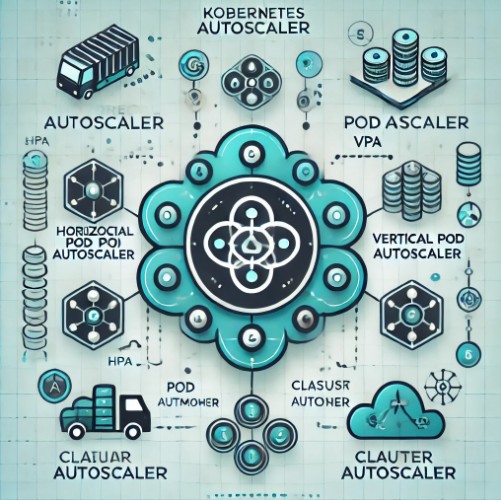
External Resources
- Kubernetes Documentation on Autoscaling
- Metrics Server GitHub Repository
- Cluster Autoscaler Documentation
Conclusion
Kubernetes autoscaling is a vital feature for maintaining application performance and cost efficiency. By leveraging HPA, VPA, and Cluster Autoscaler, you can dynamically adjust resources to meet workload demands. Implementing these tools with best practices ensures your applications run seamlessly in any environment. Start exploring Kubernetes autoscaling today to unlock its full potential! Thank you for reading the DevopsRoles page!

