Table of Contents
Introduction
Kubernetes has revolutionized the way we manage and deploy containerized applications. While cloud-based Kubernetes clusters like Amazon EKS, Google GKE, or Azure AKS dominate enterprise environments, a local Kubernetes cluster is invaluable for developers who want to test, debug, and prototype applications in an isolated environment. Setting up Kubernetes locally can also save costs and simplify workflows for smaller-scale projects. This guide will walk you through everything you need to know about using a local Kubernetes cluster effectively.
Why Use a Local Kubernetes Cluster?
Benefits of a Local Kubernetes Cluster
- Cost Efficiency: No need for cloud subscriptions or additional resources.
- Fast Prototyping: Test configurations and code changes without delays caused by remote clusters.
- Offline Development: Work without internet connectivity.
- Complete Control: Experiment with Kubernetes features without restrictions imposed by managed services.
- Learning Tool: A perfect environment for understanding Kubernetes concepts.
Setting Up Your Local Kubernetes Cluster
Tools for Local Kubernetes Clusters
Several tools can help you set up a local Kubernetes cluster:
- Minikube: Lightweight and beginner-friendly.
- Kind (Kubernetes IN Docker): Designed for testing Kubernetes itself.
- K3s: A lightweight Kubernetes distribution.
- Docker Desktop: Includes built-in Kubernetes support.
Comparison Table
| Tool | Pros | Cons |
|---|---|---|
| Minikube | Easy setup, wide adoption | Resource-intensive |
| Kind | Great for CI/CD testing | Limited GUI tools |
| K3s | Lightweight, minimal setup | Requires additional effort for GUI |
| Docker Desktop | All-in-one, simple interface | Limited customization |
Installing Minikube (Step-by-Step)
Follow these steps to install and configure Minikube on your local machine:
Prerequisites
- A system with at least 4GB RAM.
- Installed package managers (e.g., Homebrew for macOS, Chocolatey for Windows).
- Virtualization enabled in your BIOS/UEFI.
Installation Guide
- Download Minikube:
curl -LO https://storage.googleapis.com/minikube/releases/latest/minikube-linux-amd64sudo install minikube-linux-amd64 /usr/local/bin/minikube
- Start Minikube:
minikube start --driver=docker
- Verify Installation:
kubectl get nodes- You should see your Minikube node listed.
Customizing Minikube
- Add CPU and memory resources:
minikube start --cpus=4 --memory=8192
- Enable Add-ons:
minikube addons enable dashboard
Advanced Scenarios
Using Persistent Storage
Persistent storage ensures data survives pod restarts:
1.Create a PersistentVolume (PV) and PersistentVolumeClaim (PVC):
apiVersion: v1
kind: PersistentVolume
metadata:
name: local-pv
spec:
capacity:
storage: 1Gi
accessModes:
- ReadWriteOnce
hostPath:
path: "/mnt/data"
---
apiVersion: v1
kind: PersistentVolumeClaim
metadata:
name: local-pvc
spec:
accessModes:
- ReadWriteOnce
resources:
requests:
storage: 1Gi2.Apply the configuration:
kubectl apply -f pv-pvc.yamlTesting Multi-Node Clusters
Minikube supports multi-node setups for testing advanced scenarios:
minikube start --nodes=3Testing Multi-Node Clusters
Minikube supports multi-node setups for testing advanced scenarios:
minikube start --nodes=3FAQ: Local Kubernetes Cluster
Frequently Asked Questions
What are the hardware requirements for running a local Kubernetes cluster?
At least 4GB of RAM and 2 CPUs are recommended for a smooth experience, though requirements may vary based on the tools used.
Can I simulate a production environment locally?
Yes, tools like Kind or K3s can help simulate production-like setups, including multi-node clusters and advanced networking.
How can I troubleshoot issues with my local cluster?
- Use
kubectl describeto inspect resource configurations. - Check Minikube logs:
minikube logs
Is a local Kubernetes cluster secure?
Local clusters are primarily for development and are not hardened for production. Avoid using them for sensitive workloads.
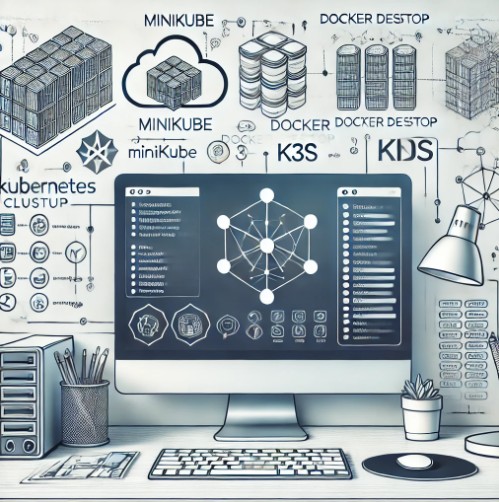
External Resources
Conclusion
A local Kubernetes cluster is a versatile tool for developers and learners to experiment with Kubernetes features, test applications, and save costs. By leveraging tools like Minikube, Kind, or Docker Desktop, you can efficiently set up and manage Kubernetes environments on your local machine. Whether you’re a beginner or an experienced developer, a local cluster offers the flexibility and control needed to enhance your Kubernetes expertise.
Start setting up your local Kubernetes cluster today and unlock endless possibilities for containerized application development!Thank you for reading the DevopsRoles page!

