Table of Contents
#Introduction
In this tutorial, How to Manage Docker Containers with Yacht. The yacht is GUI to Manage your Docker containers.
You can deploy, modify and manage containers with Yacht. I will set up Yacht on the Linux system.
Manage Docker Containers with Yacht
First, You need to Installed Docker on Linux here.
Pull the Yacht docker image
I will pull the Yacht docker image from DockerHub. Log in to the server using the root account.
sudo su -Create volume to hold all of the Yacht data on the server.
docker volume create yachtDocker will deploy the image as a container on your system with the command below
docker run -d -p 8000:8000 -v /var/run/docker.sock:/var/run/docker.sock -v yacht:/config selfhostedpro/yacht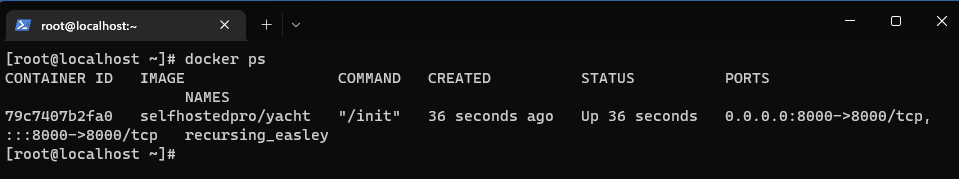
After installing Yacht, you can access it via web UI in any browser.
http://IP-your-server:8000
Logging into Yacht
the default password and username to log into Yacht. admin@yacht.local/pass
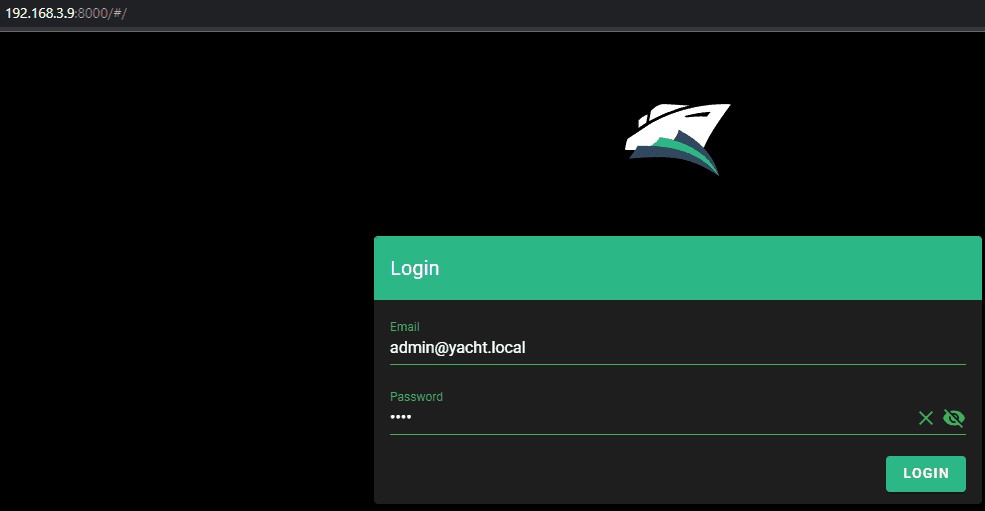
Dashboard Yacht
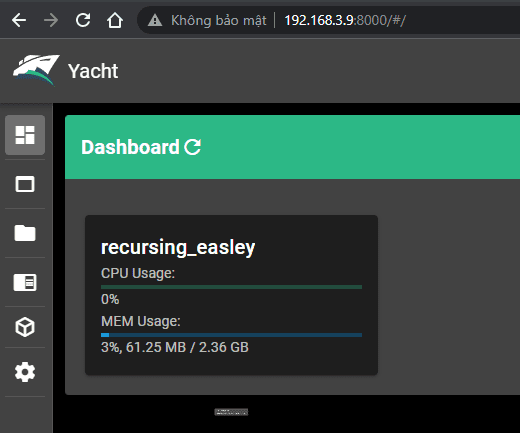
View Applications
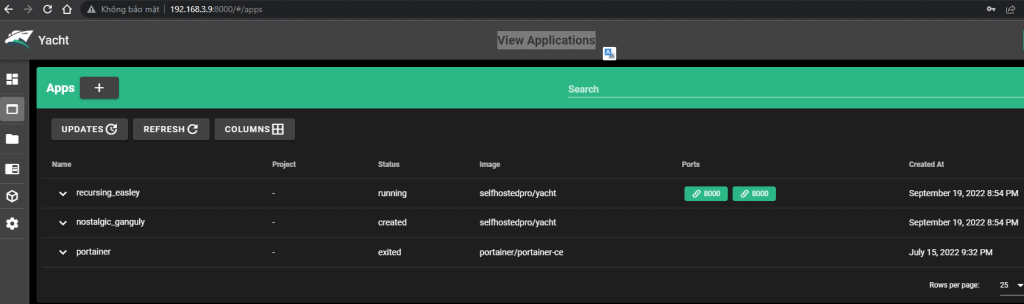
Manage volumes
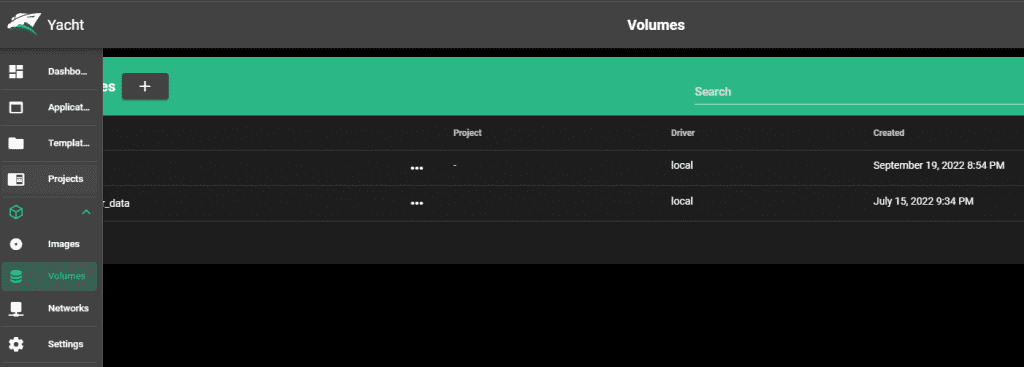
Manage Network
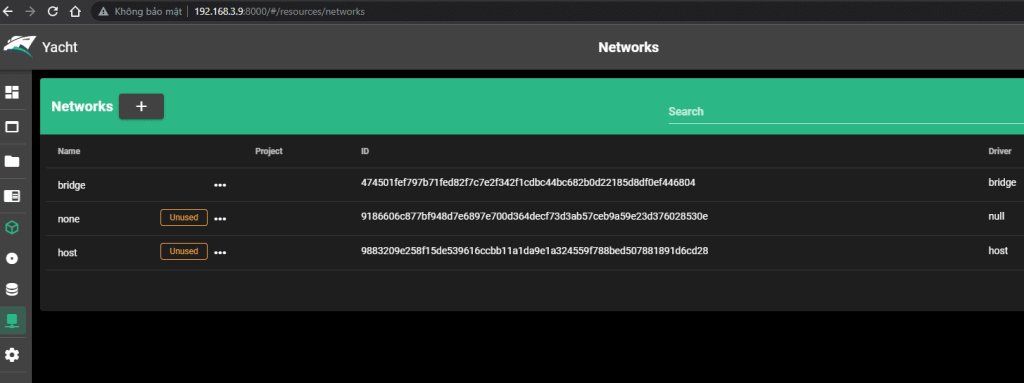
Manage images by Yacht
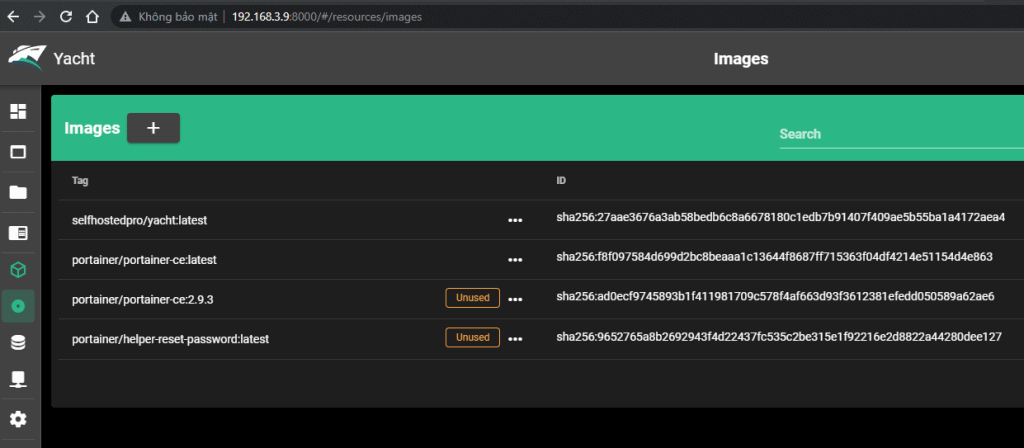
Conclusion
You have Manage Docker Containers with Yacht. I hope this will be helpful. Thank you for reading the DevopsRoles page!

