Table of Contents
Introduction
This tutorial covers how to manage and monitor swap on Linux, including how to determine the amount of swap space available and how much is currently in use.
Swap space plays an important role in system performance, so it’s crucial to understand how to manage it effectively.
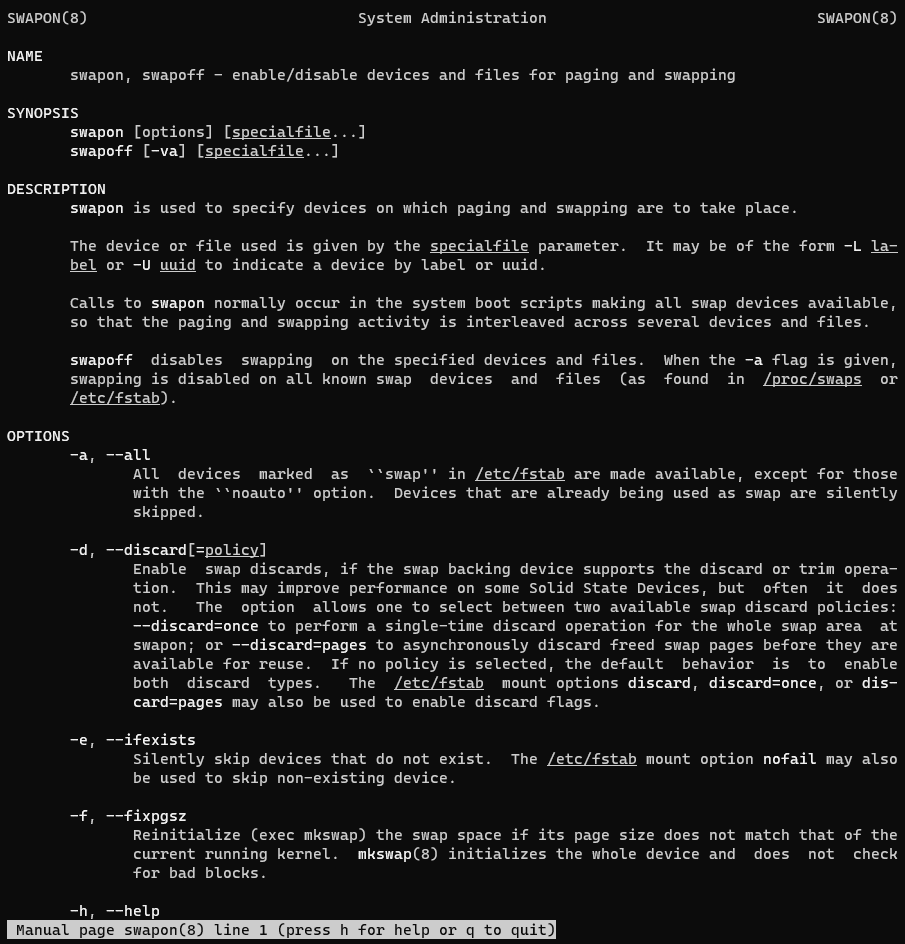
How much swap on Linux do you need?
The recommendation is to swap the space used to double your RAM. If your system has a lot of memory, you may never need to use swap space.
RAM Swap Swap (with hibernation)
256MB 256MB 512MB
512MB 512MB 1GB
1GB 1GB 2GB
2GB 1GB 3GB
3GB 2GB 5GB
4GB 2GB 6GB
6GB 2GB 8GB
8GB 3GB 11GB
12GB 3GB 15GB
16GB 4GB 20GB
24GB 5GB 29GB
32GB 6GB 38GB
64GB 8GB 72GBTo determine if your system can hibernate
$ which pm-hibernateYou can test it by running this command:
$ sudo pm-hibernateView the amount of swap space on Linux
$ swapon --show
$ free -m
$ sar -S 1 3
$ lsblkThe output terminal is as follows
[vagrant@localhost ~]$ swapon --show
NAME TYPE SIZE USED PRIO
/swapfile file 2G 9M -2
[vagrant@localhost ~]$ free -m
total used free shared buff/cache available
Mem: 486 146 93 2 247 325
Swap: 2047 9 2038
[vagrant@localhost ~]$ sar -S 1 3
Linux 3.10.0-1127.el7.x86_64 (localhost.localdomain) 09/13/2021 _x86_64_ (1 CPU)
09:51:08 PM kbswpfree kbswpused %swpused kbswpcad %swpcad
09:51:09 PM 2087884 9264 0.44 416 4.49
09:51:10 PM 2087884 9264 0.44 416 4.49
09:51:11 PM 2087884 9264 0.44 416 4.49
Average: 2087884 9264 0.44 416 4.49
[vagrant@localhost ~]$ lsblk
NAME MAJ:MIN RM SIZE RO TYPE MOUNTPOINT
sda 8:0 0 40G 0 disk
└─sda1 8:1 0 40G 0 part /
[vagrant@localhost ~]$Creating a swap file
$ sudo dd if=/dev/zero of=/swapfile bs=1M count=8192
$ sudo chmod 600 /swapfile
$ sudo mkswap /swapfile
$ sudo swapon -a
$ swapon --showTurn to swap off.
$ sudo swapoff -v /swapfile
# The output terminal
[vagrant@localhost ~]$ sudo swapoff -v /swapfile
swapoff /swapfile
[vagrant@localhost ~]$Turn to swap on Linux.
$ sudo swapon -v /swapfile
$ swapon --showConclusion
You have a Managing and monitoring swap on Linux. I hope will this your helpful. Thank you for reading the DevopsRoles page!
