Table of Contents
Introduction
In this tutorial, How to generate a random password using the OpenSSL command in Linux. It generates a number of random bytes, which the output HEX or Base64.
In today’s digital landscape, securing sensitive information is more important than ever. Passwords play a critical role in maintaining data privacy, and generating strong, random passwords is a cornerstone of cybersecurity. OpenSSL, a powerful cryptographic toolkit, offers a reliable way to generate random passwords.
This guide delves into how to use the OpenSSL command line tool to generate secure passwords, along with practical examples and tips to enhance your security strategy.
What Is OpenSSL?
OpenSSL is an open-source implementation of the SSL and TLS protocols. It’s widely used for tasks such as encrypting data, generating certificates, and managing cryptographic keys. One lesser-known but highly valuable feature of OpenSSL is its ability to generate random passwords. By leveraging its robust pseudo-random number generator, OpenSSL creates secure passwords that are nearly impossible to predict.
Why Use OpenSSL to Generate Random Passwords?
- Enhanced Security: OpenSSL’s random number generation ensures high entropy, reducing the risk of brute-force attacks.
- Customizability: You can tailor the password length and character set to meet specific security requirements.
- Convenience: With a single command, you can generate passwords for a variety of applications, from securing databases to encrypting files.
- Cross-Platform Compatibility: OpenSSL works on Linux, macOS, and Windows, making it a versatile tool.
How to Use OpenSSL to Generate Random Passwords
Generating a Basic Password
The simplest way to generate a random password with OpenSSL is by using the rand command. Here’s an example:
openssl rand -base64 12rand: Invokes the random number generator.-base64: Specifies the encoding format.12: Defines the number of bytes to generate.
Output Example:
3kHnP1T+/rJcWg==
This command generates a 12-byte random password encoded in Base64. Base64 encoding is ideal for generating passwords because it includes a mix of alphanumeric characters and special symbols.
The Base64 the output is a good password.
The syntax OpenSSL generate random password
# For Base64
openssl rand -base64 NUMBER
# For HEX
openssl rand -hex NUMBERFor example
[vagrant@DevopsRoles ~]$ openssl rand -base64 10
QwPFPP2qZIVasw==
[vagrant@DevopsRoles ~]$ openssl rand -hex 8
6a3853934292970b
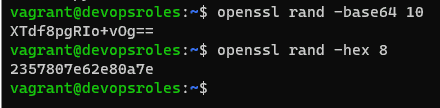
Generating Hexadecimal Passwords
For situations where you need passwords in hexadecimal format, use:
openssl rand -hex 16
-hex: Specifies the hexadecimal output format.16: Generates a 16-byte random password.
Output Example:
1f3b8d4e92a7c4d5a6b7c8f9e0d2a1b3
Generating Custom-Length Passwords
If you need a password of a specific length, adjust the byte size accordingly. For instance, to generate a 32-character password:
openssl rand -base64 24
Why 24 bytes? Each Base64-encoded character represents 6 bits, so 24 bytes (192 bits) yield a 32-character string.
Adding Special Characters
To include special characters, pipe the output through tr or a similar tool. Here’s an example:
openssl rand -base64 16 | tr -dc 'A-Za-z0-9!@#$%^&*()'
tr -dc: Filters the output to include only the specified characters.
Output Example:
aB2!C3d@E4f^G5
Automating Password Generation with Scripts
For repetitive tasks, automate password generation using shell scripts. Here’s an example:
#!/bin/bash
for i in {1..5}
do
openssl rand -base64 16
done
This script generates five random passwords in one execution.
Use Cases for OpenSSL Passwords
- Database Credentials: Secure sensitive databases with strong passwords.
- Encryption Keys: Generate passwords for encrypting files or storage devices.
- Web Applications: Strengthen authentication by using unique passwords for user accounts.
- System Administration: Secure servers and applications with randomly generated credentials.
Frequently Asked Questions
1. Is OpenSSL a reliable tool for generating passwords?
Yes, OpenSSL is widely regarded as a reliable tool for generating secure passwords due to its robust random number generator.
2. Can I control the character set in OpenSSL passwords?
Yes, you can filter the output using tools like tr to include or exclude specific characters.
3. Are Base64-encoded passwords secure?
Base64 passwords are secure but may need additional complexity for applications requiring special characters.
4. What is the difference between -base64 and -hex?
-base64produces a mix of alphanumeric characters and symbols.-hexgenerates passwords in hexadecimal format.
5. How do I ensure my password is sufficiently random?
Use a higher byte size for increased randomness and avoid reusing passwords.
Additional Resources
Conclusion
Using OpenSSL to generate random passwords is a quick and effective way to bolster your security measures. Whether you need simple Base64-encoded passwords or complex strings with special characters, OpenSSL provides the flexibility to meet your requirements. By mastering these commands and integrating them into your workflow, you can protect sensitive data and ensure a robust security posture. Start experimenting with OpenSSL today and take the first step toward enhanced password security.
Thought the article, How to use “OpenSSL generate random password” as above. I hope will this your helpful. Thank you for reading the DevopsRoles page!
