Table of Contents
Introduction
In this tutorial, How to run a single command on multiple Linux machines at once. I will create a script on the Linux servers to send commands to multiple servers.
Prerequisites
- 2 Virtual Machine
- ssh Connectivity Between 2 Servers
Configure SSH on Server 1
For example, The Server calls the name controller. This server is using the operating system Ubuntu.
create the SSH config file with the command:
cat ~/.ssh/configFor example, the content as output below
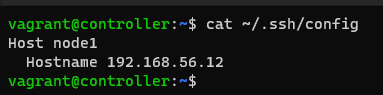
Create the script to run a single command on multiple Linux machines at once
We will create 1 script to run a command for a remote Linux server.
sudo vi /usr/local/bin/script_node1In that file, paste the following:
#!/bin/bash
# Get the user's input as command
[[ -z ${@} ]] && exit || CMD_EXEC="${@}"
# Get the hosts from ~/.ssh/config
HOSTS=$(grep -Po 'Host\s\Knode1' "$HOME/.ssh/config")
# Test weather the input command uses sudo
if [[ $CMD_EXEC =~ ^sudo ]]
then
# Ask for password
read -sp '[sudo] password for remote_admin: ' password; echo
# Rewrite the command
CMD_EXEC=$(sed "s/^sudo/echo '$password' | sudo -S/" <<< "$CMD_EXEC")
fi
# loop over the hosts and execute the SSH command, remove `-a` to override the>
while IFS= read -r host
do
echo -e '\n\033[1;33m'"HOST: ${host}"'\033[0m'
ssh -n "$host" "$CMD_EXEC 2>&1" | tee -a "/tmp/$(basename "${0}").${host}"
done <<< "$HOSTS"Save and close the file.
Now, We will update the package for server calls name node1 as command below:
script_node1 sudo apt-get update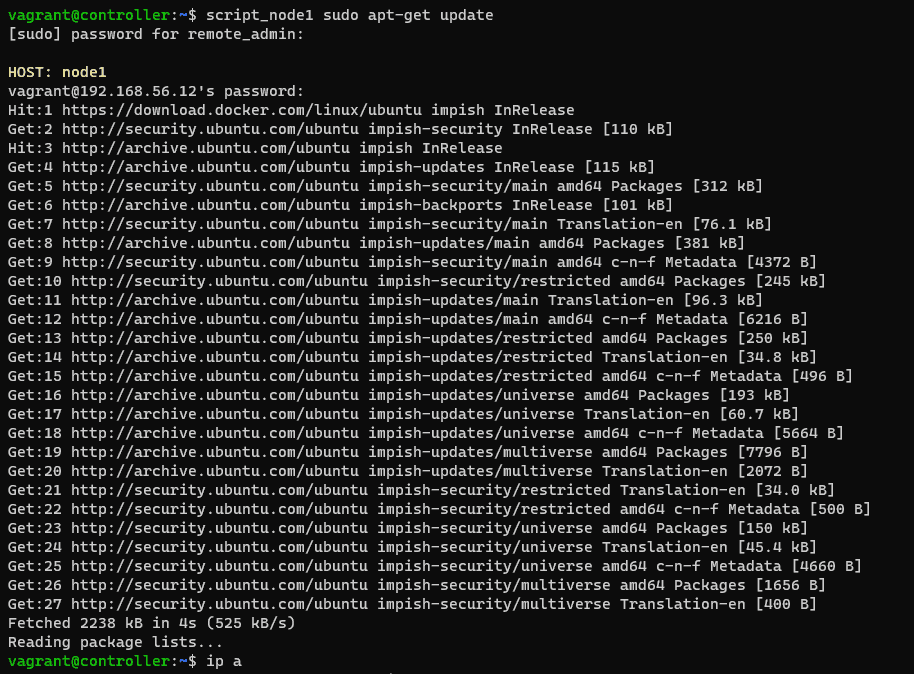
Via youtube
Conclusion
You have to run a single command on multiple Linux machines at once. I hope will this your helpful. Thank you for reading the DevopsRoles page!
