Table of Contents
#Introduction
In this tutorial, How to Run Multiple Ansible Versions using Python 3 Virtual Environments. You can install multiple versions for Ansible
The benefits of using a virtual environment run Multiple Ansible Versions
- Each project its isolated environment and modules
- The base system is not affected
- Does not require root access as virtual environments
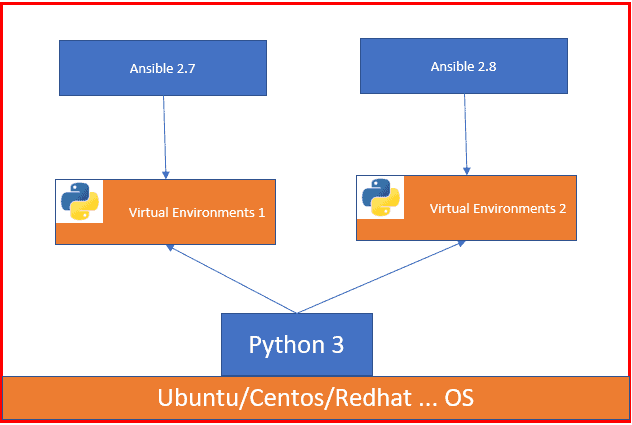
Install Python 3
CentOS 7
sudo yum -y install epel-release
sudo yum -y install python36 python36-pip
Ubuntu
Check the python version
python3 --versionIf python is not installed by default, you can install it
sudo apt install python3.9 python3.9-venvcheck the python version.
python3 -VThe output terminal is as below:
vagrant@devopsroles:~$ python3 -V
Python 3.9.5Create Virtual Environments
First, we will need to create a folder that we’ll use to store the virtual environments. You do not create inside your project folder.
mkdir ~/python-environmentFor example, I create two environments for different versions of Ansible using venv modules
cd ~/python-environment
python3.9 -m venv ansible2.7.0
python3.9 -m venv ansible2.8.0
The output terminal as below
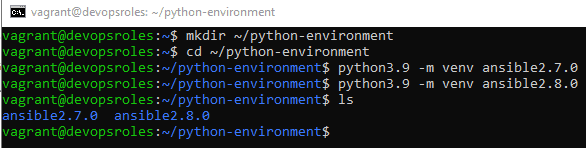
Activate an environment ansible version 2.7.0
source ansible2.7.0/bin/activateUse pip install ansible 2.7.0
pip install --upgrade pip setuptools
pip install ansible==2.7.0
ansible --version
The output terminal as below
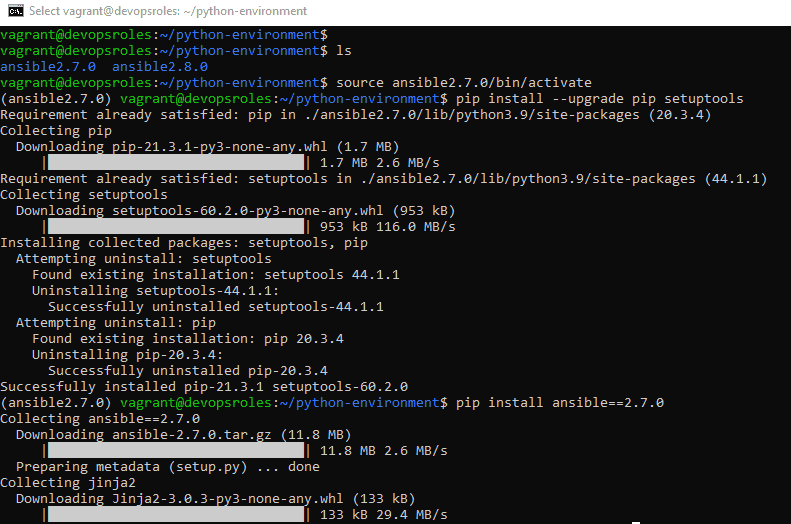
List of Python packages that have been installed in this environment
pip listdeactivate the environment
deactivateThe output terminal as below
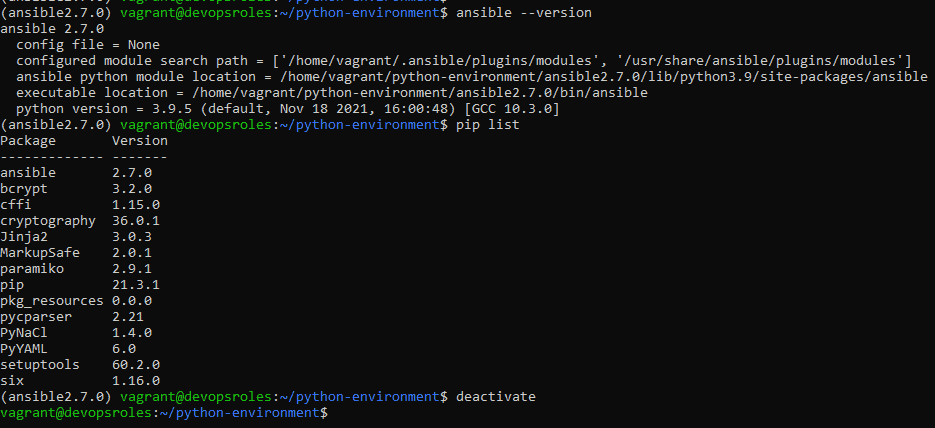
Set up the second environment for ansible version 2.8.0
cd ~/python-environment
source ansible2.8.0/bin/activate
pip install --upgrade pip setuptools
pip install ansible==2.8.0
ansible --version
pip list
deactivateYou have the environments set up and use pip to install any packages without risk the base system packages.
Conclusion
You have Run Multiple Ansible Versions using Python 3 Virtual Environments. I hope will this your helpful. Thank you for reading the DevopsRoles page!


1 thought on “Run Multiple Ansible Versions using Python 3 Virtual Environments”