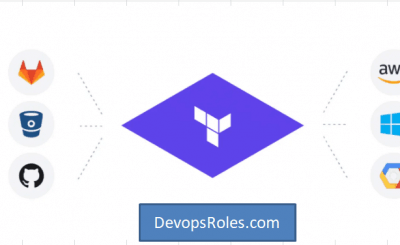Table of Contents
- 1 Introduction
- 2 Understanding Terraform Backend Initialization
- 3 Step-by-Step Guide to Resolving the Error
- 3.1 Step 1: Check Your Backend Configuration
- 3.2 Step 2: Validate and Update Your Credentials
- 3.3 Step 3: Test Your Network Connectivity
- 3.4 Step 4: Review Permissions
- 3.5 Step 5: Ensure Terraform Version Compatibility
- 3.6 Step 6: Use Debugging Tools
- 3.7 Step 7: Advanced Troubleshooting
- 3.8 Step 8: Seek Help from the Community
- 4 Conclusion
Introduction
Terraform has become an indispensable tool for managing infrastructure as code (IaC), allowing teams to define, provision, and manage cloud resources with precision. However, like any tool, Terraform isn’t without its quirks. One common roadblock that many users encounter is the frustrating “Fix Backend Initialization Errors” message.
In this blog post, we’ll take a deep dive into what this error means, why it happens, and most importantly, how you can fix it. Whether you’re new to Terraform or an experienced practitioner, this guide will provide you with the insights and steps you need to overcome this issue and get back on track with your infrastructure projects.
Understanding Terraform Backend Initialization
What Is a Backend in Terraform?
In Terraform, a backend is responsible for how your state is loaded and how operations like terraform plan and terraform apply are executed. The state is crucial as it keeps track of your infrastructure’s current state and helps Terraform understand what changes need to be made.
Backends can be local (storing the state on your local machine) or remote (storing the state on cloud services like AWS S3, Azure Blob Storage, or Google Cloud Storage). The backend configuration is specified in your Terraform files, and when you run terraform init, Terraform tries to initialize this backend.
Common Causes of the “Error Initializing the Backend”
This error can be triggered by a variety of issues, including:
- Misconfigured Backend Block: Errors in the configuration syntax or values.
- Invalid Credentials: Missing or incorrect credentials for accessing cloud services.
- Network Connectivity Issues: Problems with connecting to the backend service.
- Insufficient Permissions: Lack of appropriate access rights to the backend storage.
- Version Incompatibility: Using an outdated Terraform version that doesn’t support certain backend configurations.
- Corrupted State File: Issues with the existing state file that Terraform is trying to load.
Step-by-Step Guide to Resolving the Error
Step 1: Check Your Backend Configuration
Start by reviewing your backend configuration block. Whether you’re using AWS S3, Azure Blob Storage, or Google Cloud Storage, ensure all the required fields are correctly filled out.
Example for AWS S3:
terraform {
backend "s3" {
bucket = "my-terraform-state"
key = "path/to/my/key"
region = "us-west-2"
}
}Things to verify:
- Correct bucket or storage account names.
- Proper region or location settings.
- Accurate paths for keys or prefixes.
A simple terraform validate can also help you catch syntax errors before re-running the initialization process.
Step 2: Validate and Update Your Credentials
Credential issues are a common stumbling block. Depending on your backend, ensure that your credentials are correctly set up.
For AWS:
Run the following to verify your credentials:
aws sts get-caller-identityIf this fails, reconfigure your credentials using aws configure.
For Azure:
Check your active account with:
az account showIf not logged in, use az login.
For Google Cloud:
Ensure your application default credentials are set up:
gcloud auth application-default loginStep 3: Test Your Network Connectivity
Network connectivity issues can also lead to backend initialization errors. You can test this by pinging or using curl to check the connection to your backend service.
Example:
ping s3.us-west-2.amazonaws.comIf you encounter issues, check your network settings, firewall rules, or consider using a different network.
Step 4: Review Permissions
Lack of permissions is another potential cause. Make sure the user or role you’re using has the necessary permissions to interact with your backend.
AWS S3 Example Policy:
{
"Version": "2012-10-17",
"Statement": [
{
"Effect": "Allow",
"Action": [
"s3:ListBucket",
"s3:GetObject",
"s3:PutObject"
],
"Resource": [
"arn:aws:s3:::my-terraform-state",
"arn:aws:s3:::my-terraform-state/*"
]
}
]
}For Azure and GCS, ensure roles like Storage Blob Data Contributor and Storage Object Admin are assigned correctly.
Step 5: Ensure Terraform Version Compatibility
Sometimes the problem lies in the Terraform version itself. If you’re using a feature or backend that’s only supported in newer versions of Terraform, you might need to upgrade.
Check your current version with:
terraform versionIf necessary, update Terraform to the latest version.
Step 6: Use Debugging Tools
If all else fails, Terraform’s debugging tools can provide more detailed insights.
Run:
terraform init -debugOr set the TF_LOG environment variable to DEBUG for more verbose output:
export TF_LOG=DEBUG
terraform initThese logs can help you identify more obscure issues that might not be immediately apparent.
Step 7: Advanced Troubleshooting
If you’ve tried everything and still encounter issues, consider these advanced troubleshooting techniques:
- Inspect the State File: Download and manually inspect the state file for any inconsistencies.
- Regenerate State Metadata: In extreme cases, consider backing up and regenerating the state metadata by re-running
terraform apply.
Step 8: Seek Help from the Community
If you’re still stuck, don’t hesitate to reach out for help. The Terraform community is active and supportive, with forums and platforms like GitHub, Stack Overflow, and the HashiCorp Discuss forum available to assist you.
Conclusion
Facing a Backend Initialization Error in Terraform can be daunting, but with the right approach, it’s a challenge you can overcome. By systematically checking your configuration, credentials, network, and permissions, you can resolve the most common causes of this error.
Remember, Terraform’s backend configuration is critical to the stability and reliability of your infrastructure management process. So, take the time to understand and configure it correctly, and you’ll find your Terraform experience much smoother. Thank you for reading the DevopsRoles page!
Have you encountered this error before? What steps did you take to resolve it? Share your experiences in the comments below!