uptime command is a measure of system reliability, expressed as the percentage of time a machine, typically a computer.
The uptime command in Linux is used to display how long the system has been running, as well as the average system load over a certain period of time.
Here’s how you can use the uptime command:
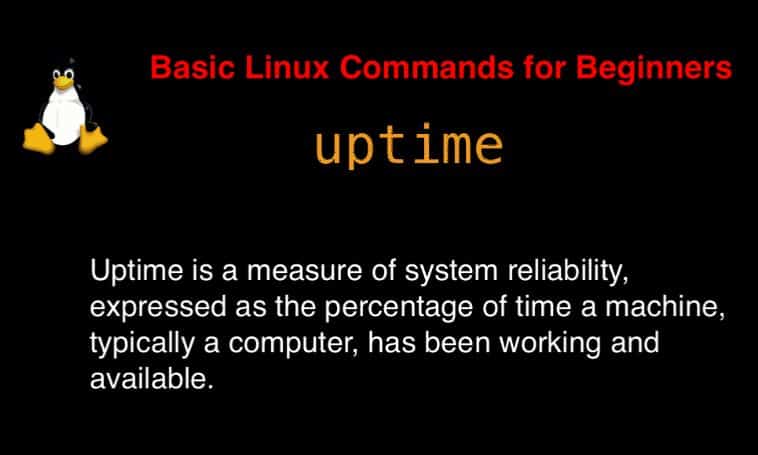
On the man page, the describes it
- uptime – Tell how long the system has been running.
- man uptime – More details information.
Uptime command in Linux with Examples
$ uptimeExecuting the uptime command without any options will provide a summary of system uptime and load averages. The output will include the following information:
- The current time.
- How long the system has been running?
- The number of logged-in users.
- The system load averages for the past 1, 5, and 15 minutes.
Here’s an example output of the uptime command in Linux:
19:32:51 up 1:23, 3 users, load average: 0.10, 0.12, 0.15
In this example, the system has been running for 1 hour and 23 minutes. There are three logged-in users. The load averages represent the system’s workload over the past 1, 5, and 15 minutes, respectively. In this case, the load averages are 0.10, 0.12, and 0.15, indicating a relatively low system load.
Conclusion
uptime command is a simple command in Linux. It is the most popular in-use terminal Linux for Telling how long the system has been running.
The uptime the command does not offer additional options, as it is designed to provide a simple overview of system uptime and load averages. For more detailed information and system statistics, you can explore other commands like top, htop, or specialized monitoring tools.
Thank you for reading the DevopsRoles page!
