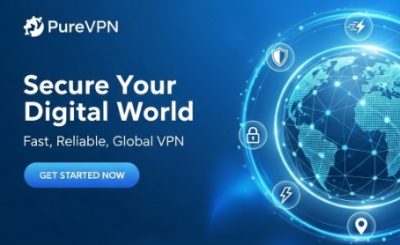Table of Contents
Introduction
When setting up a Kubernetes cluster using Kubeadm, it’s essential to validate the installation to ensure everything is functioning correctly. In this blog post, we will guide you through the steps to Validating Kubernetes Cluster Installed using Kubeadm and Kubectl.
Learn how to validate your Kubernetes cluster installation using Kubeadm and ensure smooth operations. Follow our step-by-step guide for easy validation.
You have Installed Kubernetes using Kubeadm on Ubuntu: A Step-by-Step Guide
Validating Kubernetes Cluster Installed using Kubeadm: Step-by-Step Guide
Validating CMD Tools: Kubeadm & Kubectl
First, let’s check the versions of Kubeadm and Kubectl to ensure they match your cluster setup.
Checking “kubeadm” version
kubeadm version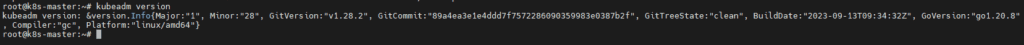
Checking “kubectl” version
kubectl version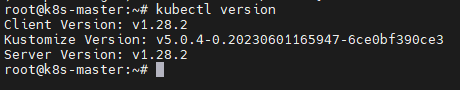
Make sure the versions of Kubeadm and Kubectl are compatible with your Kubernetes cluster.
Validating Cluster Nodes
Next, we need to ensure that all nodes in the cluster, including both Master and Worker nodes, are in the “Ready” state.
To check the status of all nodes:
kubectl get nodeskubectl get nodes -o wideThis command will display a list of all nodes in the cluster along with their status. Ensure that all nodes are marked as “Ready.”
Validating Kubernetes Components
It’s crucial to verify that all Kubernetes components on the Master node are running correctly.
To check the status of Kubernetes components:
kubectl get pods -n kube-systemkubectl get pods -n kube-system -o wideThis command will show the status of various Kubernetes components in the kube-system namespace. Ensure that all components are in the “Running” state.
Validating Services: Docker & Kubelet
To ensure the proper functioning of your cluster, we need to validate the services Docker and Kubelet on all nodes.
Checking Docker service status
systemctl status dockerThis command will display the status of the Docker service. Ensure that it is “Active” and running without any errors.
Checking Kubelet service status
systemctl status kubeletThis command will show the status of the Kubelet service. Verify that it is “Active” and running correctly.
Deploying Test Deployment
To further validate your cluster, let’s deploy a sample Nginx deployment and check its status.
Deploying the sample “nginx” deployment:
kubectl apply -f https://k8s.io/examples/controllers/nginx-deployment.yamlThis command will create the Nginx deployment in your cluster.
Validate the deployment:
kubectl get deploykubectl get deploy -o wideThese commands will display the status of the Nginx deployment, including the number of replicas and the desired and current states.
Check if the pods are in the “Running” state:
kubectl get podskubectl get pods -o wideMake sure all pods are running without any errors.
Verify that containers are running on the respective worker nodes:
docker psThis command will show the running containers on each worker node. Ensure that the Nginx containers are running as expected.
Delete the deployment:
kubectl delete -f https://k8s.io/examples/controllers/nginx-deployment.yamlThis command will delete the Nginx deployment from your cluster.
Conclusion
By following these steps, you can validate your Kubernetes cluster installation using Kubeadm and Kubectl. It’s essential to ensure that all the components, services, and deployments are running correctly to have a reliable and stable Kubernetes environment. I hope will this your helpful. Thank you for reading the DevopsRoles page!